Magic Sketch
The Magic Sketch app scans anything you draw on your Boogie Board and saves it for whenever you need it most.
SCAN
• Automatically scan the drawing off your Boogie Board Magic Sketch
SAVE
• Save all your pages to view later
EDIT
• Use your finger to make edits to your pages
• Choose from multiple colors
Category : Lifestyle

Reviews (30)
Doesn't scan the whole picture after brand new install, it only captures fragments of my kid's drawing, and will not let me adjust the capture... the point of this app is to save certain images. I can do better with my phone's camera.
Too bad this doesn't work better. I managed to get a picture with some creative lighting and camera angles. But when we tried to draw on it in the app, it just crashed. Every time we clicked the pen. I hope they figure out how to fix it. We love that this is a local company and wish them all the best!
At first we could scan the kids' pictures, not easily, but we could. Now the app doesn't work at all. Very frustrating!
Utterly pointless software, it does nothing except waste your time under Android. Incapable of capturing anything from the sketch pad
Either I can't figure out how to use a simple camera or this app doesn't do a darn skippy thing! I can see that it is supposed to pick up the colored part of the drawing but it just doesn't.
Clever idea, but did not seem to be working correctly. Maybe more instruction on lighting conditions would help.
Awful app. Tried to use it with my son's "boogie board" and it was a series of tiny dots and lines that made no sense when we drew a clear picture. Please improve.
Unfortunately this app simply does not work. You can get a very vague idea of what the image is supposed to be but otherwise completely unusable.
This app doesn't capture what my 5yr old writes ir draws completely. If it was able to do a better job I'd give it a 5 star.
Very poor quality app. No setting controls. Results are mediocre.
App does not work at all, just as all of the other reviews have said. better off using your regular camera.
horrible. it doesnt evwn show the whole picture. i drew and circle and colored it in and it only showed a line.
doesn't recognize the entire screen so the processed image once it processes after minutes is blank.
Crashed with first picture and the launch screen has the button too low to proceed on some phones...
Useless app. Photo's look nothing like they should and the app keeps crashing.
App wouldn't scan photo. Edit features are horrible.. I uninstalled the app
Its the coolest app it keeps your drawings in just one little app
As simple as that.. App is not working
App doesn't do anything, total waste of time.
Doesnt even scan and was a waste of my time.
Doesn't work on android devices
Says its been updated but its still rubbish
I can't do anything I can't take the picture this sucks ugh 😠😠😠
Maybe I don't know how to use it. But it doesn't seem to work
It is fun to see how this works?
Nothing but problems
Does not do what say it does
would't scan disapointed
I can't crow on my own foto
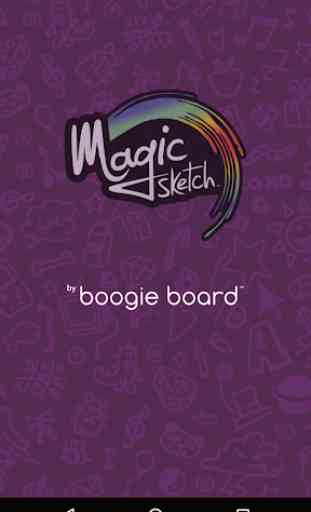


the app is very (!) particular about the black background and lighting conditions. I've gotten somewhat average results putting the board on a black table and having no direct light anywhere close (the line detection relies on maximum contrast). board surface detection is a bit hit and miss, moving the phone further away sometimes helps. also don't use flash and make sure the camera has focused well on the drawing (tap the drawing before taking the picture with the app).