Magic Slate
Of course, sometimes we make a mistakes on drawing that you worked so hard, there's an easy way to undo the changes and redo the things you accidentally undo.
This application helps to practice drawing images with multi colors and write letters and numbers, this app makes you develop interest in painting and creative thinking.
Key Features of this Application
• This app design makes more attractive with kids
• Magic Slate drawing and writing board with multicolor
• A digital slate where you can write, draw and clear
• It's a free app and an off-line app
• Kids can learn drawing or writing alphabets and numbers
• Save your kids drawings in your mobile
• Kids can begin their study with this amazing application
• Multiple brush sizes are available to choose
• Share and print your kid's artwork with family and friends
• Eraser available to make correction
• Multicolored pallet available to choose and draw painting
Don't keep "Magic Slate" app a secret! We grow with your support, keep sharing :)
Please don't leave negative feedback! Instead, please contact us @ [email protected] and we'll do our best to solve your issues.
Category : Education

Reviews (28)
Using mostly for kanji practice. However as an artist at heart, I will be tinkering more with it. Besides request for more fuctions, brushes, layers, etc. I see there is a way to move the screen. I can move it several times over, but wont allow me to draw further outside set boundries. Seems to be plenty of room, but not more page. Is there an option menu or tutorial I'm missing? Also a brush that darkens longer it's pressed would be great for calligraphy and sumi-e painting for precise shading.
It Is Better Than MS-PAINT. Easy to use. Simple UI. And works better with Mouse. LOVED IT! I Also have A Suggestion:- Like You Made A 'Gradient color wallpaper' app, Add A Feature to draw using Gradient colors. Like:- Gradient colored brush, background, fill with gradient color, etc. THAT will truly make this App PERFECT FOR DRAWING!
It's a really usefull app, to teach the students in any level.we can writing over it using different colours, We can share any pic, zoom it , and can write over the picture, that's really helps the students to notice a particular point.
my experience with this app is good. I use it to teach online college level physics also. This app would be best for teaching if we could scroll the pages like we do in a pdf in continuous mode.
Colourful and Very attractive 3D art. Excellent app for every one especially for parents to show attractive art work to children below 5 years, that will definitely save parents from annoying.
Lovely app, got all features, just can't add text. Would love to have that feature in the next update. And those all who gave 1 star, their device have problem.
This game is amazing might it will take two or three days to understand this game. I take out all my anger on this app by drawing anything and then I feel nice again,so thank you to this app. But it can be a little more nice for 5 stars . It's just a advice .
it does not have any kind of menu on top... needs to ads that for options to choose from such as a save, change pen style, colors etc etc...
I use it for Writing notes in an aeroplane. Pilots need to record details from control tower. App, colour, fingertip, done. Return to gps map. Genius!
So far so goood. As long as they DON'T make changes, the app is perfect as is and very useful to me.
It's a very good app to have.. Kids would definitely love it and it will keep those kids who love to draw and colour, engaged for sure
Simply work. No extra unnecessary features and it launches faster thereby allowing me to jot down ideas quickly.
The app is good, some glitches, pan option does not allow to draw on the panned screen, it needs to be fixed
It is a simple app that allows us to represent our creative colourful art and save it. Thanks to the team for their wonderful work.
Super app in this I can draw many paintings and drawings which I cannot draw or paint on a paper. This app has many different and beautiful colors 😄😄😄😄
1. Please include horizontal and vertical option. 2. Please add zoom in and zoom out option. 3. Please enter the option of not ending the page area in it 4. Rubber option comes on pressing twice while using pencil
Its an amazing app...I love this app..perfect app for those who love colours and have a creative mind....if i could, i would have posted some paintings made using this app..kudoss to the developer..keep going buddyy....
My 4 year old grandson loves it. He likes all the different colors and the different ways he can draw and write. We are learning all the different things he can do.
Really excellent. I saw such more options only in this app. Very usefull for any aged artists..
It is such a boring app. What's so great about it? No stickers, no excellent features.. I am 😒
Really magical when I want to make something I first draw it then I make it like the drawing first I described what I was going to make and it comed very nice that I didn't expecet such improment and it is all thanks to this app so install it right now have a wonderful day😊😊😊😊😊
I rated it 1 because when I am drawing there is no feature even in it.no one trust the pictures in the above.DONT DOWNLOAD THIS APP!! I HATE IT!!!!!!!
This app is good but this has nothing to blend if we could blend it would be very nice u should keep A tool for blending😶😅👍
Wonderful and enjoyable. My great stresses and strains magically gone. Superb app.
It has been really helpful with my kids in learning how to write.
I like and love this game so munch because its very good for age 4 -39 its have a very beautiful colour and have very many colours. I very like the colour is tercoise is very nice game I LOVE ITS SO MUNCH😊💞💝❤
Insane but needs a way to get a ok button in like eraser or brush size and other and the slate should be bigger like 1.2x

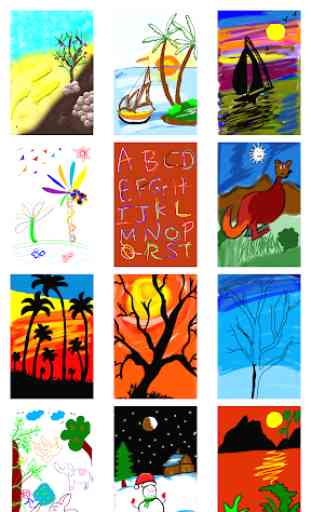
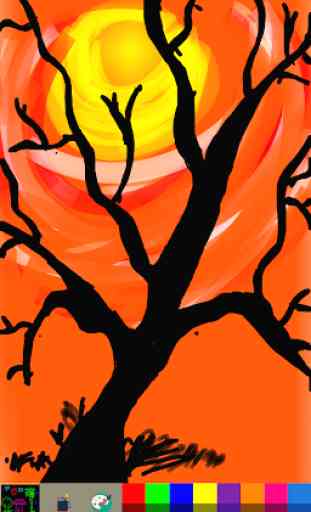


If we save our drawing then It is not getting saved immediately and some times it is not at all saving my drawing. So, do some thing so that it can be saved immediately on saving. Other than this every feature of the app are good. I am completely satisfied with it. I recommend all to use it. Especially who want to do small calculations.