Magic TV
MagicTV is a Digital ATSC TV tuner for all iOS & Android smart devices that can be used anywhere a Wi-Fi connection is available (so you can finally watch live TV for free outside of the house!). When connected, the MagicTV tuner streams live TV channels to your device, so you can watch your favorite programs in real time as they air – without using data, and no matter where in the United States you are.*
MagicTV App Instructions:
Step 1: Turn on the MagicTV and wait for about 25 seconds until the light turns solid blue.
Step 2: Go to the Wi-Fi settings on your smart device and connect to TzumiTV.
Step 3: Once connected, go back to the MagicTV App and press Connect.
Step 4: Press Scan to scan for available channels in your location.
Step 5: Choose a channel you want to watch, sit back and enjoy!
*Please Note:
The MagicTV works best when used outdoors or close to windows. If your reception is weak or choppy when inside, move the MagicTV closer to a window for enhanced clarity. In areas with poor reception, use the external antenna to boost your signal strength. Make sure the switch at the bottom of the MagicTV is switched to the External Antenna setting. The MagicTV is perfect for backyards, parks, camping trips, and travel - but signal strength and channel availability can vary based on location, elevation, and many other factors that are beyond our control.
Category : Video Players & Editors

Reviews (28)
The app worked fine, however, it doesn't work anymore after the Android Pie update on my Pixel XL device... Please update this app. It's not picking up the connection to the device's Wi-Fi and allowing me to scan for channels, etc.
Please fix problem my Magic tv I used for my phone was running 9.0 does not want to connect I reinstalled it many times and force close it nothing has work. However with my older Android phone running 6.0 or lower will connect fine. Can u please see if can update this magic tv so I am able to used with my new Android phone as a student I do not have much money or tv this is how I am able to watch local TV channels. Please have another update or fix the connection issue with magic tv please
since new update on operating system for phone, I cannot use this anymore. it will connect, however that's about it.....cannot watch anything though because every time I click guide, it brings up the info screen and then back again.....cannot use with new phones
These little TV Tuners are great.I have used it on all My devices. It works fine on Android 9.Yes Tzumi has online support.Go to the Tzumi Tv site..To connect,Fully charge and turn on the Tzumi device.Hold the button down until light becomes solid.Connect your device to the Tzumi WiFi first,then open the Tzumi Magic TV app and the guide screen should appear. Tap screen to close guide pop up.Press next or connect. Then it scans for live TV.Use it every day👍 Won't work try turning off data.
device works great does not work though with Android 9 or Android 10. I have an Android 9 phone and an Android 10 go tablet neither of them work with this app. I have an old Samsung Galaxy S4 and a old tablet running lollipop 5 considering clearing my Samsung and making it my portable TV because it won't work with my newer devices.
Hi, can you release a new update for your application? Thank you very much. Update the apps UI and for android OS 7 and up? Can you? Have a nice day. You should release a new device thats 10k in battery and more compact and the design... I would buy it. Ciai
TRASH..... worked a while back...now keeps going to settings asking for mobile data when it already told me to connect to device in wifi ??? No update in playstore...no more stars unless I get this working!
App does not work. Needs update. I have an Android LG G8 thinQ and app does not work. It says to check for update but there is none. Please fix. In wifi settings it says connected but in app it's not and won't connect?
Doesn't give me the option of scanning for channels, or even entering them manually, once connected, just the option to disconnect....
Does not work, when it says that it is connected to my android phone keeps going to the wi-fi setting and does not show tv tuner.
As other reviewers have written, this app does not work with current Android versions. I doubt Tzumi is going to think it's worth the expense to update. A pity, because when it works (on old devices), it's quite nice.
It says its connected. But that's it. Got no "scan" Got no player. Just an idiot connect button. ...what app? Trying again for fifty time... But there is no app with this great mighty antenna. No nothing but a dumb big "connect". Yeah? And then how do you watch? On what? Hate dumb instructions. Hate dumb stupid thing. Arrrrgggghh!!!!
App does not work. it will connect to wifi but that is all. This same unit works on my iphone, must be the Android version is bad.
My devices connect via WiFi but the App never wants to connect to the MagicTV device using my phone or tablet. I've only gotten it to connect a handful of time with my fire.
Works well with Android 8.0 and below. Need support on Android 9 and 10 not detecting that is connected to the app.
Works on my LG G4 but not Samsung Galaxy S9+. I can connect to the device, but the app will not recognize that it is connected. Is there a fix for this?
great buuut... idk if it needs an update or what but it won't work with newer versions of android.. needs a bug fix, great when working, awesome app.
I followed all instructions and it connected but would not do a scan when i clicked scan it would take me back to play store and i would click open and same thing happened i finally gave up i tried reinstalling it said it installed but search apps and its not there
Does not work! Newer Android not supported, app won't recognize being connected to the hardware.
the device is awesome, the open wrt firmware however is a bit laggy at times and hangs when changing channels.
Must update app to work on Android 10!!!! I paid for this device and can't use! Without having it work on Android 10, I was ripped off!!!!
does not work when connected to device and then pressing connect on app all it does is reopen my wifi settings even though its already connected total waste dont buy reciever or use app
Very poor reception and no updates forever with all the free streaming apps for tv nowadays this has become abandonedware
Buyer Beware! Works for android 7.0 and before. App is too outdated to work with anything newer.
So was this just a money grab and you guys aren't working on a fix for the connectivity issue? Disappointing not to see any replys to any of these reviews.
App no longer works and tzumi is to lazy to fix the issue maybe. How soon before they do this with their other products? Typical right!
Developer needs to update. Worked great on my old tablet now with new tablet it doesn't work. Please fix
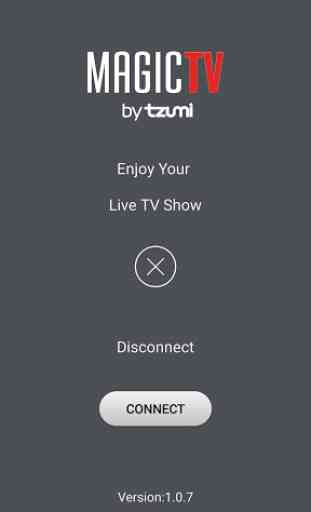
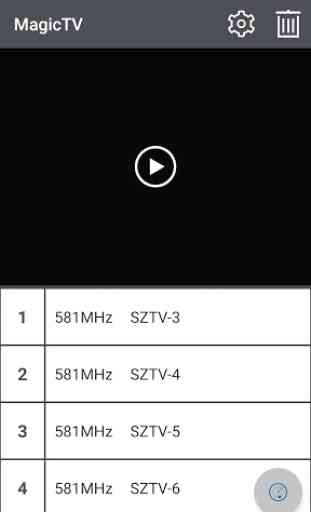
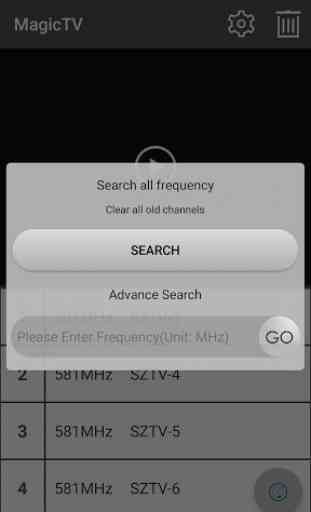


MagicTV APP NEEDS TO BE UPDATED FOR Android 9 compatibility = it will not connect to the tuner device even after WiFi connection has been established . The app just keeps bringing up WiFi settings screen when attempting to tell the APP to connect to the tuner device. EDIT: Also having problems with this app on Android 6 devices - app exits unexpectedly while attempting to do a channel scan. Are you EVER going to update this app for more current versions of Android, or have you abandoned it?