Magic Universal ViewFinder
* OVER 35,000 users across the world using Magic ViewFinder apps to visualize their NEXT SHOT ***>> Hot! << The support for LUTs ('look up tables', or color profiles) was added. See color effects in live preview!
• Are you looking for an angle and view in your next shoot?
• Are you creating your next storyboard?
• Are you scouting for a shoot location?
• Do you want to see your next shot framing without your camera in the hands?
This app will give you a full technical preview of the shot, right where you stand with your phone/tablet, simulating any camera or lens that you want.
PLEASE READ: this app does not turn your smartphone into an external monitor.
The app works like a Director's viewfinder -
- it helps you see the exact framing of your future shot. Just scroll the wheel to select the focal length of the lens and choose the camera from the menu.
You can try this app in free versions -
- please pick up Canon / Nikon / Black Magic / ARRI / Red / Sony / Lumix version: https://play.google.com/store/search?q=roman%20medvid%20viewfinder&c=apps
Supported are formats:
- Canon FF / APS-C (1DC, 5D, 6D, 70D, 760D, etc)
- Canon EOS C100 / C300 / C500
- Nikon FF / APS-C (D4s, DXX0, DXX00)
- 4/3 standard (Panasonic GH4, GH3, AF100)
- Sony Alpha 7 / 77 / 5100 / 6000
- Sony FS100 / 700 / F3 / FS7
- Blackmagic Cinema / Pocket / Micro / Production 4K cameras / URSA series
- Weapon 8K, Scarlet-W, Red Dragon Weapon / Epic / Scarlet / Mysterium-X Epic / Scarlet / Red One
- ARRI Alexa Classic and XT
- Phase One Digital Back (1.3x crop)
- JVC GY-LS300 (super 35mm, super 16mm, MFT)
You may also simulate using optical adapters or anamorphic optics on your camera. As an option you may change the aspect ratio of the frame guide overlaying your image.
If you want to check depth-of-field, press DOF icon and calculate the near and far limits of DOF while changing the aperture and the focus distance.
If you want, you may save the picture you see in your camera for future reference. When ready to capture, you may lock exposure and turn on and off the auto focus to better control the captured picture.
There is a constant middle-speed center-based auto focus engaged to keep your images focused.
Please keep in mind that this app will perform best on the devices oriented for HD or Full HD display. On older and smaller devices this program may perform awkwardly.
Specifically, Calibration is recommended for a precise operation of the app. You can start Calibration process from the menu, the instructions are on the web site.
Please read the description and manual at: http://dev.kadru.net
Category : Photography

Reviews (25)
Looks very handy - I like the idea of checking out a shot idea without having to unpack all my lenses. On the other hand, it's a pity there is (as far as I can see) no option to make the area outside the chosen focal frame transparent. I want to mount my phone above the camera so I can see whether my shot is about to be photo-bombed by a stray bird!
I'm finding this really useful to preview the images I'll get with my old 6x9 folding camera without setting up the camera itself. The option to use black & white is great as that's what I shoot with this camera. Saving a preview with dates & geographic data is also helpful. Is there a way to adjust the circle of confusion used for the DoF calculation? It seems very conservative for 6x9.
I've bought this app having used one of the free equivalents for a while. For me, in using a large format camera, the app has been so useful for previsuslising and framing a shot. It also helps me think about how suitable a particular lens will be in the setting.
Great app, would be perfect if it catered also to tiny-sensor cameras. I can specify a 1/2.3" sensor size once I've calculated it in mm, but the app doesn't allow lenses with focal lengths below 7mm. Most minicams have lenses around 2-4mm. Probably not much market for this, but it'd certainly help me out when trying to match minicam shots to those on larger sensors (despite depth of field difference). Thinking about it, I guess my phone sensor wouldn't be able to replicate such a wide angle...
Great tool for DSLR photography. I even like to use it for smartphone snapshots to maintain mental awareness of DSLR composition. In other words, it's also a great teaching tool. Bravo!
A really incredible viewfinder app, and way worth its money for cinematographers like myself. You can load .cube LUTs, take screencaps with all stats included, and the app even has a banking/tilt measurement which is really useful for VFX plate type work. Top notch job and should really be rebranded away from this consumer style thing where each camera is its own app!
I downloaded the app specifically to simulate a six-by-six medium format frame. However when I scrolled down to the wide-angle 50 and 40 MMS settings it did not display a square but a rectangle instead. additionally the program seemed to overload my phone making it slow and cumbersome to operate.
Functionally very useful. I wish there was an option to turn off the haptic feedback, the constant vibrating when changing focal lengths is incredibly distracting. (Edit, thanks for the tip! Very happy)
Edit: app hs been updated timely with problem fixed. Indeed the best viewfinder for android device. good app, with little major problem. Unless the settings are on PNG, Jpeg images do not show up in photos on Pixel 4 , only after the restart.
Its like owning your digital camera, with versatile lens that can zoom from widest to long telephoto focal length. Shame it couldnt replicate the DOF from the real lens. But still very usefull apps for preparing your shot. Good work.
It does not work as described. I set it up as per the instructions but could not get it to work as it should. It's a shame because it would be very useful, but it fails to give me the correct views. It may work better with a more recent phone than my samsung S4, but try before you buy.
Works great, very useful for video and photography There is an option for custom format which allows precise preview for cameras not yet listed. I hope the Fuji Gfx100 can be added in a future update, for now the PhaseOne P30+ has a near identical 4:3 sensor for photography and the Custom sensor can be set to the DCI 4k format of the GFX.
Loving this app. Just wondering if you have updates coming for Sony FX6 and FX3? Or will the other full frame Sony cameras be an accurate enough field of view?
Great little tool for composing and talking to my crew. Reccomend buying over the other versions because you never know what camera you may come across in your career. Would love to see more professional cameras Sony Venice, Panasonic S1H or Varicam. Also a function to photo stitch when the lens goes wider than the cameras point of view but I realise that would take so much more thinking time for the phone to do.
Doesn't seem to have any option to auto-rotate the photos when it saves them. If it had this option then I'd give 5 stars. Edit: updated to 5 stars based as this feature has now been added
Quite useful. Does what it supposed to. Initially found the interface confusing, but sorted it out eventually.
App is great and prescise but it doesn't use wide angle lens on pixel 4a 5g. I've tried the solution provided by developer, but it still didn't work. It stops working or says R.string.failed.to.start.camera.preview
Great app. No more wasting time with "let's go get the cameras and see what it would look like..". Also great support by independent developer afaics.
It works. That's a good start. I'd like it to support my second and third camera through. I'm on a Xiaomi 9t. Is it possible to have a toggle just like when switching the front and back camera?
Just purchased the app when i drop to below 29mm focal length the camera view is smaller than the crop box i have picked. This creates an issue for me because i shoot a lot at 21mm
Using this as a preview device for large format black and white photos. Works perfectly and custom LUTs lets me simulate the use of filters.
Useful app, a bit buggy at times wish the focal length scroll wheel was less finiccky but overall very useful
This app is extremely buggy on the Pixel 5. Rarely opens up and works without an issue.
This is a good app but from pro version i was expecting features to record video as well.. Suggestion= Please add features to select Wide angle camera from Multicam setup phone*
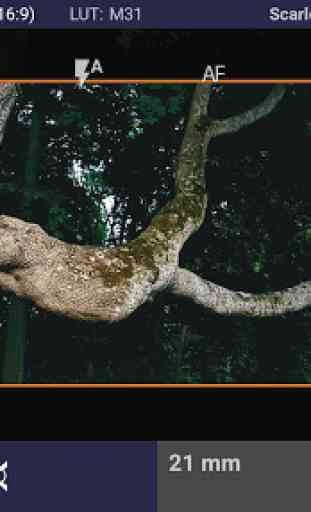


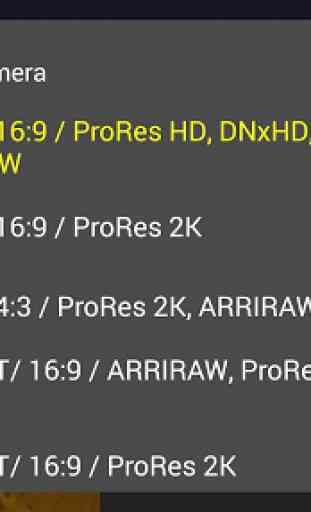

Needlessly infuriating to use. Every time I try to change focal length the app thinks I've "long pressed" and locks the wheel, I can find no way to turn off this function. Having saved a setting or "package" I might then want to change it but there's no way of saving the new settings instead of the old, you have to delete the old and then save again from scratch. And there's no way to arrange saved packages in the order I want them. In some ways it's a very useful app but the UI is awful.