MagicLocker Main
***
* Features:1. Shortcut Customization2. More Theme Customization(like position,alpha,skin,show/hide somethings)3. Activate phone, SMS ,Camera and other shortcuts directly from lock screen;4. Screen Lock Security5. Support customize wallpaper and live wallpaper. 6. Supports customize date format7. Supports system security pattern (settings->Location and security->Set up screen lock. For HTC: Settings-> Security->Set up screen lock)8. Block Home Key9. Support to enable/disable volume rocker wake up screen10. Supports to send Email, mak phone call, open URL ect. directly on lockscreen.11. Supports to pull down notification bar12. Suports music control13. Control System supports14. Fonts customization supports.
✭ The Magic Locker Main App just includes one theme
- 'Lost Robot', as the default theme, you can search more themes in Google Play. For more details please refer to below Q&A section.
✭ About Music Control, the MagicLocker just simulate the headset button but not a real music player. So you must start your preferred music player and pick your playlist firstly. And the player you choose must support or enable headset control else if it won't work.
Q&A:Q: Why my home button doesn't work?A: This issue happens when enable 'Volume rocker wake' and system 'Pin/Password' security at the same time. It's a known issue, we will fix it ASAP.
Q: How to find more Magic Locker Themes?A: You can press 'More Themes' button in 'MagicLocker Setting -> Themes Tab'. Or search 'mobi.lockscreen.magiclocker.theme' in Google Market directly.
Q: How to install Magic Locker Themes?A: After you install a MagicLocker theme app, you need to run the theme app and press 'Install this theme' button in the theme dialog.
Q: How to uninstall Magic Locker Themes?A: You can long press a theme in 'MagicLocker Setting -> Themes Tab' then press 'Uninstall theme'. Or go to 'System Setting -> Applications -> Manage applications' then find the theme App to uninstall as general App.
Q: How to make the theme apps icon disappear from App Drawer/Launcher?A: Actually Magic Locker had already tried to hide these icons, but in some phones it will only react after phone reboot or Launcher reboot.Q: How can I do if encounter double lock screen?A: You can try to change the 'Volume rocker wake' status in the MagicLocker Settings.Q: Why the alarm dialog disappears?A: It's a known issue exist the HTC 2.2 phone, you can upgrade to HTC 2.3 or download another free alarm app from android market.NOTES:About permissions:Please notice that Magic Locker requires a number of permissions, the purpose is to launch other Apps from the lockscreen, while we definitely won't read the contents in users' phone. For example, we declared SMS read permission in order to launch the SMS App, while we will not read any content of the SMS.
Category : Personalization

Reviews (27)
I have a lg3 best phone ever. Better then Samsung S4 Faster, will not freeze up and shut off like the Samsung. I can watch youtube and surf the net at the same time. One problem, 911 was being called when I put my phone in my pocket. This magic lock fixed that problem. Sweet 5 stars
All I have to do is hit the homescreen button and I can simply bypass the lock screen and get into my phone. This occurs even when I have the stock security screen enabled with this app. THAT is a major flaw. Plus it doesn't appear to be compatible with phones that require 1080x1920 pixel sizes. Occasionally the bottom portion gets cut out. - HTC One
I downloaded to prevent emergency calls being accidentally dialled, while it does that well all security options are easily bypassed. I now use this program as an initial lock (without security simply to prevent accidental pocket calls) that then leads to the default Samsung unlock screen. Not ideal but I'm sure emergency services appreciate it!
I downloaded it this morning because I dial the police quite often from my back pocket. So far no problems. It's the 3rd app I have tried and seems to be the one. Update. So i have had the same problem as many others. I Can easily bypass the lock by simply closing it from the running app screen. I have solved the problem by using both this lock and the one that came on the phone. But now have to unlock both. Still better than calling the cops I guess.
how come i am able to bypass my security passwords, pin and patterns? i unchecked the box that says "Pull down notifications bar" but then when i off the screen n on back the screen, I'm still able to pull down the notifications panel and then i just need to click on any of the apps notifications shown on it, it just open up the app without even typing security pin which i set already. A very bad security flaw in many of the apps screen lockers only afew doesn't have this flaw please fix it!
It's just too big and centered, looks like a poorly made waste of the screen. It's easy to tell this launcher isn't for larger screen phones... I like the themes and all, but until this doesn't look like a baby toy on my GS4, I'm going to stick with the default launcher.
Constantly forgets how to load a theme, bugs, crashes, poor code writing Magic Locker w/ Sense 3.0 theme, Android 2.3.5. About 3 times a week, the theme suddenly stops working, and displays the standard lock screen. When unlock my phone, it opens the Magic Locker Setting app and asks me to pick a theme, but the theme I downloaded isn't there. The "Reinstall disappeared themes" button doesn't do anything except to provide a pop-up that says "Installed 0 themes". SOMETIMES the theme comes back on it's own after a day or two. I have navigated to the theme file in file browser, and it is correctly installed. I have tried rebooting the phone, and uninstalling and reinstalling both the app and the theme, but this has no effect except to waste my time; the theme still fails to appear in the Magiclocker setting app. It needs to correctly load the Sense theme every time, rather than magically disappear from the list of available themes, without having to reinstall the app or the theme every day. It needs to load the theme on its own, not ask me which theme to load every time I unlock the phone.One star given until a satisfactory reply is provided with a functioning workaround or permanent fix.
No more accidentally calling 911 in my pocket from my screen lock pattern. I looked for 4 days for a app that will stop this issue from happening. Finally I saw someone who had a similar problem and they advised me to download this app and it works. All I do is set my screen pattern then download this app and use it to prevent accidental emergency calls. I still use my screen lock but this app protects your screen. Great app. Thank you.
The options are confusing and many of them do not work. There are two app icons that show up which is also confusing. One launches the lock screen and the other is for the settings. This lock screen can be circumvented quite easily which defeats the purpose of a lock screen. All you have to do is reboot the device and the home screen is shown. Also, since the status bar options do not work, you can simply slide the status bar down and go into the settings to disable the lock screen without rebooting. The only reason I am giving it 2 stars is because I like the lock theme. FYI, I was using this on a Galaxy S3 mini.
Downloaded to avoid the butt-dial 911 issue on my S4 (did it twice). Main problem is battery used to last 2 days now only about a day. Last night went to bed with over 50%, phone shut down at 1%. Also, being able to access the task bar and get into Settings for phone without PIN is big security hole. I could just turn off lock screen entirely to avoid the 911 issue, but I want a PIN to secure my phone. Used for 2 weeks, never had any glitches.
I have an AT&T S5 that I cannot disable the f!/×÷ing ICE contact or take it off my home screen. I tried another cover ap, but it did not disable the home button, so still had same issue. This ap only allows access to the home screen with a swipe -- disables home button.
The app is good, allows us to have a lock screen pleasant to look at. But it is annoying how slow it made my phone become... needs improvement... Sometimes the screen doesn't lock. I have to press the lock (power) button several times to make sure it worked. I don't feel safe to use this app the way it is now. It should have a "preview" option, so we could see how the lock screen will look like without having to lock/unlock the phone several times to choose the customization. Waiting for an update.
This app is perfect for my needs! I have young children that have gotten a hold of my phone more than once and called 911 from the lock screen emergency call feature. This app doesn't have the emergency call on the lock screen. It takes a little time of changing the settings on the app and your phone to get it how you want it. Make sure to turn off your phones lock screen so you don't have a double lock. Thanks for this app. It makes life easier for me!
Allright, but the settings for a secure lockscreen can be overridden by the navbar keys. Ahem... don't know - worked perfectly except for allowing power off app in assistant menu touchpad. Rereading and additional tapping... Looks very good, please excuse me… Very good, but it's as I said, when the "back button" app is used, you can pull down the Notif'ns and start to meddle with the owner's material. Thank you.
Unfortunately this doesn't work properly with my Xperia Arc S running ICS. Whatever app I shortcut to from the lockscreen takes me to my pattern unlock screen before opening the app. I tried changing the 'Volume rocker wake' status, but it made no difference.
I wanted the puzzle piece back that I had on my old samsung captivate phone. This samsung galaxy s5 doesn't have it. Found this on a forum online someone recommend it. It is what I wanted. I never had a problem calling 911 so that's not an issue with me. I have a case for it as well as I don't let my kids play with the phone.
Love the app but for some reason now it won't stay set as the default home, so when I hit the home button, I have to select Magic Locker every time. Other launchers don't do this... Fix and will give 5 stars
Ok so I downloaded the app to prevent my lovely little ones from calling 911 from the locked screen on my Note2 (wich has been done 4x) and it has prevented that BUT if I simply tap my home button from the locked screen... I'm able to bypass the lock completely. Am I missing something?
Has locked me out from my Xperia Z3. Hard reset needed when battery runs out. Stay away from this app if you love your data.
Always dialed numbers in pocket or turned camera on. Not any more. Works. Gotta mess with settings. Dont use music one. Like the puzzle one like samsung galaxy. I added the swipe a pattern to open it also. It comes on right after i pull puzzle piece to open lock screen.
Would be 5 stars if I could use my music player buttons on lock screen like on my other Samsung phone.
Cute locker and nice customization options offered free with GetJar. Be prepared to set a lot of time setting it up. The app and each theme cost 170 (each) in gold (doesn't accept GetJar pass). I had unlocked the app and 3 themes with customization, but lost it when I restarted the app. All that work gone. Be careful. I probably will uninstall. Too much work for a locker... Not to mention all the crap apps that I have to uninstall from my phone now.
Even when settings are set to disable home button and disable notification bar from showing or sliding they do not work. Had to uninstall.
But when I tried unlocking using this, it showed my homescreen for about 2 seconds before going to the lock screen, then when I unlocked, it freaked out and tried to start up a whole bunch of apps. I have a Samsung Galaxy proclaim 2.3.6.
I want more lockers they capture pic to wrong person who enter the wrong password or petern.
Can you please fix it because it keep disabling itself from my phone I cannot used it whenever I want specially using live wallpaper as my wallpaper. I'll give it 5 stars if you did.

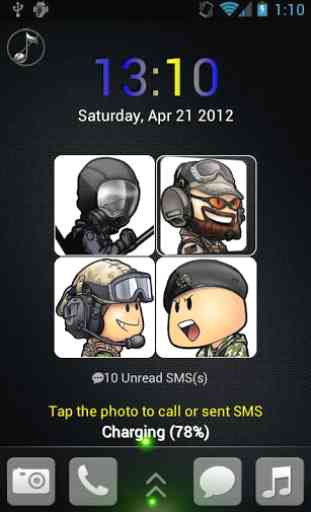



Used and loved this app on my Bionic for a year, and my GS4 for two. Upgraded to HTC One M9 today and it just won't work. App hangs and crashes every time I try to unlock my phone, meaning I have to wait a full minute for my phone to prompt me with the option to close the app so I can get to .y homescreen. I really love this app but jt just won't work on this phone.