Magnifier
- Flash Function
- Zoom Slider
- Rotating View
- Invert Filter, Mono Filter
- Taking Picture
- Auto Focus
- Freeze View < After freeze, You can zoom the view. >
* Etc *
- Link To Picture Gallery In Option Page
Category : Tools

Reviews (30)
So far the best magnifier I've tried, although the freeze image feature often shows a bit blurred image, not like the one you were looking at when you tap freeze. I tried another magnifier which did it better, but it had way too intrusive ad's. Fix this and I'll give you five, unless I've switched to another application.
I use it when I work on clocks. The zoom is particularly useful. The photo ability us something I use almost daily. The freeze function is nice when I want to just look at something and don't want to make a record if it. 1 highly recomend it. I have shown it to my friends and they think it is great too.
It's great! When it works. It provides incdedible detail at almost a microscopic level. After focusing well for 10 or 20 seconds, a weaker phone will lose the stamina to hold focus. And with my new LG V50, every effort to save photos in this app has failed. All permissions granted. \_@_/
Very helpful in many situations, from reading small text to examining objects in detail.. The color filters & light option, can really help in viewing intricate objects in awesome detail ... You can freeze the screen or take a photo once desired focus is reached, which you can then enlarge [zoom in] for even greater detail... I have tried many Apps of this type, & found this to be among the best free Apps on offer... Would definitely recommend it to anyone....
I use this magnifier everyday. Fantastic and easy to use for the visually impaired, and no annoying ads. I use this app to read labels at the grocery store, catch missed captions in movies, read instruction manuals, even to make sure that really is a tiny spider in the cormer. I recommend it to everyone!
Absolutely FANTASTIC, easy to use and fast focusing despite the distance to the object and even shows the clear granules of super close-ups of pencil drawings! Due to vision loss I've tried several magnification apps and this one is the best I've used. Keep up the great work!
A simple magnifier that wants access to everything on my phone, and even wants to take pics and record audio. And it's highly rated! So I guess a lot of Google app users are OK with that. And so is Google. REALLY???!!
I've used this app previously & it's fantastic! However, there used to be high contrast settings that's no longer a feature. I'm visually impaired & struggle with viewing anything on black on white. If this feature gets readded I'll change my 4 stars to 5. :)
Used to be good up to a month ago but not any more as you can't save camera shots ...it just says "save failed" Update this has now been fixed and the developer emailed to let me know. Very happy to have this restored. Thank you
thank you. magnifier at fullest capacity tbe picture and focus remain sharp and clear! ive tried many many of these kind of apps and yours here is by far the very best that i have tried and that i use. excellent job! and its not overabrasive with the ads. which is definitly plus and makes it more so recommendable to people i know and that i meet on daily basis. thanks for making a good product for the people and as for the premium version well i havent tried it but im gonna go ahead buy it.
maybe im a numbskull, but i couldn't figure out how to tell it to focus. I tried to tap on the screen, pinch, , looked in its settings, tried the buttons, moved the camera near and far to the object. I gave up after about 5 minutes of trying to get it to focus. no luck I uninstalled it.
After my cataract surgery I had to wear cheaters instead of my strong prescription. I was extremely near sighted and so got used to being able to lift my glasses and read the tiniest print you could imagine. After surgery it's nice not to have to wear glasses to see the world but I lost my ability to read microfiche. 😁 This app gives me back that ability. Love it.
This is a handy app and it works well. Its features include zoom, rotate, freeze, (similar to taking a pix so something may be studied without actually saving the image), camera (of live or frozen pix), and others. Recommended.
I think this app works very well. I find myself using it more often than I thought I would. The zoom feature is an added bonus. Some things need more magnification than others, so just move the slide control.
Excellent magnifier overall~ especially good with text. A little trouble focusing on shiny curved surfaces, but moving the lens away, allowing it to focus, and slowly moving back in can help.
This is amazing. Very easy to use. Instantly starts magnifying the image. Can turn light on if needed and take a picture of the object. Also can increase or decrease magnification.
pretty good magnification. button placement is awkward the NEGATIVE image button does NOT work on my PIXEL 3 every time i try to use it,... the app crashes. i tried contacting developer.. no reply
Excellent. I have tried other magnifying apps. This is superior. Autofocus is very precise and the app uses the flashlight to shoot consistently clear and images.
My eyesight is getting Worst as I get older and this magnifier is a lifesaver for small details when reading or trying to locate something. I love the flashlight along with the magnifier that this app provides.
Amazing, clear images. Simple, easy to use - nice to be able to take pictures with it and NO ads. It's only limitation is the quality of the camera you are using. I have been using it for a long time now, I can't think of a single con.
This app works as expected, i like the features that are available to use as well, such as the negative color effect. As my phone does not have this option.
I had reviewed this app and gave it a one star as pictures fail to save. Developers replied saying bug was fixed. I downloaded app again and still had same problem. Deleted and found new app. Guys ye may look again at bug
I like this app. Comes in real handy. Have used it to read incredibly small text on packages, also used it to help remove ingrown toenail and a very small splinter in my finger.
Excellent app. Magnification outstanding. It doesn't pixelate which is great. I wish I could buy the 'ad go away' option, but it doesn't have one that I can find, but still, five stars.
The older version was better. It was color and didn't bend the image. No bueno for coins anymore.
Was excellent app then you removed the inverse and black and white images, why? I used it for identification of i.c.'s and the like as you could read them on inverse settings so ill be looking for another magnifying app now I think. Are the other features I mentioned in the paid app?
Excellent app, I use it for my colour quest books, as there are so many shapes to colour that are really small & certain numbers look the same as others, so this has helped loads
This is great for everything I need to see. For the first time I wish you had a video magnifier for a live tick.
OMG what a perfect APP to have for an aging fellow that continues to forget his reading glasses at home. This APP is exactly ehat I was looking for. It is easy to use and has tons of options. TOP NOTCH. thank you

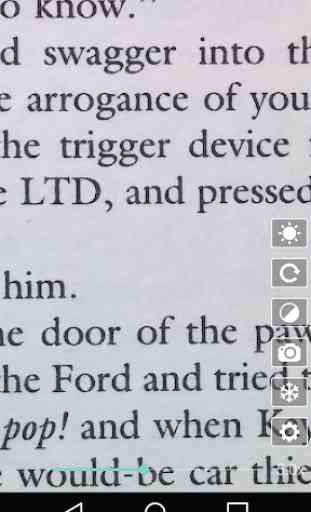
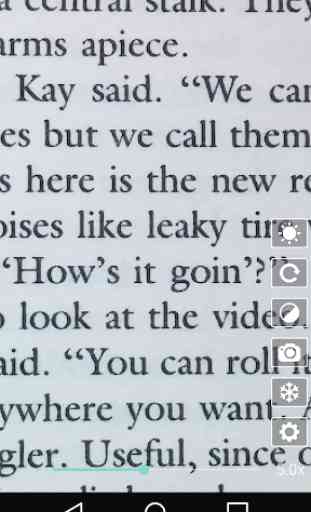
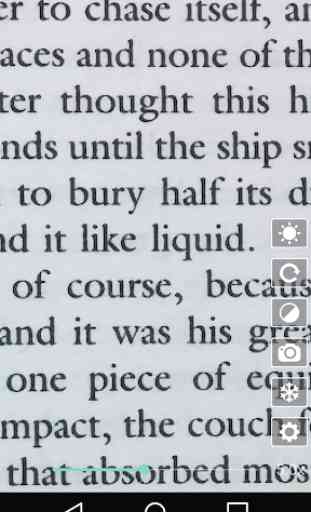

I frequently need to edit files on a Linux system. Some 12 year old dweeb with perfect eyes, working in a cave in pitch black darkness decided that dark navy blue text on a black background was just right, and would be the default colors. Normal people working in a brightly lit office can't ever see that there is text there, but this app can. I can read it and fix what isn't working. Not only that, if you have a really good camera on your phone, the magnification you can get is amazing.