Magnifier + Flashlight
Magnifier + Flashlight (best lighted magnifying glass app for free)Let your phone become a perfect smart magnifier or smart microscope.
Handy! Easy to see small text.Open flashlight when start APP.
You can also use it as a simple version of the skin quality check device. (Skin detector)
[Quick Magnifier Camera Guideline]When you start camera, the APP will set the magnifier zoom to middle value. You can drag zoom seek bar to let magnifier zoom in/out. (Or use two fingers to let magnifier zoom in/out)When you start camera, the APP will auto detect the micro focus mode. If it exist, the APP will auto set to micro focus mode. If it doesn't exist, the APP will set to auto focus mode.
You can use the following method to change other settings:1. Press preview Region to focus.2. Drag red seek bar to change screen brightness.3. Drag pink seek bar 1 to change camera exposure.4. Drag pink seek bar 2 to let magnifier zoom in/out. (Or use two fingers to let magnifier zoom in/out on preview screen)5. Press the flashlight button to enable flashlight. 6. Press the pause/resume button to pause/resume preview. (freeze image) Then double click the freeze image to let magnifier zoom in/out. (Or two fingers to let magnifier zoom in/out)7. [Volume Key] : Use volume-down key to pause/resume preview. (freeze image) Use volume-up key to do camera capture. You can change other option in the camera settings page.
[Others]1. You also can take a picture if you wish.2. When focus, the focus area of the image please select the best color change much. If you click on the region are biased in favor of a single color, it is not very good focus. In addition, the lens remains clear, wipe clean the glass will be better focus. And turn on the flashlight also can get a better focus.3. When camera focus, please don't let the camera's lens be too close to an object. It may be unable to focus. (According to the camera's focal length will vary)
【Recommended External Photo Editor】( Line Camera )https://play.google.com/store/apps/details?id=jp.naver.linecamera.androidThis APP is now tested more compatible. They support external photo edit more user friendly.
Or you can use system photo editor, it also work. (Test on Samsung Phones.)
【PS】 Please like us on Facebook. Give us the power of love. https://www.facebook.com/jkfantasy
Category : Tools

Reviews (28)
This is *almost* the perfect magnifier app. It certainly seems to have the most detail with the least amount of tweaking of the many others I have tried. The pictures it takes are also crisp and clear - even with a shaky hand! There are a few things I wish could be changed however. Like the ability to set a defaults (zoom level, flash, exposure level, etc) at app startup. And the ability to touch and drag anywhere on the screen for zoom or exposure. Other than that... Great app!!
For the purpose I needed a macro shot taken, this app was excellent! 👌😁 - For those who complained about it to not focus properly; Just adjust the distance and tilt the camera slightly meanwhile you adjust the slider settings of screen brightness, light and zoom and you'll end up with a great macro shot! So... Please stop the ridiculous whining that makes you sound like a spoiled brat, because it literally took me less than a minute to figure it out and get the shot I needed! If you are in to macro photos and aren't happy with the macro photo apps that exists so far in the app stores, get a decent camera to play with instead! And just to clarify... That's just MY opinion, so no need to get triggered or whatever it's called these days! ~ Cheers!
Magnifier / Microscope app that allows you to change brightness of your phone's display as well as the brightness of your subject at the same time as magnifying the image. Most importantly this app not only allows you to take a picture of the image while auto focusing on the point that you touch (the box will turn from white to green so you know that it is in focus) but it also allows you to freeze the image so that you are able to enlarge it and save it. Great Application! I use it frequently
Im sure this is best for some needs...! Magnifier along w camera adjustment and brightness didnt work for me , very well , as I am trying to view coin variations and errors! Even after repositioning coin over n over many times...w adjustments also constant , light just overcame subject and reflect made impossible to see detail properly!
I've had a terrible time getting good photos of coins. Maybe I can focus with one, but quarters always look dark gray, or new dimes look almost white, etc. My stoopid native phone camera has 4 lenses and a zillion pixels but is worthless for my purpose (which was exactly why I bought it instead of a different fone). This Camara app let's me take advantage of the pixels, focus, and very little manuevering to get the right light and color. Highly recommend.
Sometimes it hard to get it focused. I wish it could rotate and keep light on area without moving the phone. When you move the phone around it will get out of focus..Wish it would take better pics. .Besides that I really have enjoyed it . I have had this one on my phone the longest.. Thanks..
Provisional rating. How do I focus w/o moving the object/phone? Or focus at all? tl;dr Can't the camera autofocus on text? That's 97.3% of what I'll be using it for. Regardless, using the distance to the object to increase/decrease the mag, while staying in focus would be cool and well worth paying for. Yeah, ima lazy mofo, but there isn't a man page :-{(=. So all this may be possible.
Hands down better than any magnifier have in the house. Very clearly enlarges tiny print font a foot away. Flashlight very good too, having it on your phone saves digging for another around the house, and lighting your path outdoors.
Nothing negative i can say. The app has been flawless and a lot of use for me. No bugs or glitches that ive seen. Magnification works great and i can run this camera with light even when my battery is too low for my factory installed camera to work. Its becoming my preferred camera on my phone. It does well in every lighting situation i have thrown at it. I have it on three phones and even the low end phone has no problem with the app. Good job. ThanX for the free version.
Fantastic App. Many uses. One of which would be. ........ As a person gets to the end of the age spectrom you have to keep a check on any skin conditions that appear and this app is excellent for the job. You can take images of it over time to check for any changes which is helpful for Doctors.
Uninstalled. The magnified pictures were very blurry, unintelligible. So I took a picture with my regular camera on this phone thinking that I could put the picture onto the magnifying app and enlarge it and maybe that would work. It would not allow me to take the pictures out of my photo gallery. You have to take a picture with their app.
Doesn't seem to work with P6 pro. Seems to be ok at range, but when you zoom in I think the optical zoom camera takes over and for whatever reason the image is completely out of focus.
Very pleasantly surprised at how good this app is after trying many other magnifying apps and being disappointed. Images are clear, sharp and focused. Highly recommend.
I do not use glasses or lenses, but after a few hours studing in the computer my vision got blurry. I used the "Magnifier Camara" I downloaded in my phone, and I was able to see and finished all my assignments. Thank you so much, It just worked Excellent for me. Thank you very much.
Only Magnifying glass app with both contrast and brightness controls that I've found. This allowed me to get the serial # off the back of a car stereo when other apps couldn't because I had to use light also. Great feature to have when magnifying highly reflective.
Excellent!¡! No other tool needed 4 close 7years 2 help see anything.. in multiple different filters, zoom, focus, wait for the text to be readable, & either take a pic, or pause the screen if needed only 4 a sec. Thx devs!!! Great job!
I love this App ..perfect for detailed pics of the Jewellery I make , very steady great, for small wildlife too. The colours are excellent ..occasionally purple looks a little blue but otherwise Perfect Great App thank you developers.. this is the best app of this kind I have ever tried..and I have experimented with many!
Compared to other magnifier apps this one is the best I've found so far. Ads are at a minimum or non-existent. The UI is adequate with more than usual setting controls. At this juncture I could actually recommend this app. I will amend this review if required
I use this to retrieve numbers from locks, bearings & races most anything with small numbers. Just would like to be able to chang the focal distance, that the only problem I have had. Other than that l can't do without it.
Usually comes in crystal clear. Other apps saves pictures so you cannot instantly see them like this one. You can get closer to object as well. Identifying what your really looking at. Almost perfect app.🙃
Incredible app!!!!! I love this app because if you wanted you could read a book across the room in the dark! It lights up & everything is magnified & you can see were u put something. Or you can take a close up picture of a bug. So many uses!!!!!! 💓💕💖
You need a detailed, extensive tutorial, IN CORRECT AMERICAN ENGLISH. There's a lot I haven't figured out yet, but the results are so great, when they do work out, that I would give you six stars if I could.
This is only the best and handiest app ever made. Getting older in my eyesight fluctuates and thanks to this app as long as I got my phone nearby I never have to look for a magnifying glass. Can't even begin to tell you how useful it is and perfectly clear the picture is.
I love this app. I use it as a magnifier, and a macro camera. The tiniest things that can barely be seen, are magnified, and the pictures are so crisp, you would never belive the magnification. GOOD JOB!
I'm an Ebay seller suzysemporium, and use a Galaxy A20. This app is so far the best camera maginfer I have used. I take close up pictures of jewelry and makers marks. With this app, I can get a good close up picture of marks that actually are readable, and small sections of jewelry. Sometimes I just use this app over the pro feature on the phone camera settings on other items I sell. With this phone after magnification touch the screen to get the camera to focus. Do not hold phone too close.
Okay this is new but I LOVE THIS APP!! Magnifies things REAL close, takes pictures and I believe editing stuff too. I'm just so thrilled about the magnifier and camera modes.. ^5 and GREAT JOB to the developer. Gotta know how my trichomes are doing!
Much better than expected. I have a Samsung Galaxy Tab A. I can't say enough good things about this app. I don't give five star ratings very often but this one deserves it. Pictures of almost microscopic objects are clear and using the camera flash to light the object you're photographing helps a lot.
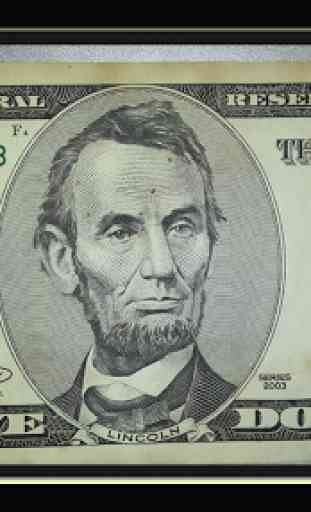


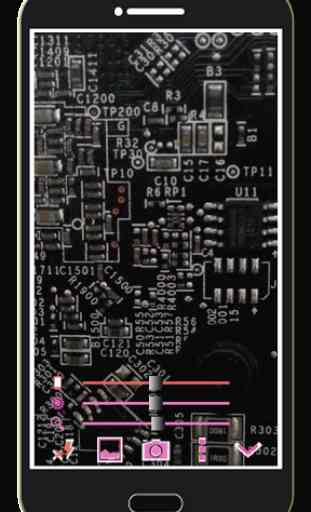

This app is as close 2 perfect as possible. It functions better than any stock cam app. Taking macro or normal pictures. I rarely need to do any post filtering or editing other than cropping my shots. And as for the way it pushes ads in a more passive unforced way. I don't hate the app I'm shown. And often check them out. Just wish I could take a pic via a tap anywhere on the screen. Blind aiming for the button while focusing on holding steady is hard. Love this app tons