Magnifying Flashlight
The flashlight can be turned on and off by toggling the flashlight button.
The magnification power can be adjusted by sliding on the zoom bar.
The user can also zoom in and out by using finger (multi-touch) gestures, in addition to sliding the zoom bar. Move 2 fingers apart to zoom in. Bring 2 fingers together to zoom out.
The screen and the zoom bar can be turned off from the menu.
The camera can auto-focus after the user has finished the touch gesture on the zoom bar, if your device's camera has the auto-focus feature.
Version History:============v1.2.5:Fixed the theme such that, on Android 3 and 4 devices which have no physical menu button, the menu button is shown correctly in the upper right area of the screen (in the action bar).
Category : Tools

Reviews (16)
Does what promised, easy and functional, good work!
Very nice just installrd
It works
The Zoom and Focus are consistent on my Galaxy Note 3. Maybe in the next revision add the ability to take pictures. The magnifier is so good I want to take pictures of the rocks and minerals I'm looking at. 5 stars as a magnifier.
You would have gotten 5 stars if you had an ad free version & it worked in portrait mode on my Samsung Galaxy S4 -- I just get a solid green screen.
Magnified image is rotated on both my Samsung Galaxy Tab 10.1 and Google Nexus 10
It work extremly well. If you need to veiw anything small, it does the job
Everything g I ever wanted in a flashlight app.. I only ha e one suggestion, please make an ad free / donate version. I would gladly pay a dollar or os to get an all with xb
Perfect & useful application...great job guys :-D
The flashlight kept going out. When trying to run dml on my phone after I installed this pos app caused my phone to shutdown 4 times and enter android is updating message. After I uninstalled it no problems at all.
Needs more functions like other similar apps and be able tosave in smaller resolution...not so big size pictures
It dose not work because the,flashlight did not work and the magnifine glass was upside down
The app looks well designed, but nothing showed on the screen.
Very difficult to use on tablet as it turns the picture sideways. Good clear focus when you mange to position it.
It's awesome!
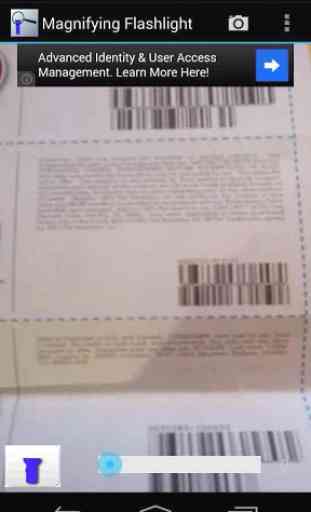
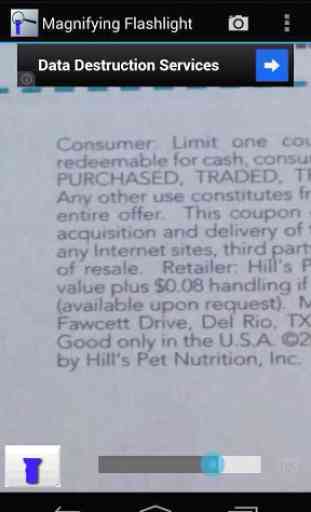
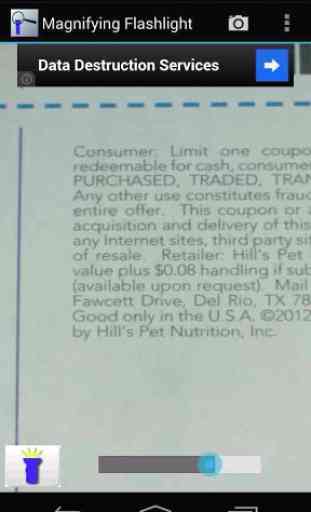
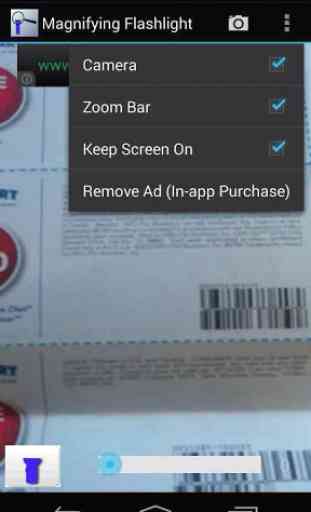

Has the best focus of the ones I tried but it has a magenta filter over everything.