Magnifying Glass + Loupe
“Oh my God, my sight is vague; I can’t read what it says!” “How I want to see the faraway landscape, what if I can zoom it in!”…What can you do under such circumstances?Now you need an app like “Magnifying Glass”One click to startup the app, you will see what you want to see under magnification!The magnifying glass app can zoom in and zoom out at any magnification, plus lighting and camera function. Come and use it now!☆
Let’s install such an super-easy-to-use magnifying glass app in our cell phone!
【Instruction】『Camera icon』 └Take pictures with your camera in device.
『Focus icon』 └Adjust the focal length of the image.
『Lighting icon』 └Turn on and off the light.
『seek bar』 └Zoom in or zoom out by dragging right or left on the bar.
Category : Tools

Reviews (27)
really works and has flashlight!
Too many ads Can't take many pictures on camera
Love it!!! Works Great
Was having an issue with V1.0.3 (4-stars) where any picture taken in landscape mode, when viewed in Gallery in landscape orientation, the picture would auto-rotate 90 degrees to portrait position and shrink to fit that orientation. So to properly view any landscape picture, I had to hold the phone in portrait orientation and tilt my head 90 degrees. Figured V1.0.4 might fix this, so installed V1.0.4. But now, after taking any picture, the app always crashes, so 2-stars for the update. Magnifier works well.
It's not often you need something like this but when you do this dose an amazing job. Something I just couldn't make out became crystal clear with this app. Thanks to the developer
This app displays an awesome visual but when the pic is taken it crashes every time. Samsung Note 4
Every time I take a picture it crashes. What's the point of having this app
Downloaded several times. Every time I take a pic. "Unfortunately, ----- has stopped", and closes.
There were so many times I wanted to have a magnifying glass with me, but didn't. This app changes all that, since I always carry my cellphone with me. It is very easy to use. You can illuminate the object that you're magnifying with your smartphone camera's flash and even take a picture of it! No issues. Samsung Galaxy S III
Every time I slide the focus button, it freezes or a force shut down happens. So not very impressed & uninstalled this app.
Just downloaded it and it was fine for 5 minutes than won't stop force closing. As soon as I open it it immediately closes and gives me the force close notice. Absolute garbage
The preinstalled motorola razr camera app is much better for magnified close ups.
Almost there. Works great except all images taken with the flash on are jet black. Kinda defeats the purpose of having a flash doesn't it? And now have to downgrade to one star due to the camera now freezing my phone when taking pic without flash. App fail. uninstalling.
I use it a lot to search hard to reach areas.
Love this magnifier with torch light. Works great on my HTC One X.
Works very well with samsung note. Amazing what apps are available.
This app works better than any other type of magnifying app that I have tried on my note 2
I use it daily to photograph objects better!
You people don't take the time to figure it out you just download and think it should use your brain for you. Hold phone over what you are trying to magnify, then slide the zoom bar to you choice THEN HIT THE CENTER BUTTON TO FOCUS..... Try thinking before you blast someone with a bad comment. Thanks again for the great app.
Good resolution at all zoom levels. Sliding zoom very nice feature. Focuses easily with or without light. Elegantly designed and no distracting frou-frou or unnecessary features.
performs as good as the iphone app
I love this.
not good to use for jewelry. great for words on paper. Also adds crap to your phone you don't want. uninstalled within 3 minutes
As soon as I try to do anything with the app it force closes. Complete garbage.
Does not do anything you cannot already do with your camera
Failed during first use and never came back
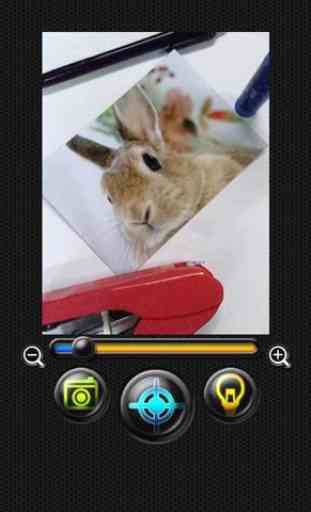




Could not get a proper clear focus on a ring stamp to read.