Magnifying Glass & Mirror
We hope you enjoy the app and find it "Surprisingly Useful" too!
Category : Lifestyle

Reviews (22)
Excellent combination. Other similar apps have magnifier and light, or mirror and light, but this has everything a person would need to look closely at anything. I think it would be complete if it had an option to silence the noises (shutter, freeze, etc.)
Zoom button should be in bottom centre for ease of use and use with both hands, remove all other buttons(they're useless) or hide them so that you can tap screen to show or hide all buttons, zoom should not be 1x,2x etc, it should be on 0.5 increment or lower so that i can zoom exactly as much as i want, overall all a good app because its free and does not have ads, also make buttons transparent instead of blue so that the buttons don't interfere
I cannot live without this app. I can Magmify 2* 5* whayever. I can READ close up Medicine label size 4pt fonts, ingredients, see the details on any product label, maker marks on jewelry all rght in the store aisle. Click camera button of this app saves image. All go to device storage images, Folder MagnigEYE until you move, delete them or copy them. Copies and shares leave copies in foolder. Its faster to pull this, as I see iphoners still fumblng MY PICS ARE ALREADY TAKEN CLEAR AND ACCURATE. great for make or hiding a blemish real fast too.
Wonderful app, would be nice to have an option to turn sound down or off within app settings, though.
Fast, easy ,simple., Thank u for the x's .
Mirror magnification too grainy on my phone.
couldn't get mirror. Mag. part ok. Samsung S6, newly scrubbed.
Magnification not very clear.
this app did not work great in fact it was extremely blury
Just what I needed on Android 7
This app would be better if I could upgrade to plus. When will it be available on my device? Let me know, I really like this app and would upgrade if I could.😁 Thanks for the reply. Appreciate you taking the time.
Amazing !!!! if everything worked as nicely as this app did life would be great
Great app. Simple to use and useful. Thanks
Love it!
How cool
I thought resampling algo would be better than built in stock factory camera app zoom. No ads is the only plus.
Disables the camera focus. Touching image just freezes image. No auto focus, no manual focus. Useless.
Simple to use. Works as you would expect. Love the freeze mode.
Have used several different app magnifiers -- like this one the best!
Required no special permissions, and was the first I found that didn't contain advertisements or required in app purchases. And contrary to some users, auto focus was *not* disabled on my phone. So glad I found it.
Immediately closes after I try to open it.

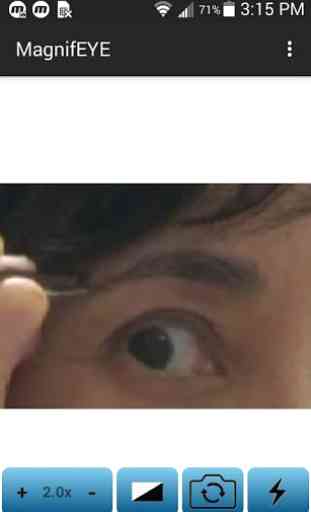
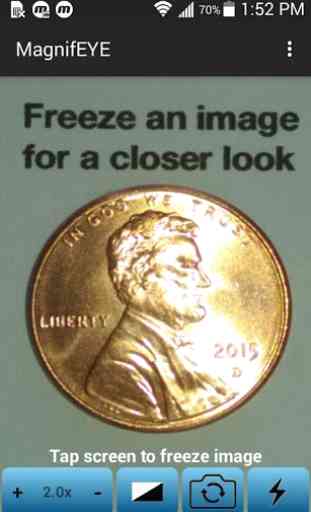
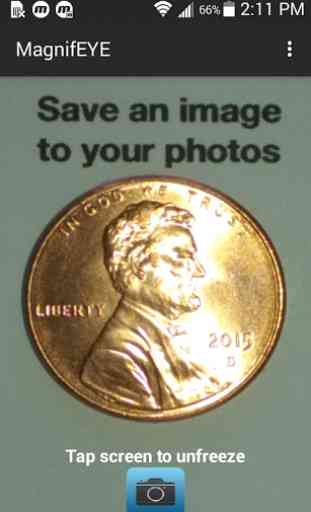

Very good app. It can be further improved by removing a shortcomong it has. There is sound of a click when the image is frozen by tapping it, but, there is no click signal when the photo is taken by touch the camera icon. In the later case a clIck is the MUST. If the app is modified with this improvement, it will be suitable for 5 STARS.