Mahjong School: Learn Japanese Mahjong Riichi
Mahjong School is where you can learn to play Mahjong. Mahjong School is focus on helping you learn Japanese style Mahjong, which is also almost the same as the European style (Riichi) and US style Mahjong. It may be a little different from Chinese, Hong Kong or Taiwan style, but if you succeeded learn the Japanese style, you can easily switch to the other style.
Mahjong School has three ways to help you learn Japanese Mahjong.
1 The Mahjong calculator.
You can click to add tiles to hand or TING, CHOW, PON, CHI to make a winning hand. You can also set various conditions, such as DORA and self-draw. After set completed, the calculator will calculate the hand of FU and point for you, with detailed descriptions such as hand names.
2 The simple tutorial.
This tutorial lists all the HAN for you, including an example hand and a description.
3 A practice mode.
You can play Mahjong directly with AI. The AI is entry level and it’s very friendly for Mahjong learners. Practice is the best way to learn Mahjong.
Enjoy!
If you have any problem or suggestion, please send EMAIL.
Category : Board

Reviews (27)
Gave 3 stars earlier for freezing during tutorial. Tried multiple times and yes, followed the instructions during tutorial. It just kept freezing. I kept restarting the app and trying. Finally got it yesterday. So, I honestly don't know if it was the app or my phone now. But the tutorial was great and I'm still enjoying the game. Also, thanks to dev for replying. Even though they misunderstood my problem, but I could've made it bit more clear. They still took the time to help.
No glitches that I encountered. But not truly able to instruct an absolute beginner to the game. 1st, There were no back buttons in the lesson segments, which is very frustrating. 2nd, it is seemingly written for an English speaker, but the dev assumes we know some of these words and neglects to define all of them. 3rd, the devs need to clean up the many many grammar and spelling errors. It's not impossible to understand, but it prevents your product from easily reaching its target audiences.
UPDATE: after response from creator I tried again. I still could not get the selected tile to always do the action but that may be a tutorial teaching thing. If you do not have the tile names and their nicknames memorized do not attempt to play. Some exposure and experience with Mahjong required. Now 3 stars. Original review: Instructions started out well until the first practice - then it froze and/or would not respond to taps - maybe there is a trick to move the tiles if so it isn't explained
Too simplistic. "Tutorial" is just a rules reference. Controls are a little clunky. No way to display English names or numbers on the tiles. Play is instantaneous, very difficult to follow.
Game would be more helpful if there was game play tutorial. Explanations while playing the game. I was at a loss as to why I couldn't play the matching tiles I already had in my hand and when I could or coukd nit play tiles on the board.
Very fun! Are there plans to add a landscape orientation? It is a little too small for me to identify tiles easily on my phone, but with a tablet I have no problems. Hope to keep learning with this app!
Gameplay is good. But i feel there is some problem with self drawn. App doesn't detect a Yaku on self drawn cards. Users do not have the ability to call Ron, until application decide to do so. That needs to be fixed.
Just fantastic. I was hoping to get into mahjong and this is by far the best app for it. Tutorial was quite helpful and the ability to turn on "English tiles" is absolutely invaluable. Overall, great app and the best if you wanna play mahjong on your phone
The "lessons" are presented as a dialog between 2 girls - which means reading unnecessary comments. I would've much rather preferred a simple presentation. It starts telling you to discard tiles before even explaining how the tiles are distributed or how they are set on the table. This is a detail, but when they are talking why is the background a library and not majong parlor? The names of the hands used are all mixed up, English, Japanese, Chinese, all together. No settings whatsoever.
I learnt a lot from this app. The tutorial helped greatly after figuring out what I needed to do. I give it 4 and half stars after comparing it to another app. Just a bit of polish will take it to 5 star level.
It's a little janky but in the charming sort of way. I like to practice mahjong with robot oponents, because sometimes I get embarrassed to warm up by playing badly with strangers so- this is perfect. The school aspect seems fine to me also.
Love it. Though it takes a bit of time to get used to the controlls as there were times i discarded my wind pair after a pung. There is still a lot for me to learn like what a no yaku is. Unlike the southrn chinese mahjong i have on computer i was able to win. Scoring in this mahjong ver is easier to understand. Yet i dont understand why in both mahjong always the person to my left gets a high score compared to othr bots. Im surprised my fingers never misdiscarded except after that pung.
Good enough app to play the basics, but some bugs with the hands here and there. Revealing a closed Kong doesn't work and it still has options to call pong and chii after riichi declaration.
Lesson 1 breaks as soon as you learn to discard. Can't proceed. Disappointing, it starts off well.
Exactly what I wanted in a Japanese Mahjong app, adds aren't as annoying as in most mobile games and the 2 "lessons" are helpful and use funny, poorly translated English
I enjoy the play of the game. I only gave 4 stars, as I think there could be a little more learning of the game and rules. Otherwise, great game
Simple and fun; explains the basics well and concisely.
Love Japanese mah king! Graphics look 20 yrs old, but no complaints except that it's easy to accidentally discard the wrong pai. Maybe an Undo button?
Very real, but I'm struggling with the winds and characters, no numbers or letters.
Great teacher. Wish they had more lessons. But really fun way to learn
Best Rīchi Mahjong app I have found by far, the calculator is super useful, we use it for the weekly home game I host!
Good mahjong simulator, and a great way to have fun as you are learning.
Helps the inexperience know how and what the real mahjong is really like and walks you through the game at different levels and also shows you different years of playing tournament games
it's good, but why it freezes in the lessons almost all the time? needs attention
English translation is terrible and the text scrolls too quickly to read effectively
New to this style of Mahjong hut easily transferrable knowledge from other eastern mahjong games. Loving it.
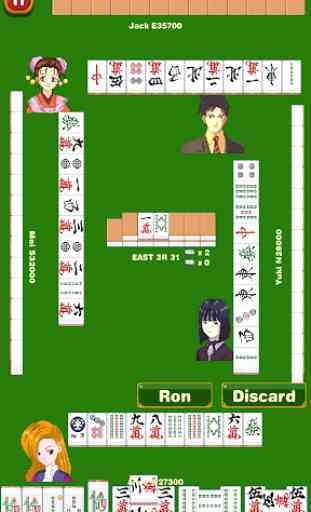


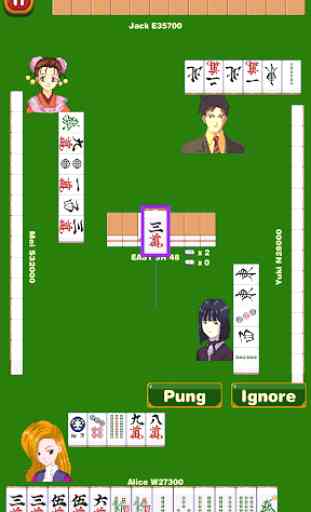

The game has pretty decent AI players and a nice, simple UI, but has several issues. When AI players win, sometimes tsumo is displayed instead of Ron and vice versa. Game doesn't end when a player goes into negative. Cannot riichi after closed Kan. When you are dealt a quad you can call Kan on every tile. Overall not bad, but has issues that need ironing out.