Mail for Android Wear & Gmail
Easy setup:
- Quick sign-in with your Google account
- Quick sign-in with email & password for Outlook, Yahoo, etc
- Add IMAP account from other mail providers
- Multiple accounts can be added
Mail inbox:
- View your inbox on the watch
- Read whole mail threads, message by message
- Mark mail as read when you open it
- View attachments in mails
- Attached images can be auto-loaded
- Mail content is displayed in a structured way with clickable hyperlinks using the Wear Internet Browser (https://play.google.com/store/apps/details?id=com.appfour.wearbrowser)
Mail actions:
- Quick actions for reply, reply all and forward mail
- Quick actions for archive, star and delete mail
- Actions are available for mail cards and inbox mails
Search mail:
- Search mails with keyboard or voice search
Write mail (full version only):
- Reply and reply all
- Forward mail
- Compose new mails
- Search contacts with keyboard or voice search
- Write mails with keyboard or voice input
- Keyboard with text predictions and emojis
- Pre-defined texts
- TouchOne keyboard support
Cards for new mails:
- Structured mail content
- Mark mail as read if card is swiped out
Customize vibration patterns and sound (full version only):
- Choose "Notification Settings" on new message cards or long press on a message
- Define a specific vibration pattern for the sender of an email, the mail prefix or for all messages of the account
- Define a specific notification sound for the sender of an email, the mail prefix or for all messages of the account
- Choose a pre-defined pattern or record your own pattern
Customize your mail experience (full version only):
- Configure real name and signature
- Configure pre-defined texts
- Configure auto-load images
- Configure mark-as-read
- Configure categories for cards: Primary, Social, Forums, Updates, Promotions
- Configure card style: content length and stack cards
- Custom vibration patterns
Supported 3rd party keyboard app:
- “TouchOne Keyboard is the first dedicated smartwatch keyboard which supports both circular and square interface”: https://play.google.com/store/apps/details?id=net.infiniti.touchone.touchone
The Wear Mail Client is compatible with all Android Wear smart watches:
- Motorola Moto 360
- Sony Smartwatch 3
- LG G Watch
- LG G Watch R
- LG Watch Urbane
- LG Watch Urbane 2nd Edition
- ASUS ZenWatch
- ASUS ZenWatch 2
- Huawei Watch
- Samsung Gear Live
- Fossil Q Founder
- TAG Heuer Connected
Category : Communication

Reviews (29)
I constantly keep getting notfis that I need to grant the app access to my email accounts, and I always do it, but it doesn't seem to validate it. Also, I got a message from Google saying that "if the app is unable to meet the deadline to comply with our updated data policy requirements, it'll lose access to your Account starting July 15th, 2019". Maybe that has to do with the problem.
Google is saying it will remove this app's access to my accounts as of 7/15/19 because you haven't complied with updated data policy requirements. Please fix. UPDATE: I had to uninstall it because this issue appears to have never been fixed and now causes feedback forms to pop on my phone every few minutes. Apparently, I can't download it again because it now says it's no longer compatible with my device. I'd like a full refund.
I have confirmed after hours with Google and Microsoft that this app causes a Google credential popup and sync error when using Gmail linked to Outlook on my laptop and phone. I cannot use Gmail linked to Outlook when this app is installed on my Samsung4 Smartwatch. I uninstalled this app and am no longer stuck in the Google credential login in screen/prompts vicious loop. I downloaded the Outlook app for my smartwatch and can read and reply to Gmail aswell as Outlook. I don't need this app. I reinstalled the app to verify it is the issue and confirmed yes. I am not sure if other apps in the APPFOUR bundle present with issues, but I am reinstalling the ones I would like - Photos and Messages. If these also initiate a Google credential popup/any other popup message, I will be uninstalling. Sadly, I paid for APPFOUR apps that don't work and cause issues on my other devices. There was no option to try for free.
Works pretty well! Surprisingly easy to use even on the small screen. Only thing is that the rotating crown doesn't work to scroll through my emails, which would be super helpful when you have a lot of emails in your inbox. Fix that and it's definitely a 5 star app.
Great app. They did a fantastic job building complicated interactions onto a very small round screen. To the other reviewers - Just because a company wants to make some money for their work is not a reason to rate it low. There are tons of features that are still very useable.
Horrible app! Paid for the full version, to get vibrating notifications. Not only did vibrating notifications not work, it silenced my other mail notifications that were working. The paid version also messed up my phone’s Mail app, by hijacking my emails before they could arrive by update. I uninstalled this app, but my regular Mail notifications are now silent. Do yourself a favor, and stay away from this app... far away!
Purchsed the flat rate over a year ago and the features worked fine. All of a sudden, I can not send email, only receive. I updated, uninstalled and reinstalled twice. Keep receiving 'send failed' repurchased full version of mail today and I still can not send email from my watch!!!
I used to love this app, but now I've tried multiple times through multiple accounts to add it to my watch (Kate Spade Scallop) and haven't been able to get the app to connect from my phone to the watch. Unless they can fix this bug, I cannot recommend this app at all. Don't waste your time and energy trying to make it work.
Excellent mail app. It's the best one available. Problem is you have to sideload the watch side app since it's not available on play store. Bad reviews are due to not knowing how to sideload.
I purchased the full version from my watch and now as I am trying to get certain features in the settings, it says I need to connect the watch to my phone ( which I thought they were connected...) I uninstalled the phone app and then reinstalled it, and I am being asked again to purchase the full version from my phone. I made the purchase through the same google pay account, so I should not have to pay again. This app is not that great. 😒
Application won't install on Galaxy Watch 4. I mean, "come on," it's not like Watch 4 just came out or that there weren't preview products available to developers. Sadly, I even paid for the cost version thinking that might fix the issue. No luck. Since mail is critical to even buying the Watch 4 I'll be returning the watch.
This app was working great. I think there was a new update and for some reason I am unable to see the mail in the notifications whenever I swipe up on my watch. I used to be able to see them. Can someone show me where maybe I have a setting wrong? If not, maybe a fix is in order for a new release?
Amazing! Have it hooked up to receive and alert me for all work emails (I'm a teacher and don't want to spend a lot of time at my computer, dealing with emails. Now I just give a quick glance and swipe right to mark as unread. Love it. I am running it on a Fossil Gen 5. Really love the whole suite of apps. Keep it up!
This app did not work as advertised on ticWatch pro 3. I added two gmail email accounts, but when I try to open it and want to charge me additional $1.99 after I purchased the $9.99 flat rate. And now it have just stopped receiving emails from either of my Gmail accounts.
I'm trying to use this and the messaging app but when my watch (ticwatch) receives any message it doesn't notify me with a sound, vibration or pop up. I've even bought the full version incase it helped but I'm at a loss.
I like the app but I cannot get it to notify my watch. Since my initial review the team have been brilliant in trying to resolve issues ; I cannot fault them. Unfortunately, for me at least, notifications still do not vibrate on my watch
Its okay. It works as a mail client BUT!!!! It does not sync or notify you of emails UNLESS your phone is unlocked. This kinda defeats the point of having the client on your watch.
I deleted a gmail account and the app went nuts trying to connect to it. When I opened the app all it would do was try to log back into the account, and would not give me any other options. I finally had to delete the app to make it shut up.
Functional if underwhelming. Lack of support for crown rotation on gen 5 fossil devices hurts the user experience in my opinion across all of this developers apps. UI is unintuitive and doesn't seem to distinguish between Gmail categories (primary, social, promotions). Lots of room for improvement and polish, hopefully it gets there.
I bought this app for my Moto 360 1st gen watch and it will not download to the watch. I followed the suggested steps of restarting watch and uninstalling app then install, and its still not on the watch. It said that it is compatible with this watch but I find that it is not. This site just took my money and no product in return and it doesn't appear as if I can get a refund. I do not recommend purchasing this app the $9.99 or $2.99 version.
With the lone exception of allowing you to read the full text of the email, this app is useless. All other functions - reply, forward, delete, etc don't work. Well, delete works occasionally - maybe 1 in 5 times.
I can't get yahoo mail to work on this client. I've tried all manner of imap/pop combinations without success. I've emailed for help but not heard anything back. Get it to work, and it's gonna be 5 stars 😁
Can't get it to work anymore. I have a tag connected and this app worked great and then stopped. I tried restarting watch and Uninstalling app. I have fill version that I paid for . Please help
Would be a good app if it didn't drain the battery. My TicWatch Pro lasted a day and half before recharging. After installing, the watch would only last six hours. Uninstalled after a few days. Fix this and I'll come back.
Had alot of trouble installing on Asus Zenwatch 2 since last update. After restarting the watch to factory reset and waiting quite awhile for app to communicate with my one plus one phone I got the app to work and am receiving emails. Work great now.
I receive all my mails which is great but it doesn't notify me at all, which why I use the app in the first place. Only when I open the notifications, I see the mail but I really want to get notified. I am using the ticwatch c2+
It's a good app, but my problem is that I have a promotions tab created and my gmail app is set to notify only emails received to the primary inbox. This app keeps notifying me of emails in the promotions tab. Is there a way to only provide notifications for the primary inbox?
Amazing app! It would Be good if you didn't have to pay for the premium version to silence some notifications. But you can still put your device intro do not disturb mode.



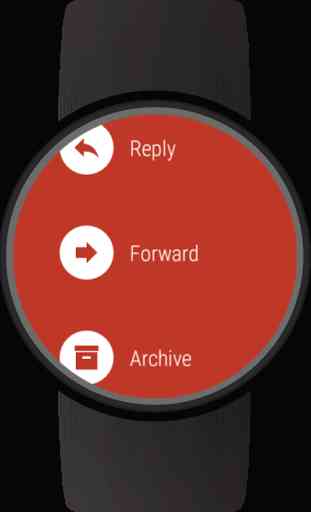

There are a multitude of settings which are nice if you pay for them. However I had multiple instances of emails being deleted not to the "trash" but entirely when they should not have been. And all of my emails on one account were moved to the trash. The complexity of the options is too much for the watch interface and leads to errors in processing due to the fact that keys are small and gesture recognition is imprecise. I found this app dangerous to be linked to my accounts.