Mail Merge
• Set up Gmail accounts using OAuth 2.0 without storing your password.
• Set up other email accounts with SMTP access.
• Import contacts directly from your device or create them manually.
• Organize contact data using fields in different groups.
• Build email templates using the fields and use them to email multiple contacts at once.
• Supports the following email types:
- Plain text email
- HTML only email
- HTML email with plain text alternative
Keywords: bulk email, HTML email, mass email, email template, fields, import contacts, bulk mail, mass mail, single click, email blast, email newsletter
Category : Communication

Reviews (12)
Dear Techo Hero! Thanks for the app. Still waiting for backup and restore feature. You get 5 stars when this long pending request is resolved.
I use Mail merge almost daily. It is an incredible time saver for me. The customer support is extremely helpful with a quick response time. Thanks so much for developing this app!
Works great and does what I need it to. However is there a way you guys could add an option to attach files like for music or even event flyer images?
Works great once you get the hang of it. Love the additional custom fields!
This app is so easy to follow, set up and use. I can see there are things that can be developed and improved upon to make it easier however I also know Google mail have restrictions to stop spamming. Still it's the best mail merge app I have used so well done keep developing it. Thanks
If you rely on mail merge and would like to execute it from a phone or tablet this is literally the only solution. It works great and the customer support has been excellent too. I wish there was a way to import contacts directly from Excel into the groups in this app but that's just me being greedy. I am more than thrilled to have discovered this app.
It does send. When I send mail to a group can I know, who receive and who read the mail? Like a campaign project... any workaround do you guys use. I'm using gmail.
This is the only program that allows HTML with mail merge. Other apps may allow some simple rich text formatting, such as bold and italic text, but Mail Merge goes way beyond this. It's perfect for custom newsletters or greeting cards with images embedded (linked to images stored online), colored background, and headings. To utilize the potential power, knowledge of HTML is needed. The author though, has kindly provided links to sites with sample templates which can be copied, pasted and used or modified.
Better than other mailmerge applications in google play.
Can be way much better with minor modifications.
I've used the paid version of this app with wonderful results. I was further delighted with the speedy reply the developer gave when I suggested pictures attachment. He gave a really good explanation why this feature hasn't been included yet due to slower phones and networks which causes the app to time out. I'll recommend this app anytime any day.

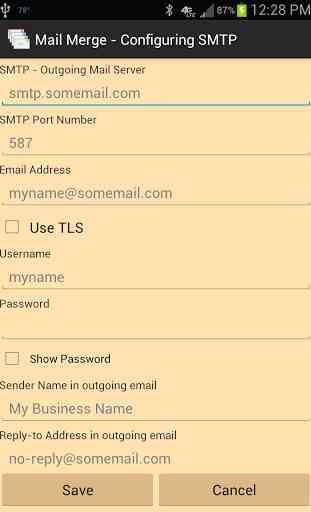

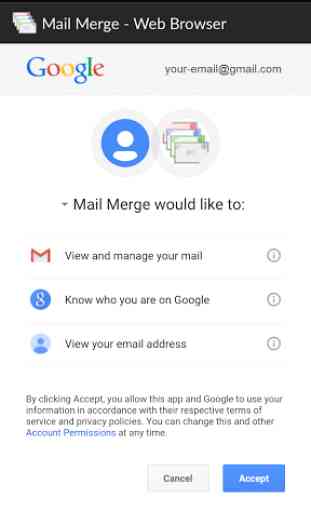

Gmail OAuth 2.0 doesn't work. No attachments. No "select all recipients" option (i.e. if you're sending to 100 people, you need to tap 100 checkboxes). Occasional problem with character encoding. Gmail on STMP with TLS works - tested.