Mail Reader
After install, you will have access to all Premium features for 7 days:
* Floating control panel with Play / Pause / Next / Previous / Minimize / Mute
* Scheduler to set hours when the reader will be silent
* Automatic mail checking
* Replacement words to enhance reading
* Blacklist filter to skip reading of certain emails
* Reading multiple Gmail accounts
You can buy Premium features lifetime license directly in the app (in-app payment). Otherwise the basic features are available after the 7 days trial. License is connected to your main Google account and will be available also on your other devices.
Other general features:
* Auto-start when headset is plugged-in (optional)
* Mail checker widget for home-screen
- press and listen
* Voice tone and speed adjustment
* Customizable notification sound
* Auto-mute when phone is set to silent/vibrate mode
* Reading volume setting
* Simple reading content selection (sender, subject, summary, date)
Mail Reader is convenient cyber mail assistant reading out your incoming emails while you work, drive, walk, or have your hands occupied. Besides sender, subject and email date, it can read summary of the email
- usually first 10-15 words from the email body. The app contains floating control panel for comfortable listening with possibility to Pause, move to Next or Previous email. Included is also handy home screen widget
- press it to listen to your new emails. You can start the reader also by plugging-in a headset. This and other features can be turned on/off in app's Settings. Mail Reader currently works exclusively with Gmail.
App uses Text-To-Speech engine of your phone. Before install please check if your phone has TTS installed in: Settings > Language & keyboard > Text-to-Speech > Listen to example. If not, please install TTS before installing Mail Reader for Gmail.
The reading language is dependent on the TTS engine you use in your phone. Mail Reader should work with any TTS engine installed on your phone. If you install another TTS engine, please check TTS settings of your phone (available also from Menu > TTS Settings)
Thank you for your rating and feedback. We will gladly answer your questions and give support at our developer email.
Enjoy Mail Reader,raduz&Co.
Category : Productivity

Reviews (29)
so many problems; first, I wanted an add-on to Gmail, not another app; Gmail has all my accounts, but this requires me to add accounts I already have to my phone; I want to go into an email and touch something and have my email read to me; this app most certainly does not do that it also only seems to be able to see a few of my emails--and not even recent ones I never even got to the point of trying to read the whole of a large message, but it looks like it only reads header info
I've bought the premium version but it doesn't read the incoming emails automatically. maybe I'm doing something wrong. can you please tell me what to do. thanks. Working perfectly now. Thanks a lot.
Doesn't request the password for my account thus when I try to check my mail I get authentication error. This app is useless, don't bother installing it.
No way to read body of email. It has a rectangular control panel that covers the right side of my keyboard.
Have to reset app all the time (every 3 or 4 days) for it to work. NO RESPONSES AT ALL FROM THE DEVELOPER SUPPORT.
Issues with the app. No response from developer as of yet. Maybe next month or the month after.
Excellent replacement for a little-known feature in Marshmallow that was omitted in Nougat, with added features.
useless it only reads the subject line eben though you choose the body too.
This is a very good app I am unable to see well and this app helps me out a whole lot by reading my emails to me thank you
Kept getting authentication error could not get past the first screen
great all round reading app
this does not read your email, only the subject line
can't choose the email you want to read
App returns authentication error Samsung galaxy s8 active
Wow what a fantastic app love it xxxxxxx
Couldn't get it to work after an hour
Would give a 0 but it's not an option
Thank you... neat app.
As a veteran and user of the read notification appsbi always uncheck it's ability to read emails because when it does it continues read new emails and all the other emails until you clear or delete them. I love this app because it reads only the new emails which is less aggravating. I'll get the paid version just so the developer know his work is not in vein.
I'm shocked there's no other app like this available yet! I would purchase premium in a heartbeat if it supported push notifications and if it were able to read the entire e-mail body.
I bought a full version, but it still not reads my emails automatically after 3min gap set.
I really like this app that's why I gave it 5 stars because it helps me up very well to read and hear
Great Email Reader App as this google app can read your emails aloud as your time wish and just as that is really great way of getting your mail reading to you aloud .
Nobody uses interfaces like this for an email
This only reads the summary of the email not the body. I'm not sure how this is really that effective?
Very surprised with this no nonsense App. Well done designer.
Would love the app to be on constantly as the Emails come in
Works really well, it should be useful when I'm driving.
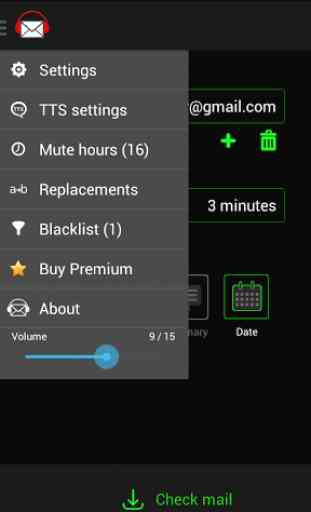
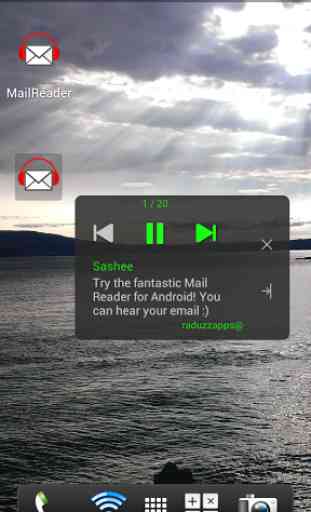
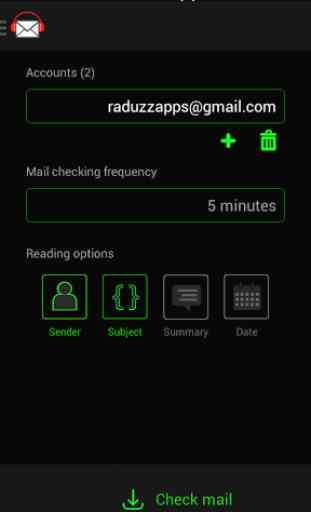
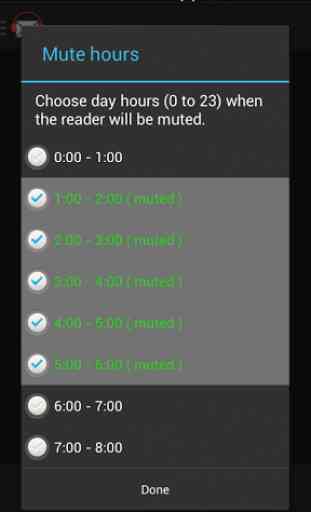

Google blocked the app due to "security". When I tried to give Mail Reader all the permissions, it instantly reverted to all permissions denied. Pity; I hope the developer can fix this issue.