MailDroid - Free Email App
How is MailDroid different? For starters, it is a pure email client which means we don't have a back-end server looking at your mail. You set up your POP, IMAP, Exchange connections and the client speaks directly to the server. Second, it is powerful and yet easy to use. If you don't want to use the PGP or sMIME encryption, simply hide it. Want to use the old navigation over the new navigation drawer, your choice. Want to snooze your email or send it at a delayed time, you can do that as well! Third, we have oAuth2 to Gmail, Yahoo Mail, AOL Mail, and Outlook. oAuth2 means that the app just gets a token from those providers and does not see any password. For those of you who have had issues recently with these providers (specifically Gmail and Yahoo Mail), this is the solution! We worked with all these providers to make sure you feel super secure. Fourth, we have integrated with important and helpful third party email companies like SaneBox! Finally, we support our users! We email you back when you ask for help!!
You are our users and we have built this mail client around feedback from users. We have no agenda of what we need to add anymore, just what people want us to add. We support so many email providers automatically and for those that we can't figure out the settings for, a manual option always exists. We have added support for so many features, that many times we even forget some of the things we have added. Here is a short list:
1. Complete re-write and not based at all on the standard email application2. Idle Push for all IMAP servers that support it3. Download attachments to your device using any file explorer or use the built in file manager to manage your files4. Settings Support for signature, font size, ring tone, led color, icon selection etc.5. Custom Mail Rules6. Spell Check7. Search your mail online (for IMAP servers only) or offline for both IMAP and POP3 servers8. Password Protection9. Microsoft Exchange 2003,2007,2010, Office 365 servers10. Full WYSIWYG editor11. Split screen for tablets12. Calendar integration using ICS attachment (exchange 2007/2010 and CalDav support is coming)13. Cloud storage integration to save attachments (dropbox, box.net, Google drive and SkyDrive/OneDrive)14. Customize your inbox styles and themes to your preference15. Spam Filter Plugin --> REQUIRES IN-APP PAYMENT16. Email Threaded Mode17. Light Flow, Tesla Unread, Apex Launcher, and Dashclock Integration18. Different notification styles and icons19. Identities/Aliases supported20. Backup SMTP Provider21. open PGP support using PGP Inline or PGP MIME22. S/MIME support for all email providers23. oAuth2 support for Gmail, Hotmail/Outlook, Yahoo, and AOL Mail24. Support for SaneBox25. Much more....
OK, that was a long list, but at least we left it with Much more... instead of going on. So why are you wasting time reading any more, just download the app and mail will finally work again for you!
NOTE: This is the ad supported model, a pro version exists as well on the storeNOTE: ACTIVESYNC IS NOT SUPPORTED AT THIS TIME!NOTE: SPAM SUBSCRIPTIONS DO NOT CARRY OVER TO THE PRO VERSION!
Please email support if you have any questions
Category : Communication

Reviews (29)
A few years ago, I was excited to find this very flexible and configurable email app. I use Thunderbird on Windows; Maildroid had the same level of ability. I used to get replies from the developer to my email questions. But, over time, as I send in questions or problem reports, nothing happens. Now there's a serious problem: the (IMAP) inbox on my main account doesn't show any messages. I could try reinstalling from scratch, but I think it's time to install the Fair Email app instead. ☹️
This is one of the E-Mail app sytems that I like, but it is somewhat complicated with all of its adjustments and/or settings. After using it enough, it gets easier to understand all of its adjustments and/or settings. In the adjustments and/or settings section, it allows for Inverting Colors. That makes the Compose section have all characters as white on a black background. That is exactly what I was looking for! Also, it shows help and support articles while offline!
I installed and uninstalled about 10 email apps before I tried MailDroid. I was delighted to see that it has two features that I was looking for, one of which is fairly unusual - the ability to set a 'reply-to' address since the email address I give to people is merely a forwarding service and sends it on to GMail which I rarely look at and our actual email address - and another that everyone should be concerned about - just one tap to see the actual email address that a message was sent from to make it easier to screen for phishing attempts. So far, so great. The interface is sensible and attractive and I liked the ability to customize the colors. I like the paper airplane icon that appears in the notification bar. The icon for the app displays a badge indicating the number of unread emails. There is something weird with some - and only some - attachments though. A bus company sent me two tickets as PDF attachments a few days ago and the page listing messages does indicate that there is one or more attachments and the email itself has a paperclip icon indicating attachments. Tapping on the paperclip jumps you down to the bottom of the message but there it showed a link to download the message to a file and then listed "Embedded Images" but not the PDFs. I searched all the menus but found nothing relevant (including no ability to turn off the display of embedded images). The Forum's page on the develper's site is not working and I was unable to find anything else online that addressed the issue so I sent the developer a message two days ago but perhaps not surprisingly, have had no response. I have the impression from other reviews that the developer has moved on to other things. However, I have other messages with PDF attachments and they work just as you'd expect with the ability to Save the attachments to the Downloads folder. (There is no View option but for me that is not a deal breaker since I can just go to Downloads and view from there.) The Sony email app on my old phone, Gmail and desktop email (Thunderbird) had no problem with this message so it is unclear why MailDroid stumbled on it. So there is a lot to like but test the attachments issue for yourself. I'm trying AquaMail in parallel and it seems to meet all my requirements.
Iknow it is probably about the new Android update, ever since the last one (20/03/19) Maildroid keep crashing, I have to log in every day to my Yahoo account, as it will not allow me to send emails. I love this app because it is so simple, even when i use it with multiple email boxes. the free version is usable, I mean no excessive amount of adverts in it. However if this bug wil not be fixed I considering to fined something else
I love this app, but it occasionally glitches where it can go for 1h without checking my emails, or even longer. Usually when I am not using my phone, although sometimes I am listening to music and it still doesn't refresh my emails. In my settings I have set it to check every 15mins. Lately it has gotten worse to the point I have to manually refresh it.
Super nice! Love the sober simplicity of it. Clean sober and linear design, the layout looks rather professional, nice dark theme, very explicit and exhaustive yet minimalistic settings system. Barely any learning curve; simple yet The application is also very light; hence it starts super fast, and the handling is without lags. Is there a meh? Yeah, ish; a layout one: once you do a long tap to make the tick boxes show-up, it shifts every message aside, hiding like 15% of the message previews.
It has a lot of freezing up and doesn't automatically refresh when marking items for deletion. It got so bad, my phone was barely functional. Even Verizon couldn't help me. Had to uninstall app and reinstall so my other app updates could happen. Thinking of switching to some other email app on my cell phone. Researching that now.
looks like an upgraded K-9 with some additional (professional) features. installed just today and playing with menus now. unfortunately IMAP copy between accounts doesn't work. copy ends up with error (server dropped connection?). would like to see Redirect (Bounce) feature, i use this a lot instead of regular Forward. message save as .eml on internal memory or cloud works fine but displays a useless error message every time. first impression: a better K-9, can compete even with BlueMail & Co. in functionality, talks directly to servers (no any data stealing relay server in between), yes UI is outdated but usability is quite ok. i keep this installed and give 3 stars for now till next update, if any ever. we'll see..
Was a great app... Until they put ADS INSIDE your inbox. Not just a floating ad at the bottom of your screen, oh no, after every 3rd email there is an ad, literally in your inbox, that you have to scroll past, making it incredible distracting to try and scroll down the inbox to find a certain email or sender - there's all these ads in and amongst your emails I will now be searching for a new mail client
I really liked this app and have used it on several Android pbones. Now for some reason it is not pushing the emails and the only way I can check to see if I have a new email is to open the app and let it sync. This is IMAP email. Not sure why it is doing this but I now am looking for a nee mail app. My settings are correct as far as I can tell. Note 9 with Android Pie.
Best email app I have found. Very responsive, syncs frequently, great format...all the features I needed but could never find with alternatives. Recommended! UPDATE: for some reason the app failed to send several emails, error "EOF"; rebooting did nothing so Un and reinstalled only to discover all my previously sent mail was lost, unrecoverable (sent mail is stored on device, not on aol server) . I will be looking for a more reliable app. and rescind my 5 star rating. Be forewarned!
Quite a lot of customisation options but there are some basic issues need addressed: 1. Spam handling should not be a Pro feature (you should be ashamed of yourselves for charging those trying to combat the detritus of the internet!) 2. the New Navigation menu is a mess with too many unconnected folders/accounts/options 3. old Navigation requires too many taps to find folders eg. Drafts 4. Mail list preview/snippets show HTML tags 5. the number of lines shown in preview needs to be configurable
This was a great mail client. Now there is a glitch and one of my three mail servers will not upload new mail unless I force stop and restart the app or restart my phone. I have checked every concievable possibility and have concluded there is some issue with Maildroid. Unfortunately, support is non-existent and they haven't bothered to address the issue. If they don't get this fixed rather soon, I would encourage everyone to find a new mail server.
I've been searching for the right email for a long time. This one would be perfect, but I'm unable to create a Gmail account. "This site can't be reached" only client with problem 2 stars because of all the comments about unanswered messages. If they're is something drastically wrong what's a user to do? I left one note to developers. No problem buying pro. I will certainly change this, if someone contacts me, even if it can't be fixed. Promise
It is not loading yandex emails for over 15 days. The developer email didn't return my emails. It does only show senders and subjects of new emails in the inbox. I've been using the app for over a year, and I am satisfied overall. But I think I will change the app, unless they do not come up with a solution for yandex mail loading problem.
Back to 1 star - not sending emails caused me a lot of trouble. Some even disappear so not showing in Sent and/or outbox. Avoid! They've messed it up. CORRECTION After update a filter came on and because I'd never used it I thought I'd lost my stuff 1 star changed back to 5 stars... I don't like change! 😂 *********** I've had this for years to manage my multiple email addresses in one place, but now my whole inbox has disappeared! Raging! 🤬🤬🤬🤬🤬🤬
I've had Maildroid for years. It''s been fine most of the time and has a password where a lot of the apps don't. But when it goes down it goes down hard. I right now could not send emails due to a "bug" and cannot retrieve emails in the last 3 months. This happened once before but eventually fixed..
Need help. Support email bounces. Here is my question and comment. I've been using Maildroid for many years now. I'm trying to update some server settings and I'm told to update Google Chrome to the latest version. My version is updated. In fact Android updates it automatically. I cannot uninstall it and reinstall it to make sure. It is integral, apparently, to Android. Would you help? Thank you
Update: Don't bother to download. The app crashes almost all the time and when not you have to go, over and over again, to the outbox to send the email again... Again, again (repeat) before it finally sends. ------------------------------- Change to 1 star as after the last updates it became an awful app. Not opening, crashing, black empty screen. Why aren't the updates tested properly?! Btw, permissions are set. _______________________________
Great app! No issues but one: I would like to purchase and use the most up to date AND ad free version of MailDroid and support you a little bit. My problem is that the pro one's version is only at 4.92 (Updated June 30, 2018 according to Play Store - 3 years old) but the free version is at 5.09 at the moment (Updated August 6, 2021 - a few days ago) and even though the free version says that it "Contains Ads·Offers in-app purchases" I don't see a purchase button anywhere in the free version.
So far it's the best mail client I've been able to find for Android, however there are a few issues. On my Samsung Note 5 running marshmallow, it doesn't seem to display all the subfolders I have in my inbox on one of my IMAP accounts. Telling it to refresh the folder doesn't seem to help. One is a folder that I created using maildroid and frequently move mail to using maildroid. Also, it appears that search will not find any messages in these sub folders. Otherwise a great app.
Much better than Gmail all other email clients I've tried. BIG-PROs -> clear and clean look, customisable settings, color coded combined inbox, deleting emails on Android device leaving those on PC-gmail untouched. CONs-> occasional difficulty downloading large attachments, very occasional freezing, developer doesn't always respond to issues but may fix them anyway in next update (no different to the major providers). It's the best Android email client I've used.
Disappointed, I used app for several years but author stopped updating it and it locks up on occasion now. Sadly I am going discontinue using app as it requires a complete reboot to get it to work again when it locks up. (You can exit app but it will not work until a reboot) At one time I seriously considered buy app to remove ads but not after author stopped updating it. Switched to Blue Mail.
I've generally relied on native email apps for my Spectrum/TWC account, and was a bit lost when I realized that the LG V40 didn't have one. I had about given up finding one that I liked, and would properly synch with the RoadRunner site. Maildroid looks like a keeper; already uninstalled 2 different email apps that I had been testing.
This worked well, keeping all my email accounts in one place. Suddenly I can't send mail to anyone from my Hotmail addresses. I deleted it and reinstalled, still doesn't work. Will be deleting permanently now.
This is the first email client I found that doesn't store your personal login details on their servers. Also, it's working great. I do like that when I delete something I can select to remove it from the server as well. No additional steps. I'm dropping Gmail...
Appears to be a neat app my problem is I can't get it to work with comcast xfinity. It keeps saying my security is to low (I don't recall it verbatim) but I've tried 5 more mail clients and I get same error. Maybe this app deserves 5 stars. I think comcast has disabled their imap and pop3 service. Ive tried tls ssl every combination that is available.
Gmail no longer connects. None of my phones or tablets connect to Gmail anymore. I get localhost unable to connect. Contacted support and got a form response. I did a factory reset and set up a new Gmail account to test and that wouldn't even connect. Moving on to fairmail app. At least it connects to gmail

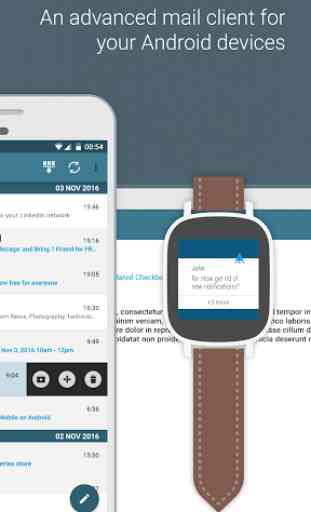



The user interface might look dated to some, but the UI is actually perfect. And under the hood it has tons of customizations & features other email apps are lacking! One of my favorites is the "group by date" setting, within each group the day of the week is listed on the left side and the full date is listed on the right side. My only gripe is the permissions. If they release a version that makes these optional, I will be becoming back to give it 5 stars. Thanks MailDroid!