MailDroid Pro - Email App
PLEASE DOWNLOAD AND TRY THE AD VERSION BEFORE BUYING. THE AD VERSION IS FREE!!!!
ACTIVESYNC AND CALENDAR IS NOT SUPPORTED YET!
SPAM SUBSCRIPTION (IN-APP PAYMENT) DOES NOT CARRY OVER FROM AD TO PRO.
*INSTRUCTIONS FOR PEOPLE WHO ARE USING THE AD VERSION*1. Export your settings to your SD card from the menu, settings, import/export, export screen. Please be sure to click select all at the bottom of the screen or select one by one what to export. NOTE: Starting with version 3.24 you can now export out your pop3 emails in MBox format to export and import through different versions of MailDroid using the backup pop3 menu item under settings.2. Uninstall MailDroid Ad version (you don't need it anymore and can uninstall it at any point)3. Install MailDroid Pro4. On the accounts screen, import your settings using import legacy if you exported settings prior to 2.90 or choose import if you are on version 2.90 and above.
*LICENSE ISSUES*IF YOU HAVE AN ISSUE WITH YOUR LICENSE, PLEASE EMAIL ME AND INCLUDE YOUR GOOGLE ORDER NUMBER.
*NOTES*1. MailDroid Pro does not require the extra permissions required for ads2. MailDroid Pro does not require the extra ad required files and is therefore a smaller file3. MailDroid Pro uses less memory and cpu because no ads are shown4. MailDroid Pro uses less bandwidth and data because no ads are shown
*ADDITIONAL FEATURES IN PRO*1. Up/Down arrow in email to move to next or previous emails2. Volume Hardware buttons to move to next or previous emails3. Ability to set where to go after deleting an email (next/previous or back to inbox)4. Two Widgets5. Switch between 3 icons when adding the counter widget6. Reply All and Forward available on expandable notifications 7. More will be coming....
Category : Communication

Reviews (26)
I have been using this app for many years, but since I got a new phone, I get Java errors when I try to add a storage folder. Nor can I rename existing folders. Plus, I cannot add my gMail account. The Google login works, but then this app runs into a problem. I contacted Maildroid support and they have NEVER got back to me. I am in search of a replacement app.
Glitches almost daily now, and NO responses from Flipdog to multiple attempts. It was hands down the best mail app. I've been using the Pro version for years. Now, it stops displaying content, stops syncing, continues REPEATED endless re-notification after I've dismissed it (and that setting is off, was never changed), won't send, and more.
I've recently come back to this app again after a few years and it's vastly improved. However, on my Motorola Vision with its 21:9 aspect ratio the app doesn't fit the screen, there is an annoying black space at the bottom. All other apps I've used (not just email) manage to fill the screen so I don't understand why Maildroid has this problem. EDIT 20/12/21 This has now been fixed. Perfect!
For a week now I have been unable to send any Emails using this app. Whether I'm connected to Wi-Fi or using the cellular network, I consistently am unable to send a single Email. Using Outlook, which I don't like to do for a variety of reasons, I have sent several Emails to the support dept. of Mail Droid Pro, but I have received absolutely no replies. A half-working app + no support/assistance = a very dissatisfied user. I've used this app for literally several years. Now that must end.
The ability to move mail across account give this mail client an absolute edge. What is left is having the move and delete button at the bottom of the screen instead of the Apple syle at the top, it really daunt the experience and and prevent single hand use to just read email. It's that close to being the best mail client. There is plenty of space at the bottom of the app. Hope to see it happen, perhaps configurable if there is a good reason to have those two at the top.
I have a very simple desire for an email app. When I push refresh, the app should either show me all my new email or display an error message saying that it failed to do so and why. Maildroid comes the closest of any. It doesn't display the error, but at least it (with maybe the occasional exception) does not update the last refresh time unless it actually refreshed. Apart from that, it is straightforward and seems to have all the features I want.
Update: After about 3 years of years I can absolutely say that while the Developer doesn't respond to e-mails, I haven't had any problems with the app (I had one problem I emailed about but only got a form reply. I resolved the issue myself, the email had 0 info that was helpful). MailDroid Pro isn't for someone that wants their hand held with everything. I rarely ask for support for any app or hardware issue, when I do, it's usually when I'm stuck, anyway. This app is just about bug free. If you have a problem it's with your modified version of OS. Contact your Phone issuer (i.e. Verizon, Sprint, T-Mobile, etc.). Finally a mail app that's just a mail app! I don't want a calendar, I already have an app for that. I just want a mail app that works. Out of all that I've tried this one seems to support all my accounts and works.
If you want an email app that -- like Gmail -- has few features and not much you can customize to your taste, then Maildroid and Pro are NOT what you're looking for! This app is sophisticated -- like the desktop program called Mozilla Thunderbird is. You can customize almost everything -- for instance, the incoming IMAP settings, the outgoing SMTP settings -- for each separate account! -- and much more. Once it's installed and you learn to use it, it's great!! But it takes time to learn.
TLDR: If you're using Gmail stick with the Gmail app. I get a lot of email for work and I really wanted to be able to star things from the notification so I bought pro (later solved with AutoNotification). But notifications are lacking. 1. Tapping a notification doesn't open the specific email. 2) Multiple emails in the same notification aren't expandable to preview message. 3) Can't customize the buttons on the compose screen. There are a few other things, but that's most of it.
This is a feature rich, easy to use mail app. The one feature critical to me that almost no other apps have is the ability to move messages between accounts. I don't know how anyone with multiple accounts can keep records without this. (Yes, I'm a saver!) I honestly don't remember if there were functional reasons for me to upgrade to PRO or not. I do it anyway with products I depend on. Developers should get paid - and I love this product.
I was looking for an email client app on Android that had email rules for me to manage my imap email. I tried the free version first to test out the rules, I found it very well featured, including all the necessary UI configurations to make it user friendly. I soon bought the pro version. One very useful feature for me was a nice unique approach to the Ui was the ability to quickly mark messages as read or unread, By swiping the message list from left to right, it will show the read and unread toggle. The only issue i had was that the IMAP folder listing was not showing up at first, but worked after I restarted the phone. Overall, I found it excellent for the needs I had. I'm now using Maildroid instead of the standard email app on my Samsung.
Easy to use/set up. Easily integrates and avoids losing emails if you pull your emails and send replies from multiple devices. Has reasonable support. Many more features than OEM. Only small caution I have (solved by EZ upgrade to paid version) is to not try and pull lots (50plus) backed up emails if you are on a slow public wifi. The app's ad display mostly pulls new ads and it takes forever and maybe never to get current. To be fair, all ad subsidized software has this problem. Fast wifi fine
Easily the best email client I've tried. And now very happy to see the developer is back, as I had been expecting it to break at some point with no one updating it and have been unable to find any other that meets my needs. I love that there are such detailed options for filtering messages and setting notification rules, and that the display is so customisable.
Really needs an update to work with yahoo mail - unable to send mail and difficult to receive and read mail. I tried to contact dev multiple times over the last few months hoping for an update or workaround because I really liked this email app vs. others. Finally writing a review about this because have not received any response from them or fixes. To be fair, it still seems to work fine with other email providers.
Very feature rich. I'm still using it and have been for several years. However its look has become very dated and is a bit stale. It hasn't had any updates in quite a while, so not sure if the developer even supports it anymore.
Doesn't work with AOL or Yandex (compared emails in app to providers website = not even close). No way to customize the folders displayed in the menu, including a combined sent or trash. Swipe options lacking. UI customizations lacking. For a premium paid app, this sure feels like a beta. Hard to believe this is version 3.x? And the kicker... No clear way to contact support from within the app. #fail #uninstalled
Long time user, (had been) happy with solid product... really poor support and erratic issues, particularly with performance. Always has been, and remains a complete lack of support. Remarkable that such a good tool can be so completely wasted and left to die. No support... but hey, I see it's on sale!
Used to be a 5 star app..managed 3 different email accounts with the app. Sadly, it is now barely a 2 star app due to lack of support. As mentioned, it appears the developer has disappeared from the face of the earth. Sick of the issues, especially quirky issue with gmail integration. Time to start looking for a replacement.
I've generally relied on native email apps for my Spectrum/TWC account, and was a bit lost when I realized that the LG V40 didn't have one. I had about given up finding one that I liked, and would properly synch with the RoadRunner site. Maildroid looks like a keeper; already uninstalled 2 different email apps that I had been testing. liked it so much i upgraded to Pro.
Better than Outlook, and Outlook has integrated Calendar function. Things constantly change so there will be problems with any 3rd party mail application, but Flipdog seems to address issues in a timely manner every occurrence. I have used this program for years with Gmail, Yahoo and Exchange and am still very happy with it. My only wish is for the integrated calendar function that they used to always talk about! Kudos-
So far this is the only app which allows me to copy or move emails between accounts and that's a useful thing which is also a must for my day to day. So thank you. The app comply with everything other mail clients can do, but they can't compete against the ease and functions of this one. I would just ask for a more detailed rules manager, something based on the filter or rules manager from, let's say, Thunderbird on a desktop/laptop. That would make this an untopable piece of art. Regards
I've used this app for quite some time and it was updated to improve performance on a consistent basis. Until recently, the Last 6 months. The app has slowed to the point of not being able to change it update screens in less than 30 seconds. I've sent several emails to the developer without any response.
I use Maildroid for around 8 years, since the price of this app was around $18 . In that time it was one of the most expensive apps in store, But people bought it because it was worth. During all this year I been looking for a replacement, but I haven't find something better than this app. It's just so perfect , just like Blackberry Mail Service back on the days, around 2010 it was impossible to find a Push Mail application, it didn't exist, Maildroid was the first one to come up with it
There's no longer any support. If you request support, they send a"canned" email speaking in generalities and nothing about your trouble. They refer you to the forum which is turned off. I've used the pro version of this app for years and I can't take it any more. I'm changing to Outlook like I should have done a long time ago!
Does what I want from my email client - the flexibility is impressive for an Android app, and the complexity has been managed very well (although to get the best of what Maildroid has to offer will take a certain amount of exploration and learning on the part of the user - unavoidable, given the complexity of expectations centered on modern email clients).



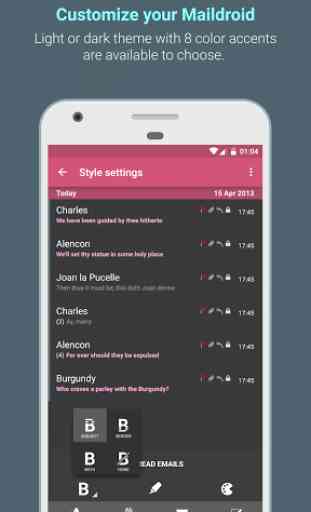

UPDATE: Absolutely no support. No replies to requests for help. Possibly the best email app but of no use if there is no support. Avoid. It would be 5 stars but development seems to have ceased 😦 No updates since June 2018. Great mail app, can't open PDF file attachments though. They have to be saved then opened in a file manager type app. Occasionally halts but recovers immediately.