Makeblock
Providing more than ten Control Panels, users can control Makeblock robots (including mOmega Robot Kit, mBot Ranger, mBot, Starter Robot Kit, Ultimate Robot Kit and other robots utilizing Makeblock mainboards) easily via those Control Panels.
For every mainboard, there are more than 30 predefined modules, which can control different sensors or execute various commands . Arrange those simple control modules and settings in any combination you choose, you can drive Makeblock robots as you wish. You may even create your own control panels.
Furthermore, Users can customize their own control modules to control different sensors or execute different commands with mBlockly (Drag-and-drop style programming similar to Scratch). Makeblock HD makes programming robots as easy as using building blocks.
If you've used Sphero MacroLab, orbBasic, Scratch, Hopscotch, Tynker, and Blockly , you'll fall in LOVE with Makeblock HD.
Rocking your robots with Makeblock HD!
Category : Education

Reviews (28)
Cannot Connect via Bluetooth. I've read too many other reviewers who've also experienced this major roadblock. I cannot program it with the apps.
spent a few hundred dollars on the robotank starter kits put them together correctly lights up and makes noise but to control it it hardly ever connects to bluetooth and when it does it says you need to download firmware from a PC version so I did that after an hour of looking up how to do it finally got the firmware from my PC to the robot, close my PC and open the app on my phone again to see if I can control it now and still nothing. I'm done with it just going to scrap it for parts.
like all Makeblock products I've purchased, little to no support. Holes in functionality. Very disappointed in the purchase of 9 Makeblock Orion (Uno compatible) kits as teaching aids. regret spending that money.
I think that the app is amazing.It's a great opportunity for kids to learn coding.I think that the company should work on the app more often.
Piece of garbage, tried to move the app and it launched the app and NO FREAKING EXIT, wanted all sorts of not required permissions, HAD TO TURN PHONE OFF TO EXIT APP, DISABLED MY PHONE SCREEN, Poor intrusive snooping app
My robot does nothing but just sits there restarting a million times it can't even move ! I am giving this a critical 1 star because I tried everything to fix the robot! Worst experience ever!
I've installed this on three different devices the Nexus 6 the Nexus 3 and the pixel 3 and none of them will connect via Bluetooth to Cody Rocky. I reached out to customer service on their website chat and no one was available.
Very good but a suggestion is either variables or the abolilty to read power values of motors in custom mode
What operating systems does this app run under? Can I use this app with my PC? I get the message that it is compatible. But, so far it has not worked.
Very fun all you have to do is turn on your robot, connect and play!!! Its that simple!
I would've given the app 5 stars but the build option for mBot is missing for my Android devices. Bring it back please!!
Exelent educational app. In programm mode numeric display is larger than screen-immposible some numerical inputs...
the 360 how-to doesn't download. I've been trying for days and it still doesn't give me any options.
Amazing app! Please add to the blocks a got towards phone block it would be great!please download this app it is the best!👌🏼
So i rented the airblock from a library charched the battery overnight tried it today got the battery intalled the app got the drone and it activates but it doesnt fly wthell they need to fix this
I love this game so much!! even when I play with mbot in our class I like hearing mbot sing. Thank youuuuuuuuu soooooooo muchhhhhhhh!!!!!!!!!!!!!!!!!!!!!.
this is really bad it took forever to download and the bluetooth was not working even tho i made shure that i got the Bluetooth mbot 👿 money down the drane 💸 and I cant even return this.
Not working. Bluetooth detected by phone but not in the app. I am using android 8.1 Oreo.
Great for animation not clipy but circles to move stick man are a little small
pls fix mbot build download files. always failed to download. even I already finishned download the file
Its kinda to load slow and u can literally control the rovot which its so cool
Why does the coding not work any more? The app used to be fun with coding. Now it is boring.
Not connecting through Bluetooth . No devices found
Bluetooth connection to airblock and mbot no longer functions
Full screen not supporting in Redmi note 7 pro. Please fix this problem ASAP.
Menu are wrong... When I click up, robo arm goes down.... Some more issues....
This is very fun bc its like a car but you will control it with a robotTwT
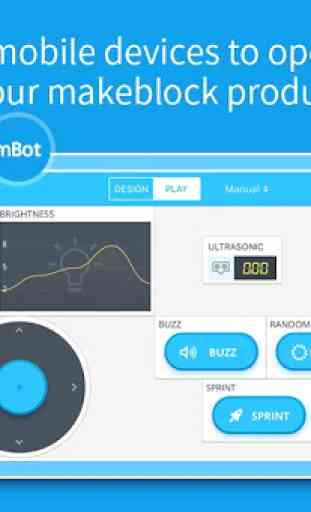
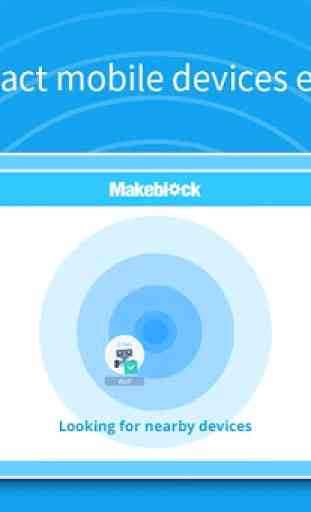

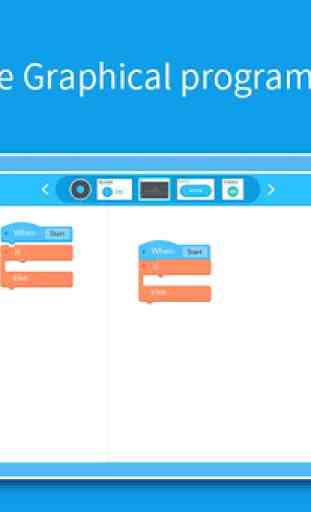

Interesting for children to pick up rudimentary programming skills however it is a few years down the road and there are no updates and sharing for more codes from the community. Even your own relative 'newer' products did not feature in your app, like the servos kit and talkative pet. There has been a few years to add them in and there is no update to the phone app to include these. Support is lacking and the desktop version of the programme is vastly different which doesn't work well.