MakerBot
Choose a downloadable digital design from Thingiverse or any 3D model file stored in your MakerBot Cloud Library, then use MakerBot cloud servers to optimize, scale, and slice your design for 3D printing, layer-by-layer. MakerBot Mobile does all the work for you so all you have to do is confirm the print on your MakerBot Replicator 3D Printer.
* Want to print something that isn't in your Library? You can print directly from the MakerBot Thingiverse App*
* by finding a Thing and clicking the Print Now button. It will send that Thing to MakerBot Mobile and you'll be able to print right away.
You can also use MakerBot Mobile to monitor and control your MakerBot Replicator 3D Printer from anywhere. Keep an eye on what’s on our build plate, pause, cancel, and even start a print without being near your printer.***
Use MakerBot® Mobile to connect your printer to Wi-Fi and perform out-of-box calibrations. It’s the fastest way to get you set up and printing!
To take full advantage of what the Mobile app has to offer, make sure you're running the latest firmware on your MakerBot 3D Printer.
*MakerBot Replicator+, MakerBot Replicator Mini+, MakerBot Replicator Z18, MakerBot Replicator (5th Gen) and MakerBot Replicator Mini. Requires firmware 1.4 and newer to be installed.*
* Requires MakerBot Thingiverse app installed. Available via Google Play.**
* Requires internet connected 5th Generation or later Replicator 3D Printer. Data rates may apply if monitoring via Cellular networks.
MakerBot Terms of Service: http://www.makerbot.com/legal/terms/mobile/
Category : Productivity

Reviews (27)
Cloud services drops my printer more often than it connects. Lots of connectivity issues. If you have a makerbot, just slice it yourself and dont waste your time. Also the library wont allow you to delete anything you saved later on.
Ever since the most recent update none of my printers are viewable on the app. I've logged in and out, cleared cache and rebooted, but nothing displays. They show fine on my iPad, just not here.
Why would a professional company go and make your only option to add a printer with a mobile app? Why can't we add it with the desktop app? Literally, I cannot log into the mobile app to authenticate my 3D printer on my account. It gives me a brief quality wheel and nothing happens. Great app. What is the point? I have so many questions and why? Why Makerbot?
Couldn't add the printer over a local network (only on 'hotspot'). Then it started telling the my username/password was wrong, now it hangs at the splash screen. Thought I'd try the mobile app because the desktop version won't log in on my laptop. This printer seems to be a $4200 white elephant...
I love makerbot but after dropping support for our "older" models we can no longer print or even connect at all. Even sending it in for a replacement with a fee did not fix the problems regardless of which network or computer used, or if direct or network connected.
Can't see camera. Always trying to connect, but does show correct print progress. Not as advertised.
Seems ro never find my printer anymore. Updated both phone and printer, still won't find it on the app. Desktop app is fine
Useless now, was excellent but now can't even sign into my account and can't even tap on the support link to send info. Just keeps saying *not found* on a blank page.
It was great! Then they updated it. No functionality or productivity now. I have a whole herd of Makerbot Replicators that are now completely unsupervised. Is there another update in the works?
app keeps showing a printer head error when it doesn't. time remaining on app does not match the one on the printer
Useless now. Used to work, but even then, most times failed to connect to the printer
App itself works good, but it constantly signs me out by itself. Very annoying.
Can't log in anymore even when password is correct. Dislike this new feature immensely
Doesn't let create files without connecting to a printer. Stupid
Was lead to this app to add printer, but can't even log into it.
I cant see any of my printers after the latest update!
Unable to connect to printer, useless app.
Login does not work anymore. Unable to use.
Still supports my 4 year old replicator mini
Crashes and doesn't run
Good luck getting printer to stay connected
Never even connects to the printer.
Will not connect to the makerbot replicator's camera
Please remember me? Please? I'm tired of constant having to log in.
Can't even log in
Can't login anymore.

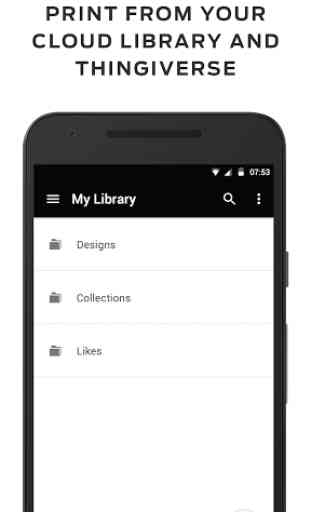
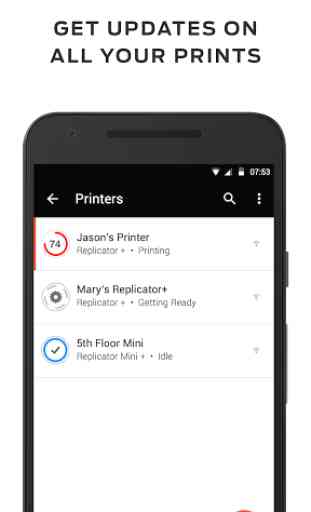


The app will not connect to my method x printer. Link to the support site in the description of this app gives a 404 error. I found the support site, but can't submit a ticket because it will not accept the serial number of my new printer. The printer won't connect to wifi. The printer model is not listed as an option for adding a printer in the app. etc. update: thank you for your response. this is helpful. it was not clear that there was new app. I was pretty frustrated.