MakeShift
Please note: in order to use the MakeShift app, your employer must be an existing MakeShift customer.
FEATURES
• View your up-to-date schedule at any time
• Get notified of open shifts that are available to you
• Set your own availability and let your manager know when you’re free to work
• Request time off
• Trade shifts with your co-workers or get a shift covered
• Receive instant notifications when your schedule is updated
• Clock in and out of work right from your phone
• See who else is working
• Sync your schedule with your calendar or share it with others
• Stay up-to-date on your company’s news and happenings
Category : Productivity

Reviews (27)
I think the app is great, but I'm not sure if there's a feature where i can remove the repeating availability. I didnt set an end date and now i cant change it. I would have to go in and remove each repeating availability indidvidually
Does not make seeing your day to day shift hour's easy, does not highlight current day and has no dark mode. Finding out who is working that day takes 3 taps when it could be displayed on the main page. Over all it's worse then Google calendar and has a very poor design.
It's a good scheduling app, but notifications don't seem to work at all. Everything is enabled, but I get no notifications whatsoever
Good app but it would be great if a UK English language option was available that displayed the date the British way (dd/mm/yyyy)
I only get notifications for this app HOURS after everyone else. This means I'm missing out on shifts. Sort this out please!
"you are not connected to a network" notification for a few years and a few emails. Nothing has been done
Can't really review because it won't download into my phone! I can download anything into my phone except this app! Is this the correct app, that my employer sent in an email, to use on my phone?
Easy to use, convenient. Never had any issues!
Wish there was a way to clear out notifications. Other than that, great tool.
Been having problem it keeps saying no network connection, when everything else on phone works
the new update on Samsung has made it difficult to read times of shifts, please fix soon
Since last update, says it's not connected to a network.
I do not get notifications despite speaking to several people regarding the issue.
the app does not clearify the rimes you are working and the times you are not ive wsited for two weeks and i still dont know my schedule
notifications are delayed in android phones
Very informative it gives me the information that I need.
glitchy and won't load at times
Terrible app. Not user friendly
The program does not allow to change with a colleague until you set your Day in which it will replace you,when a colleague asks him to change I don't know yet what day he will replace me.It would be nice if the program showed with whom you have already changed and who should pay you back.
Good app but where do i find where i clock in at
Constantly miss representing my hours worked VS hours paid.
Thanks you
What up
My GPS is on but when I try to clock in or out it say check if GPS is on
I'm trying to learned it
Perfect app for my work schedule but there is no where to register a new account!!!
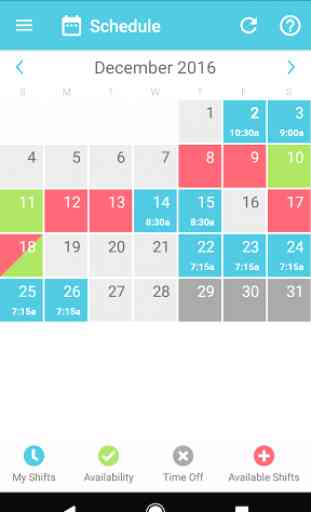

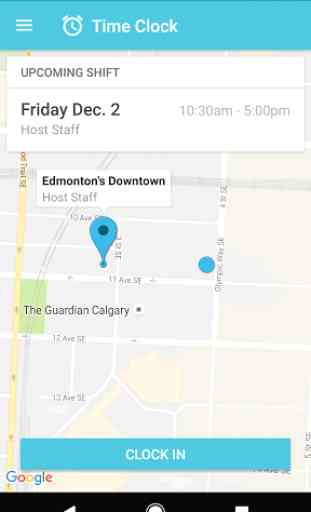
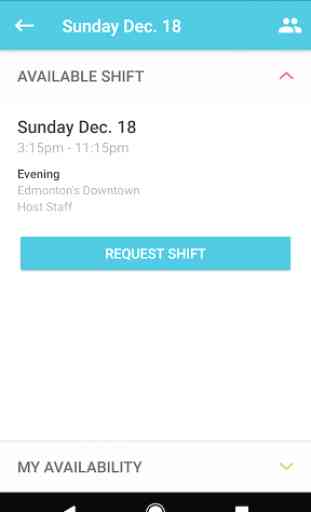

Its good... needs push notifications... when a colleague or the admin makes changes to the schedule - all parties involved should be given push notifications appropriately. Example... someone puts a shift up to be covered - a push should be given to all on the app to see. The same for any change on the schedule. This would make the function of the app/program much more relevant. Otherwise its a beauty.