Manage It - Project Manager
Give Manage It a try! It’s free to use up to two projects and unlimited users.
Manage It can help you with:
- Real-time Collaboration
- See the same tasks that the rest of your team sees. Everyone in your team can see tasks get updated and checked off in real time.
- Customization
- Create task lists that make sense to you. It’s easy to create tasks and subtasks (and more subtasks under that). You can rearrange the order by simply dragging and dropping.
- Private and Shared projects
- You decide who can see which projects or keep projects completely private.
- Portability
- Access your projects wherever and whenever you want: tablet, phone, or computer.
- Calendar View
- Set due dates for your tasks and view them in a calendar format.
- Attachments
- Keep your information together by adding file attachments, images, links, and cloud files to your tasks and projects. Attach Evernote, Google Drive, Dropbox, Box, and OneDrive files, or upload your own files and photos.
- People View
- See an overview of what everyone is working on.
- Reminders
- Receive daily emails formatted with what's on the agenda for the day.
- Search
- Can’t find a task? Use the easy Search feature that will quickly find your tasks and attachments.
- Chat
- You can have a chat session over each task and keep the recorded conversation linked to the task for future reference. No need to dig into email threads.
And much more!
Manage It is free up to 2 projects.
Customer feedback: “I love Manage It. There is no longer a question of what everyone in my company is working on. I can see everyone’s progress and I get an email when they finish a task I assigned them. ”
Category : Productivity

Reviews (30)
For a one man show like me it's perfect but way out of my price range. I write life insurance and each policy is a project so I'd need about 12 at any one time. But the monthly cost prohibits this. Thanks though.
please check The permitions for the Tasks, why all of my Co-workers see all the plans, which mean that if I Assist someone a job or task the other one see all onthe schaduel Tab, I want one of them see a task and the other can't see it... Please help in this point
Really interesting concept and I'd be happy to use it. But it's far too expensive! So I'm not going to use it. Pity.
Very slow in creating account. Very irritating
Why anyone can delete a task. No reminders.
Would want to know more. What it does, and how to use it for results
no update etc over a year as of 2021 may 28
This app is easy to use. I can very quickly write down the various tasks that will hit me at once. I use this over a regular task list so I can try to manage my work load. The calendar view is invaluable which leads me to the only reason I dont have 5 stars. A completed reoccurring item does not show on the calendar or in the list even until the day it's due again. This means I get surprised in the mornings with extra items I forgot would be happening again. This kills a large part of why I wanted to use this app. To help me manage how much work I'm expecting to get done every day.
Best app that allow any levels of sub tasks in cascade using tree view expanding/collapsing branches and also manual sort / reorder like trello
Awesome app! Must be one of the best out their. Never had any issues with it.
This app didnt work for me in the free version so I decided to upgrade to the $10 but then decided it still wasn't the right fit for me. I just want to delete my account but having a difficult time doing so because it'll stay on one screen and the back button won't work and closing and opening the app doesn't help either.
Using a free version, but the app is still great! It has never crashed! It gives a seamless experience! However, the one thing that needs improvement is that the app gives a prompt on every single change.
Two projects for free version?? Then monthly sub.. App seemed cool for the 10 minutes I had it installed... Then wanted 10/month to have just 5 projects... Way overpriced
Free version is very limited.
This is a great app with everything I need. I had no problems with it at all. The only thing I would change is make it prettier, but that has nothing to do with functionality.
Thanks for your help and advice. support Phil. 2 : 1-14 in our Lord and Savior Jesus Christ's Name. Amen
Well I'm a contractor. I work with many others. I'm also tech savvy. Why don't you skilled programmers smart up and consult a qualified person of the trades. I've been doing this for over 35 years and you guys just don't get it. Your only here for the money and do half a job. I found at least ten things and more things you don't have and even more you could have done to make it worth while. I've tried so many of these worthless attempts, you should at least let people use the complete product so the know what it can really do for a limited free time. Sto
Awesome it made my new upcoming project management easy
Good idea but useless for me as I need automatically repeating tasks which are available in most good tasks organizers, such as Due Today or Informant. I also need possibility to hide future tasks (with due date in the future) also implemented in Due Today and Informant
Was not very responsive and felt more like a half way decent prototype than a product I'd use to manage an actual project.
Great App. Love the detail you can add to your projects. Great was to organize.
I have been looking for an application that will suit my needs for my small business! Wonderful layout, love the fact you can connect online. Good job & thank you!
Nice interface and task management software for managing projects on the go.
Love it. Helps you to organize your tasks
Love this makes it easy to organise every one
The Best software for team working
(1) no tags (2) no due dates, reminders (3) no way to filter to what is due now (4) developers don't use their own software.
With some more updates it'll be the best way to organise your work
Graphics unimpressive - using colour and text formatting to differentiate each element type would greatly improve use. No obvious ways to manage dependencies further disappoints. Uninstalling
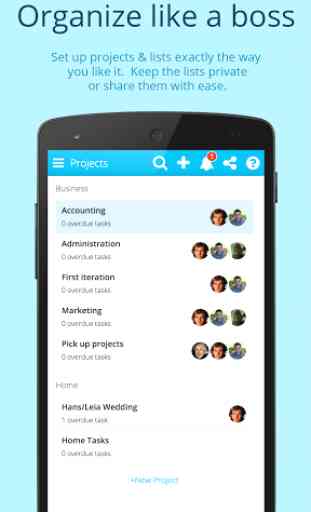

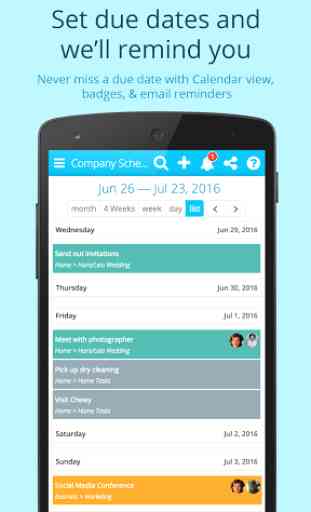
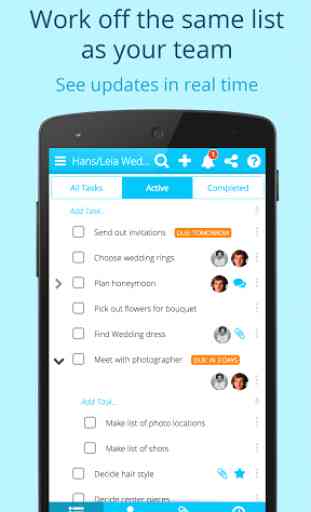

Very awesome app; makes it easy to stay organized and has good tools that go above and beyond what i look for in a project management application. Would be helpful if there were widgets, such as a calendar overview or project task list.