Manage My SMS
Salient features:
• No Ads
• Share your SMS to WhatsApp, Facebook, Twitter and other social networks.
• Get automatic email notifications for missed calls and SMS
• Easily transfer SMS from one device to another
• Reply quickly to SMS using predefined quick text
• Configure scheduled SMS
• Create folders for segregating the SMS
• Set folder rules for automatically by moving the SMS conversation to the folder of choice
• Password protect sensitive folders
• Call sender from the SMS conversation
How to use the automated email notification feature for missed calls and SMS:
• Enable internet on the phone.
• Configure the email account for receiving mails in settings.
• Send an SMS "START EMAIL" from any phone to your phone left behind at home or elsewhere.
• The email notification starts after the notification activation confirmation SMS is received.
• Send an SMS "STOP EMAIL" to deactivate the feature or deactivate it manually from the settings.
Things to remember:
• In Android versions Marshmallow, choose Accept in the security popup to allow Manage My SMS intercept the text messages. The app will not function correctly without this permission.
• In Android versions Lollipop and higher, choose the default messaging app as Manage My SMS for using the full capabilities.
• Disable your default SMS notifications to receive notifications only from this app.
• Choose the option to delete your SMS messages from the default message app for effective SMS protection while hiding the folders
We welcome your feedback, questions and suggestions for improving Manage My SMS at [email protected]
Category : Communication

Reviews (27)
Hi .. My only concern is , bubble style the fonts and themes please update thank you
Nice, but a dark mode is missing.
Kindly fix message restore option not working
Ughhh this app freezes my phone up not cool😡😡😡😡😡😡😡
Force closes on pixel 2 and no mms support
App only loads from 1%-100% then exists. Getting pop-ups only for new messages but unable to view setting, its folders n other options provided by this app. Already sent an email to tech support but no response since a week.
I have been searching for an app where I can organise messages in different folders and this app does it well. But while sending i am not able to choose from which sim to send the message. Only first sim is being used. If we can have that option also it would be very good. of late app hangs frequently when a new sms comes. app crashes when I try to delete several messages.please look into the above problems.
Hi! I appreciate your app however there is one important feature that needs your attention. I can only move a conversation to a designated folder but I COULD NOT MOVE A SPECIFIC MESSAGE TO A DESIGNATED FOLDER. For example, I opened a conversation, from there I selected a certain message but it did not allow me to move it to a folder I created. A message needs to be saved depending on its content. We do not need to save the whole conversation to a folder. Looking forward to your update. Thanks!
This is the first sms organizer that I used and for a long time. And I like the pop-ups. However, while composing a new sms, it takes ages to read the contact list and auto fill the 'To' field. It's really annoying sometimes. Please fix this and it deserves a five.
Looks awesome at a first glance. But still filteration needs to be up to mark. I am still seeing some promotional smses in my personal box.
Can't get it to run. Just keeps crashing after loading msgs. Will try again later after some other things coz it sure has promise if it can do what it says it can :-)
App crashing again & again on my SamsungGalaxy S5 & displays message " Unfortunately, manage my SMS has stopped." Unable to use it.
Unread messages don't show highlighted. Also icon does not show no. of unread messages.
Tried to install the app twice, it simply crashes after loading 100%
I appreciate this app, but I feel like it lacks customisability. I would like to be able to setup a color scheme; and also be able to at least rearrange the folders so I can have priority's first. I'll give it 5 stars if I can see these features in a much needed update 😁
Now and then the messages received were appearing on system messages.
Seems good, but no "sent" box? I cannot see any messages that I send, not even in any conversation. Also, is there a way I can rename or delete the "Updates" and "Promotions" folders? What are they supposed to be used for?
Keeps crashing far too quickly to be of use
Superb interface and nice features
This app helped me to get my SMS from my old to new phone
Gd app but still require dual sim option to send sms
Nice work. I wrote on ur emailed with good suggestions.
Use it....u will love it I bet
It keeps getting better and better with each update. Keep up the good work.
Nice app, Exactly what I am looking for. However missing below features please let me know when those features will be available in next release. Still happy to give five stars 1. My phone is dual SIM. Whenever a SMS comes I am unable to acknowledge if SMS is coming from SIM 1 or SIM 2. 2. Only able to send SMS from default SIM incase of dual SIM phone 3. See if possible to give icons to the tabs and GUI can be imroved.
Hi, its really nice app to manage the messages. I have a query. There is no option to choose sim while sending messages.. its default sending messages from sim2. Am unable to change it to sim1. I could have given 5 * if this option enabled. Thanks for your reply... but in lollipop we don't have option to set default sim for sms... its really difficult without this ootion. Try updating the app as soon as possible



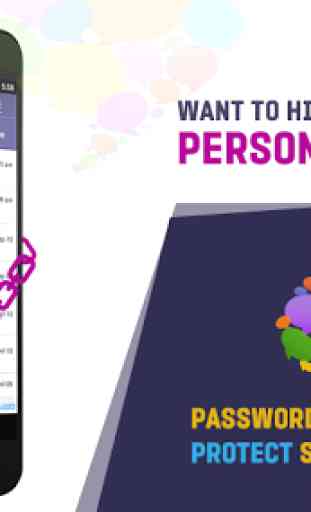

Terrible. Loaded to 100% and then just stopped.