ManageEngine Desktop Central
Supported Features:
Scope of Management and Asset Management.
ManageEngine Desktop Central android app empowers admins perform key desktop management routines on computers across the globe. It enables IT Administrators to perform these tasks on the go and frees them from being stuck to the office to do these routines, thereby making them more productive. It helps them add or remove computers to manage, scan computers to get complete hardware and software assets, check software license compliance and more.
Tasks that can be performed using the app:
Scope of Management:
• Add or remove computers to be managed using Desktop Central
• Initiate installation of agents in the computers to be managed
• Check status of installation of agents in computers required
• Monitor frequency of agent contact to the server
• Review information on Remote offices
Asset Management:
• Overview of assets being managed by the app
• Scan systems for generating information on hardware and software
• Review information on Hardware assets being managed
• Check software compliance status
• Analyze software usage of any software to optimize resources
• Prohibit software: Forbid usage of certain applications
Patch Management:
• Scan and identify vulnerable computers
• Detect missing patches for Windows, Mac, Linux and 3rd party applications
• Approve/Decline patches
• Monitor automated patch deployment tasks
• View system health status
Advanced Remote Control:
• Multi-monitor Support
• Shadow User
• Reboot during remote session
• Collaborative remote session
• Audit remote sessions
Instructions for activation:
Step 1: Install the Desktop Central android app on your device
Step 2: Once installed, give the credentials of server name and port being used
for Desktop Central
Step 3: Sign in with the username and password being used for
Desktop Central Console
Awards and Recognitions:
• Recognized by the Gartner Magic Quadrant 2015 for the second year in a row
• Won Community Choice Award for Best Configuration/Deployment and Best
Patch Management solution at Windows IT Pro magazine awards in 2013
• Ranked third by Windows IT Pro in server administration tools, in the year 2013
• InfoTech research names Desktop Central as value for money in its research
report of the year 2012
• Approved for use on US Navy networks
Category : Business

Reviews (28)
Update: The feature is working now. Thank you for patching it. Changed from 3 stars to 5. Original message: I like the app but lost the ability to connect with an untrusted/self signed certificate was removed. I would like that login option back.
Patch management is terrible through this app. I just end up closing it and go through the mobile browser instead. I wish there was a way to select the patches I want and just push them per machine like the browser version.
Great for viewing things, but not a lot of options for doing things. Can't add packages, or change configurations, push install of agent, etc.
Missing key info from the inventory menus and the remote viewer has terrible mobile controls, when you go below half the screen up becomes down and ties to make the mouse go off the screen..
It's nice and informative. For me, if it would give the status of what has failed and what's needed to be rebooted, I would definitely give it 5 stars. More options for sorting would be nice too.
Nice one for endpoint management. But lacking some features from web client like patch deployment, user administration etc.
I like it, it gives you decent access to your Desktop Central system on the go, providing you have a an SSL VPN tunnel active.
issue with selecting computers in the patch installation section
Good App but could do with support for Endpoint Security Add on
Not working after upgrade to 9. 1. Keyboard malfunctioning. Any plan to make this compatable?
Needs improvement like ability to save user name and password maybe even fingerprint logon.
has potential, cant create from app. bugs in remote control
No complaints here, easy to manage devices, inventory of machines and software.
This app is great it would be even better if it actually showed configurations.
Why ur application is automatically crashing I have downloaded many Times
very good app for remote
cant type number with AOSP Keyboard
one of the best solution
the keyboard is finicky
This app needs much more of the main web applications functionality to truly be useful. As it is it's pretty basic. edit: 5/20/19 Decent functionality but still woefully lacking compared to the full feature set of the web app. No reporting running capability, the ability to see but not control configurations. Can't create configurations, etc. Really a missed opportunity here.
Doesn't even seem to bother looking for the server, just instantly says it cannot find it although the settings are copied exactly as shown from the server app settings page. All devices are on the same network!
Several functions do not work. Data that is visible in a PC browser is not making it's way to the app. Patch management filters do not work, inventory does not work. Needs many improvememts.
Would be nice if you could deploy patching from the app. If you can, I can't see it. Can Approve patches and download them but not deploy.
Need MSP support, when is is coming?
Awesome app on a phone. Please make it compatible with tablets so the screen can rotate. It's especially annoying when using a bluetooth keyboard with a tablet, everything is sideways... Besides that, love the app (on my phone).
Works well when used in conjunction with my Desktop Central managed network. I haven't finished the training so I am still learning all the new and useful features of this tool. I highly recommend it to smaller i.t. teams were time is sacred and you need to save time and focus on bigger projects.
Good application.
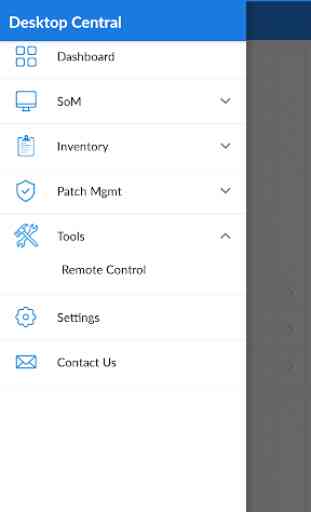


Love the name change and all of the improvement to the app in recent years. You guys are definitely heading in the right direction and we continue to utilize your solutions for many years to come. You always take our feedback and turn it into positive changes for community! Thanks!