ManageEngine MDM
Please follow these instructions to enroll your device 1. Download and install ManageEngine MDM app onto your device.
2. Enter the login credentials sent to you by your IT administrator.
3. Post authentication, your device will have profile, settings and apps deployed as required by your organization. Note: This free MDM app from is used together with the ManageEngine MDM software to manage only Android, Samsung KNOX and SAFE devices. Your IT administrator can deploy the MDM software on a host system or access it on the cloud. The devices owners will get credentials and instructions from the IT admins on the usage of the MDM app. Thereafter, the MDM App needs to be installed on your device. It will give you access to corporate resources such as E-mail, apps, and other necessities impelled by your organization. It helps to have the devices monitored to avoid theft or violation.
ManageEngine MDM is a mobile device management software that helps enterprises monitor, control and secure mobile devices from a central location.
1. Easy enrollment.
● Enroll multiple mobile devices (smartphones/tablets) over-the-air (OTA)
● Use the bulk enrollment programs like Apple DEP, Apple Configurator, Android NFC Enrollment, Samsung KNOX/SAFE
● Create separate groups for BYOD (employee-owned) and corporate devices
2. Plan policies and restrictions
● Plan policies for Email, WiFi, VPN etc
● Restriction settings for camera, browser, apps ● Microsoft Exchange ActiveSync for email configurations 3. Manage apps
● Create app repository
● Blacklist/Whitelist apps
● Containerization for enterprise apps 4. Secure devices
● Remote lock/wipe devices
● Geo-Tracking
● Detect Rooted or Jail-broken devices 5. Regular monitoring
● Periodical scans
● Intuitive dashboard
● Audit reports on devices, apps, compliance
To know more about effective Android device management or Samsung KNOX / SAFE device management, visit https://www.manageengine.com/mobile-device-management/
To get started with ManageEngine’s free MDM software, both On-Premises and Cloud, visit https://www.manageengine.com/mobile-device-management/download.html
Category : Business

Reviews (26)
I'm an end user. I've had no problems so far except that it is unclear how to change the password you create during set up. Update: I found that my phone's settings now has a "work profile" where this can be done as well as setting up biometrics. I'd suggest some indication of where to go to do this from within the ME MDM app. Everything is working well. I use it to access email via Outlook, use Teams and access work documents and spreadsheets.
Very bad. Many features don't work like changing screen timeout, changing background and many more. I already have had a session with someone from MDM and they tried to fix my screen timeout which didn't work and also took a long time because I also had to give them log files. Looks very 2010 on both the website on pc and mobile. I do not like this and definitely do not recommend this to anyone that is trying to control someone else's device.
Excellent program works to well When something goes wrong can not get rid of it. Very frustrating. Needs easy way to reset other than 20 or so emails to help desk. Bought new phone quicker than trying to sort out. Be aware.
Nothing but great usage experience, easy to set up, easy to maintain. The only thing the interface needs is better search function on the web interface. Some settings are deeply buried
I can see how this is supposed to work but I need it to finish downloading along with every single other "helpful" apps I have. I already started my account I just need this... Any suggestions how to erase an unauthorized admin on moto g stylus 2021? Not the obvious way to deactivate even factory reset didn't work it's still there.. Help... This app can change it all for me it's really cool
No longer can enrol devices even though our business has the licenses. Tablet does not go into kiosk mode. Constant 'configure kiosk mode' pops up on other devices that does not go away even if you enable.
This application and web interface works great! I Would reccommend this to people who need to manage mobile devices however, i would like to see a new feature added that enables a custom device launcher (Like Managed Home Screen from Microsoft)
Useless. The app randomly crashes, and support tells me the only remedy is to factory reset the device and redeploy. So it's either a brick or you give an admin pw to someone on site and it's no longer managed at all.
I can't able to deactivate this app, it is continuously running background. Drains around 30% of my battery everyday. Only way to uninstall this is factory reset, why the hell...
Cannot seem to enroll my device. (huawei m5 8.4"). then i want ro acceptt the terms & conditioons, a toast says "unable to load terms and conditions" and the checkbox gets unchecked. Though I have the t&c text visible on the screen.
I hate this app because once you sign in on your work account you cannot delete this app. This is not my work account I dont use it for my games or devices anymore because I cant uninstall it. If I had to rate it -10 to 10 then I would rate it -12.
Terrible app. Won't even accept the password it sent for first time setup. Not a good sign. Not to mention the fact it won't accept my phone number either
Going through the reviews, most ppl who vote 1 star are not administrators. This is a fairly simple, easy to use. If you just need the basics, then this can work for you.
There's no explanation on how to reset your password if you forget it. Seeing as how I can't access anything now, because i forgot my password, seems kinda pointless.
Don't install this app.. This app destroyed my all files
My company installed this app now they changed other work app's now I can't get them because they are not allowed and those app's are very important that's where I clock in and send reports now I'm unable to
The best one I could find. The update of may 31 resolves my crashing problem. So I give it 5*. Good work devlopers and team !
Awful app, use for work as IT admin, suppory is a joke, app at least as far an the android management, half the functions do not work properly, support for android 10 is non functional. Avoid like the plague.
Crashed my phone Don't install!
latest version briefly disabled all personal apps. completely removing all homescreen settings. wish I could have avoided it
Didn't load properly. Can't uninstall. It says deactivate but is not shown in our inventory to deactivate
Don't install..battery consuming & effects settings and working process of mobile systems .my mobile locks not working after installing this,cannot change my settings
All my personal apps have disappeared and it wont let me enable them on play store. UPDATE * THIS WORKS NOW
Can't reinstall fast. Time consuming app
it has taken over my phone. i cant text or ger calls. it wont let me uninstall it or deactivate it. IT at work cant even help me
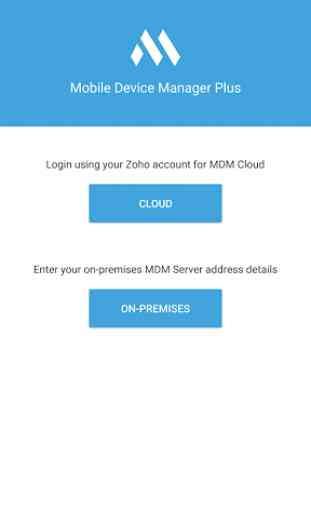
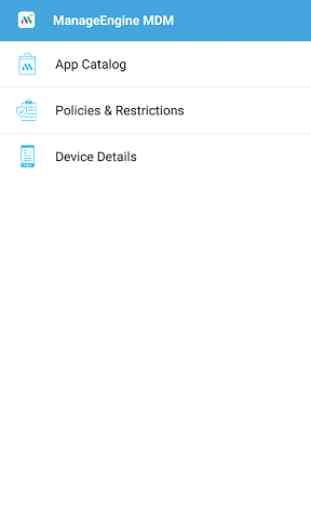
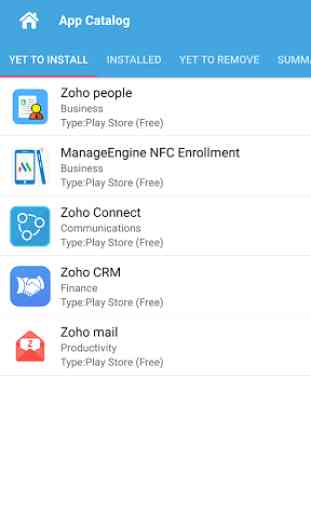
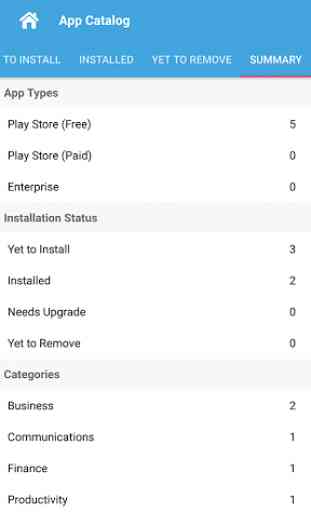

Used MDM before okay, now trying to install on newer Lenovo tablet (tech advised suitable) now won't load properly. Very frustrating