ManageEngine NFC Enrollment
ManageEngine MDM for Android goes a step further with this new and efficient administrator app for Android device enrollment. It uses the Near Field Communication (NFC) technology to enroll and configure Android mobile devices with the ME MDM console. This technology makes bulk device enrollment and deployment with the MDM software really easy and time-saving. It works on all Android devices enabled with the NFC feature. This app is not to be confused with the ME MDM agent app
- https://play.google.com/store/apps/details?id=com.manageengine.mdm.android Here's how it works:Step 1. Download and install ManageEngine NFC Enrollment app onto your device.Step 2. Authenticate yourself with your Admin login credentials.Step 3. Distribute and Install ME MDM App onto target devices.Step 4. Assign users to the their devices.To learn more about ManageEngine NFC Enrollment app please visit https://www.manageengine.com/mobile-device-management/help/enrollment/enroll_android_devices_using_admin_enrollment_tool.html?playstoreNote:This is a free MDM app for the mobile IT administrators who wish to enroll Android devices in bulk, post procurement. To use this app, you need to have a ManageEngine MDM(https://www.manageengine.com/mobile-device-management/download.html) software installed or registered on the cloud.In case you don't, you can download or sign up for the free MDM software for up to 25 devices or avail a 30 day free trial for unlimited devices. It's really easy to use and lets you simultaneously manage devices that use Android, iOS and Windows operating platforms. This app is not to be confused with the ME MDM agent app, which is a prerequisite for device management.Salient features of ManageEngine MDM:> Easy device enrollment and authentication for Android devices with Admin (NFC) enrollment, Samsung KNOX mobile enrollment, Apple DEP and Apple Configurator.> Over-the-air policy and restriction settings to sanction Wi-Fi, Email, VPN and restrict apps like browser, camera and so on.> Distribute and manage public and business apps. Manage app licenses.> Secure devices with remote alarm, lock and full or selective device wipe.> Intuitive dashboard that gives you a detailed low-down on all the devices and apps in use.ManageEngine MDM software is available both on the cloud and on-premises.
- https://play.google.com/store/apps/details?id=com.manageengine.mdm.android Here's how it works:Step 1. Download and install ManageEngine NFC Enrollment app onto your device.Step 2. Authenticate yourself with your Admin login credentials.Step 3. Distribute and Install ME MDM App onto target devices.Step 4. Assign users to the their devices.To learn more about ManageEngine NFC Enrollment app please visit https://www.manageengine.com/mobile-device-management/help/enrollment/enroll_android_devices_using_admin_enrollment_tool.html?playstoreNote:This is a free MDM app for the mobile IT administrators who wish to enroll Android devices in bulk, post procurement. To use this app, you need to have a ManageEngine MDM(https://www.manageengine.com/mobile-device-management/download.html) software installed or registered on the cloud.In case you don't, you can download or sign up for the free MDM software for up to 25 devices or avail a 30 day free trial for unlimited devices. It's really easy to use and lets you simultaneously manage devices that use Android, iOS and Windows operating platforms. This app is not to be confused with the ME MDM agent app, which is a prerequisite for device management.Salient features of ManageEngine MDM:> Easy device enrollment and authentication for Android devices with Admin (NFC) enrollment, Samsung KNOX mobile enrollment, Apple DEP and Apple Configurator.> Over-the-air policy and restriction settings to sanction Wi-Fi, Email, VPN and restrict apps like browser, camera and so on.> Distribute and manage public and business apps. Manage app licenses.> Secure devices with remote alarm, lock and full or selective device wipe.> Intuitive dashboard that gives you a detailed low-down on all the devices and apps in use.ManageEngine MDM software is available both on the cloud and on-premises.
Category : Business

Related searches
Reviews (7)
LJ. M.
Sep 20, 2019
Keeps crashing while in NFC trying to distribute app. It won't even launch before crashing. Useless mobile tool. I'm glad cloud version is a free trail evaluation.
Ed. W.
Feb 23, 2021
Freezes if you try to log in. App just hangs until android says it's not responding.
Pet. J.
Sep 15, 2021
"turn on Android Beam and try again" still doesn't work.
Ant. B.
Jul 22, 2019
won't connect to server even though DC app can.
Mar. B.
Dec 5, 2019
Love ME products but this just flat out does not work. Fix it guys and I will fix my score.
War. C.
Oct 17, 2019
Doesn't work never finds cloud server
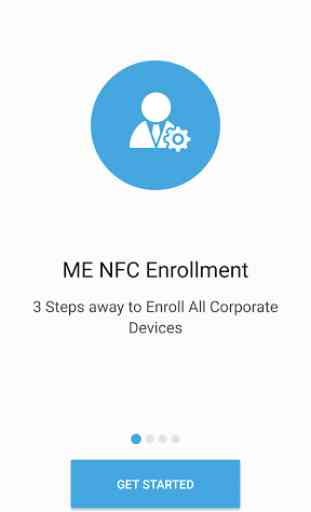
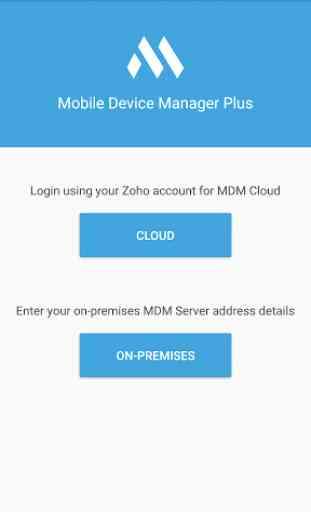
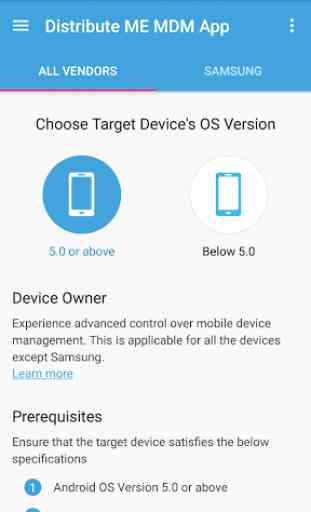


This app doesnt work. It fails to contact the server with Cloud, and I found it linked to something and thought it finally worked, but it crashed when I hit distribute.. It would be extremely useful if this app worked. I also do not want to reset my devices in order to give this full control.. There are alot of things on them..