ManaStack
ManaStack is completely free to use, with no ads or in-app purchase.
For the full-featured website, visit ManaStack.com
This app is still under active development. If you encounter any problems, get in touch with [email protected]
Category : Entertainment

Reviews (29)
Can't scroll anymore with the latest update. No matter which screen or if I'm logged in. Also tried to force close app, delete stored data and reinstalling the app.
It's great for adding cards to the deck, but theres no actual playtest option? Someone told me to rotate my phone and put it in landscape but the app doesnt go to landscape mode
Great place to build decks, it is always up to date. The only problem is that it is a pain to playtest commander. Otherwise it is really good. Just don't download the app, go to the website.
Love the app had it before with no problems but now i can't scroll please fix this i love this app and really need to find a way to beat my friends two turn win colorless deck.
The app was fine for building decks but now that function no longer works, the Web site is fine though, when it did work the app is awesome
Good cool app, tho is somewhat unstable on Android 10. 5 stars for quality of app given small dev team.
Just allow scrolling of page! Untill then it is unusable.
I love using this for making jank decks the testing them. Moble or Website
Unable to scroll. Computer version is better
app crashes and no deck simulator so yugioh has one but magic does not
I've used the website before and really like it. Decided to download the app (pretty much so I can build decks away from my computer 😅). In the description for the app, it says that there is a "deck play testing sandbox", which I am a very big fan of on the website; however, I am not seeing this feature on the app. Am I missing it? Or is that only for the website? (If it's latter, may I recommend including that info in the description of the app?) The artificial intelligence game simulator sounds pretty cool, too! Looking forward to that! Also, I created a deck in the app, but I didn't see it on the website. I go to "Deck Builder" and it shows me my other decks expect for the one created in the app, but when I go to "recently created decks" under the "my account" tab, there was the app-created deck. Is there a delay with the synchronization or something? Or does it sync at all? Thank you for reading. Looking forward to some possible solutions and fixes!
I fudged my password and tried to reset it multiple times but I get no response reset email. I think I would like the app if I could log into it.
Garbage. Made my account won't let me sign in. Reset my password but I think my username is the problem but there's not option to reset my username.
Even worse than the website, both have potential but neither are showing there true ability yet.
Would 5 star if you optimized for samsung galxy tabs i cant read cards on mine becuase they show up partialy off screen.
False advertisement. Can't simulate gameplay to test deck. Whoever wrote the program is a troll
Downloaded for the playtesting feature that was advertised however none was present very disappointed.
Used the computer version also and liked the computer better
How do i playtest decks on the app
If the website version is anything to go by, and it looks as if it is, but the screen doesn't scroll when it needs to. Very disappointing as the website is so good.
Actually seems like a pretty cool app, just what I was looking for. But I can't scroll anywhere on any screen no matter what I do. Can't input a card or do anything else for that matter, because you can't scroll to see more of the page. Would probably give 4* or 5* if I could make use of it. Hope to see it fixed.
It's a cool app, but you should add pauper as a format option in the deck builder
One of my favorite apps for storing and sharing my decks. I heard the creator is a pretty cool guy too.
I think this app is ok, but the scroll does not work
Great app, now I can take my deck lists with me wherever I go!
The keyboard blocks the text area! At least it was a funny bug. One star because I can't even add one card
But upon opening the app it asked me to sign in, so I uninstalled. Would've loved to try it out though. I'd suggest the sign in function be removed entirety. I'll come back in some time to see how it's coming along =)
Why in unholy places can't I sign in!?¿!!¿?!?

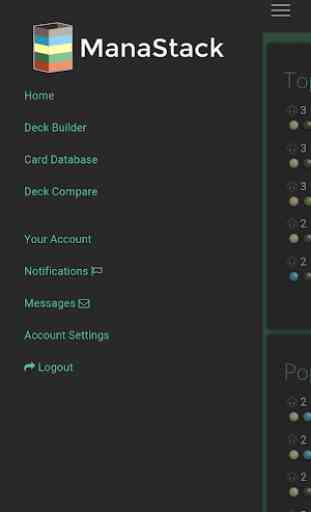
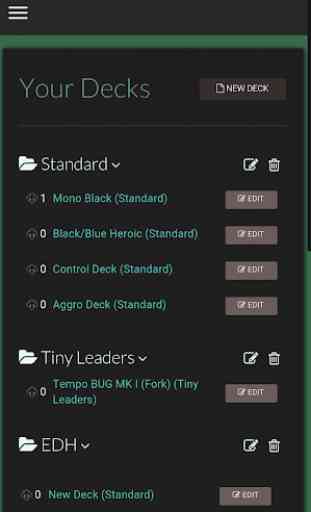
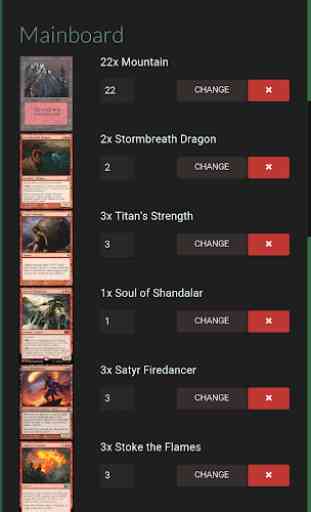

Constant stream of bugs when using the app. Everything from decks getting deleted to cards not being added properly to deck collection not loading. Stick to their website, or use one of the better apps that are available.