MangaName/ Draw draft of comic
◆Saving files in your Smartphones/TabletsEven if there is no internet connection available to you,when you are on Trains, Trips or even inside tunnels,you can save your drafts in your mobile devices!
◆It’s SpeedySimple and light. Create your drafts anytime anywhere you like.
◆Very easy, Editing your workAdding and deleting pages can be done straightaway
◆Text input, EasyText input function is available which means that you can input some Dialogues.
◆Draw the remaining with MediBangPaint!Drafts are editable at MediBangPaint.You can edit your drafts with MediBangPaintYou can draw comics while seeing drafts using the viewer
◆Create your stuffs as Teamwork.Draw some stuffs with your teammates
Service introduction For more information on our service, please click the link below.http://medibangpaint.com/en/manganame/Check latest information, new relase at Twitter and FacebookFor the latest information such as new releases, please visit our Twitter and/or Facebook pages.https://twitter.com/MediBangPaint_ehttps://www.facebook.com/pages/MediBang-Paint/450942718399062
Category : Tools

Reviews (29)
I started really liking certain features of this app. I found a small issue; when I try to edit text...I'm only able to change the wording, change between vertical and horizontal position and change the text size. I'm unable to do anything else. Also, there is only a small "floating" toolbar... I went to your website for help and discovered that the app was missing something.
There is so much to say about the app, but in short this app is really great!! I use this for my manga pages and for me it helped a lot in quickly drawing out the pages. Though some reviews complain about the limited pens and equipment, it actually helps in focusing on the pages instead of the materials. Plus, there are even stamps that can help you get your point across. Overall, this is a really useful tool to use when planning your stories! Thank you developers!!! 😊
Well you see, this app has a function; for making a name. Name was just a sketch of manga. So for me, it's fine with just one layer, one pen, as long as it can be used. We can change the size of our eraser and pen tho. No it's not just fine but it's adorable. You can find out the effect of manga! I thought I can draw effects myself, but the feature was really helps me. You can also zoom in or zoom out the paper, although u can't rotate it, you can just rotate your phone. No prob this far.
I like it but it's missing some features. There should be an add layers tool, bucket (fill) tool, and rotating tool (for when you zoom in and need to get certain angles). Those would be super useful. Other than that I don't have any other suggestions and it's a good app.
This is a nice app so I'll rate 5 star on this. But I'm waiting for you guys to update it. Not the crashing update please. Place the eraser beside the pen and add some layer. It will be difficult to draw on just 1 layer. I used to draw in traditonal way so there's no problem at that 1 layer. I would not demand with the color thing cause you can color it in other app(Ibispaint or medibang). Hope you consider this.
The reason I gave 3 star is that everything is good add pressure sensitivity and also when you paint a part you won't get the whole past painted when you leave the stylus from sexcen everything gets painted but when the pen is removed you can see some white spots please fix these I installed all apps from you if i face probs i will delete your apps and download clip studio
I love this app, but there are a few complications, such as the fact that you can't tilt the screen. It already zooms in and has sizes for burshes and other things, but I'd prefer to be able to zoom in more, and have the screen tilt. Other than that, it's a great app! 👍
The idea of this app is great! Very limited on character(s) faces, body styles, and hair styles or any other creatures. I wanted to do a werewolf/vamp graphic novel and im disappointed that there are none to choose from.
allows to make very good detailed drawings, what is the problem? It does not have layers, it should allow the use of many colors, and it should be possible to copy and paste the selected, or import images. It should also have no limit in terms of increasing vision.
The app is simple, easy to use, not confusing. Really good drawing app for brainstorming my ideas. It have zooming feature. I think add rotate function will make this app better especially for drawing with finger and small screen smartphone.
very nice and simple, helps me focus more on the canvas than anything and there's not too much going on. i do wish there were layers you could change the opacity of, though. that would bring my review to five stars. i believe it would highly improve feedback.
i think its ok..... it just left a lot of stuff like i mean compare it to the pc version of it! i'd also would perfer the one in the pc cus theres a lot of options to choose.i would also like it to have a sebalizer to at least make the lines more smooth when doing lineart......
I was very excited when I installed this app until I opened it, it keeps crashing. I used this app with another device before and it was good, but I was disappointed that it doesn't work on my tablet. Please fix, thank you in advance Edit: as of Oct 9 2020, I tried to reinstall the app yet it's still not working, pls I'm looking forward to your update, I badly wanna use this app to draw
I really love this app, it's the best app coming close to making drafts. But there are a few things that are annoying: -The text function needs network data to work which is annoying when I'm outside, passing time. -Needs a fill/bucket tool because it's annoying when I'm trying to put shading. I am also having performance issues sometimes. Well that's all. I wish this app to improve.
Very barebones. One type of brush, there was a text tool but no real styles, canvas can't be rotated. There isn't even a temptation towards layers. I wouldn't use this unless I had no other choice because there are much better alternatives.
I hoped that there would be a bigger colour palette and more options (like on the pc version) and more brushes. There's also isn't a big range of brush sizes, and it would be better if the eraser is on the screen.
Soo uh yes it a nice App but the sad thing there's disruptive ads which is it dosent bother me but uh also the other sad thing is there no layers, I know this app is old and that won't change the fact that it will have layers becaues there should add them for me I see them easy too use, i know I can download the other app of this but I can't soo sketch/lineart/Shade if needed- layers would be prefect alot though.thanks for reading btw.
People need to know that this app is meant for deawing DRAFTS for your comic or manga, inking it or adding effects you need to use another program. This app is overall great, very simple but gets the job done. Also has a cloud saving system for easier use.
I really like this app but there are some things I would like to specifically want to see. First I would like to see different language options like english?? I would also like to see more color options theres only like 4 colors? Last i would like to see more tools. I appreciate the stamps its really helpful but I would like to see more tools mabey a ruler or something to make circles and other shapes. Other than that I really
It was confusing.There is only one layer and it makes it really,really hard to draw the lineart.Also,i know manga as only black and white but sometimes you want to have a panel where you add colors.From what i can tell you are only limited to blue,green,red,black and grey.Also,there arent any other tools but pen.You wouldnt necesarily need multiple tools but i would be easier to make dramatic backgrounds and effects for superpowers and random stuff like that.Keep in mind,it could be that im dumb
Basically it's free and you can draw. BAM. No pen pressure sensitivity, only few available colours, no different brushes, no opacity settings, only few width options...
I can say this app is great but not easy to move. We can zoom the canvas but cannot turn it even, enable to add some layer makes it more hard to use. Pls fix this.
I mean, yes it does have art feaututes for drawing comics. But I dont think its as open with different sizes/tools. But if your more of a simpler artist and dont like to add too much detail, I recommend this.
It's a fine app for drafting manga, but there's just one thing missing. See, I login to my medibang account from Google, and although you can do the same with its sister app Jump Paint, there is no way to login to MangaName with a Google or Facebook account. I hope the Medibang team fixes this in the future.
It keeps crashing on me, thus me losing my progress. And it lags after using it for half a minute. And idk Japanese. ;_; It's probably my sh!tty kindle fire, I dunno. It's old. O well. I didn't like too much about it. At all. Sorry. :/
Looks nice but I would love to import drawings that I did to modify in this app. I will buy the full version when this feature is available.
I like the app itself (a lot of reviewers don't seem to understand what DRAFTING is), but it won't let me log into my medibang. I even changed my password, but it keeps saying it's incorrect. If this can be fixed, it would be five stars.
It's nice and great to use............... For a person who knows how to draw I downloaded this app cause I don't know how to draw anime or manga and I wanna make a manga But I in order to use this app I have too learn how to draw You could add models to make it easier (づ。◕‿‿◕。)づ but I still recommend this app to those who master anime
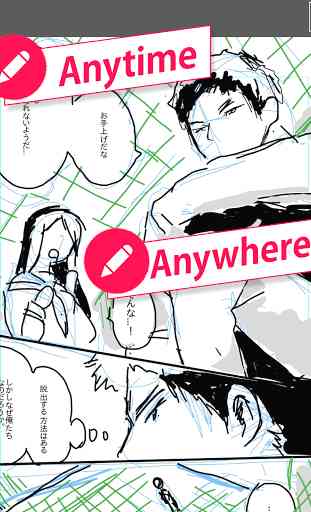
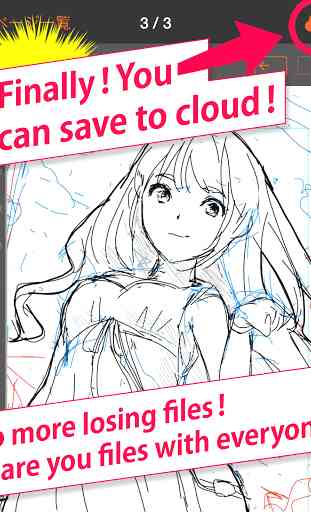

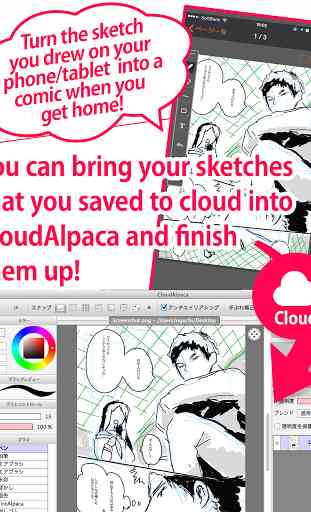

This app is really good compared to other "comic maker" apps out there. But there are a few flaws, one being that the eraser should be next to the pen so it would be much faster and easier to switch to. Second, you should be able to zoom in more, limiting the zooming in makes drawing a bit more difficult. And lastly, the lack of colors, but I guess it's alright since this is a drafting app after all. So yeah, this app is pretty good, but it can have a bit more potential and improvements.