Manual TI-Nspire CX Calculator
Short description:
• This manual shows all important functions of the graphing calculator TI-Nspire CX (and CAS), which are very useful for high school and college or university.
• The app shows the exact key press sequence for every topic!
• You can swipe through screenshots of the original graphing calculator which show every step you have to do.
• Furthermore you have the possibility to watch short videos, which demonstrate how to use the TI-Nspire CX.
• There are helpful descriptions in the app which give some additional info.
• The app also shows the most important CAS functions for all owners of the TI-Nspire CX CAS.
Not yet convinced? Here's the detailed description:
• Every topic shows a detailed instruction through Screenshots of the original graphing calculator how to solve the exercise. You only have to swipe to get the next Screenshot which looks similar with your calculator!
• To ”become warm” you have the possibility to insert a sample function in your calculator which is used in the App. The App shows an example for every topic. After that, press the first key of the respective key press sequence on the graphing calculator. Then swipe once again to get the next Screenshot. These will look like the display of your calculator. The App contains for each step a picture, so it's easier to solve the exercise.
• The app is also useful for preparing your examination (SAT or ACT), because you often don't remember all instructions of the calculator.
• Your teacher will be grateful as well, because he doesn't have to walk around the classroom until everyone's calculator shows the right solution. You only have to take a look at the app and know how to do!
• The app contains the following topics:Basics, Differential Calculus, Integral Calculus, Solve Equations, Matrices, CAS Functions
• This manual shows all important functions of the graphing calculator TI-Nspire CX (and CAS), which are very useful for high school and college or university.
• The app shows the exact key press sequence for every topic!
• You can swipe through screenshots of the original graphing calculator which show every step you have to do.
• Furthermore you have the possibility to watch short videos, which demonstrate how to use the TI-Nspire CX.
• There are helpful descriptions in the app which give some additional info.
• The app also shows the most important CAS functions for all owners of the TI-Nspire CX CAS.
Not yet convinced? Here's the detailed description:
• Every topic shows a detailed instruction through Screenshots of the original graphing calculator how to solve the exercise. You only have to swipe to get the next Screenshot which looks similar with your calculator!
• To ”become warm” you have the possibility to insert a sample function in your calculator which is used in the App. The App shows an example for every topic. After that, press the first key of the respective key press sequence on the graphing calculator. Then swipe once again to get the next Screenshot. These will look like the display of your calculator. The App contains for each step a picture, so it's easier to solve the exercise.
• The app is also useful for preparing your examination (SAT or ACT), because you often don't remember all instructions of the calculator.
• Your teacher will be grateful as well, because he doesn't have to walk around the classroom until everyone's calculator shows the right solution. You only have to take a look at the app and know how to do!
• The app contains the following topics:Basics, Differential Calculus, Integral Calculus, Solve Equations, Matrices, CAS Functions
Category : Education

Related searches
Reviews (3)
Chr. F.
Mar 8, 2017
It works really well and we have bunch of them in school really helpful
Sri. P.
Dec 25, 2017
Very good app, but need more screens
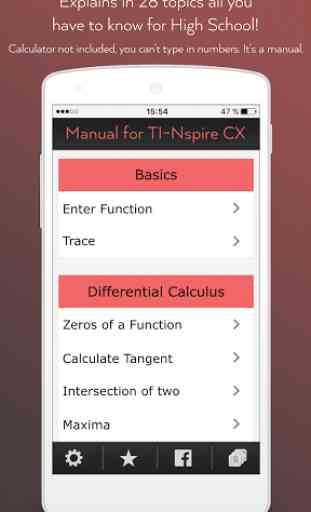
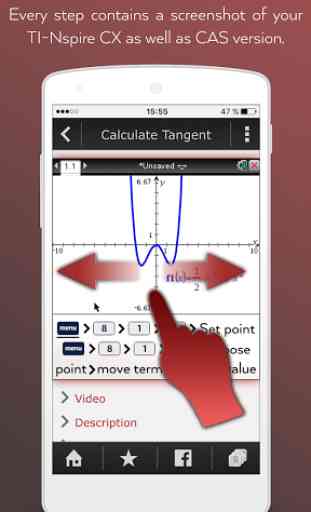
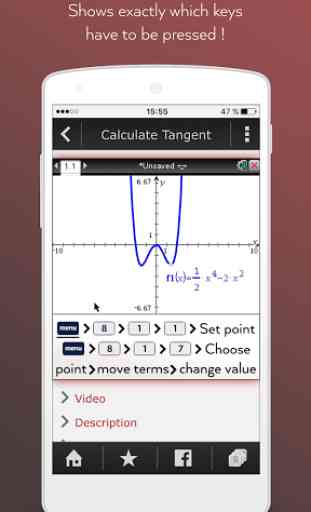
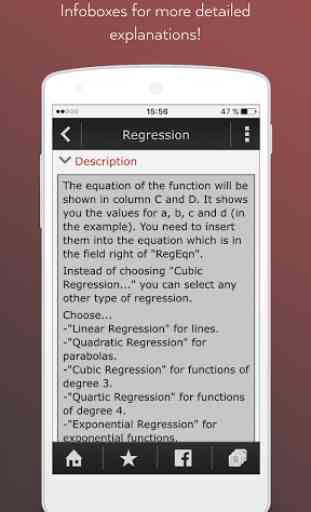
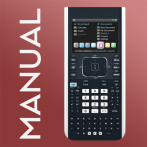
**DO NOT DOWNLOAD THIS APP!!!**** This is probably the worst app I have ever downloaded! I just spent $5 on a FREAKIN MANUAL!?! 1. I already know how to use the calculator 2. This app's description of the calculator is AWFUL!! 3. I wanted to actual calculator and not so dumb manual. So unless you just want to know how to use this calculator, DO NOT PURCHASE THIS HORRIBLE APP!!!