ManyCam (Unreleased)
• Connect multiple mobile devices & smartphones to your ManyCam account and use them as cameras to stream from multiple angles!
• Capture all the action as it happens with one click streaming to Facebook. ( More services will be added soon! )
• Add custom RTMP streaming services to stream to all supported sites and services!
• Apply effects and filters to your video streams to enhance them in real time.
• And much more to come!
Install ManyCam today and turn your mobile device into a professional video switching studio!
This app is in active development and features are bound change as we go! If you have any questions or comments please send an email to our support team.If you run into any bugs or issues, please let us know so we can get right to fixing them!
Category : Entertainment

Reviews (29)
Seems to have many less features than it's pc counterpart. The pc version seems to have an audio mixer. I planned on listening to music while using this app - but I can't remove spotify from the audio I produce. I now have to wonder if audio through earbuds will make it to the video or if that's a missing feature too. Will be testing soon.
Easy to navigate, has fun filters, and offers a solid variety of options to meet the full spectrum of live broadcasting needs.
This was just what I needed and I was so temped to buy Pro, but when you click "Choose Image" it opens a built-in crappy file browser, that literally starts at day 1, of the first image on my old SD card. Not a single option for any other file browser like any other app does. At the very least, it should start at the most recent images. For a LIVE app, who could possibly have time to look through, and wait to load, over hundreds of images and videos. C'mon man. Poor craftsmanship in the basics.
It's does a great job with preloaded my videos and local images cued up and ready for my streaming. I do wish the developers would make adjustments and add a set timer to switch/cycle between two to three camera shots instead of having to press the screen to switch in the mobile app version. Overall, I love this app! Very easy to navigate through! The emoji are completely messed up! Once you tap on that option, you can't remove any of them from your screen...
I cannot login to my Google account. Every time I try to login it say tells me I have successfully logged in on the Google page but when I return to the app nothing happens.
I had put a 1 star rating at first after several attempts to contact Manycam they have fixed the issues with my subscription and i have to say i am very impressed with the functionality of the software and I am very happy. It works and is seamless. Note: it worked better for me being tied into my network with a cat5 cable. Since i record and edit prior to broadcasting this option works great for me. But I have used the cellphones as well and there is some latency.
Nice simple multi source live video streaming app, but it lacks parity with iOS version. Seems to still be a common thing for Android apps. The Android version doesn't have transitions, blank images, or ability to start with back camera. It always starts with front camera. These are in the iOS version. If it's in the iOS app, then it should've been included in the Android version at the same time. Shouldn't have to request these features.
I use the android, iOS and most often Windows version of ManyCam. It was very quick and easy to set up on the fly when our vMix trial expired. We we tried ManyCam because we wanted an app with both mobile and desktop versions. Most of all I have been impressed with the responsiveness and level of support and efficiency turning around beta versions to correct software errors.
Good app, but so many flaws, I bough the premium membership, works good streaming to facebook and youtube from my laptop, but audio doesn't sync, android app lack of some features (unlike Apple). Update: got a new laptop, better especs and everything run smoothly, the software hasn't been updated and effects are old, only a few options for low thirds (let the users upload their own low thirds if you're feeling lazy) I'm recommending this software to my friends but needs some updates
This app it really does a great job. I would suggest that the developers would add a transition to switch/cycle between two to three camera shots and also the audio quality input need some improvement for better audio quality out in streaming and record. Overall...
Wow, this is a major awesome way to create a TV like experience via mobile at an affordable price. I was easily able to generate screen after screen and with picture in picture and better than OBS because adding PowerPoint directly, you do not need to do extra and can at anytime create stunning presentations with this app .
Wow, this has been a battle. To get this to work properly on Windows 10 I had to adjust the decoding software and then I had to adjust the buffer rates. Seems ok but when introducing mobile devices (Manycam mobile) they lag and there doesnt seem to be a fix for this. You can only adjust lag on PC version. Disappointed
Just too limited! So, I realize that there's a way to "link" to your ManyCam feed... I was trying to use this with Live.Me... that was my initial goal. now I see live.me has been working on blocking out camera "feeds" so that we only have THEIR apps and filters... please work on a feature to set your app as the camera, or some way to use it WITHIN apps other than the very select few you listed in the app! I used to be able to select the window/active feed as my camera on Windows... i miss this!
With the app I cannot figure out how to livestream to Facebook and YouTube at the same time. I can pick either or. Plus Manycam is the most unfriendly site on the web. They are not forthcoming with information at all and you cannot contact them to get help. Signed up for the Lifetime subscription and now I'm sorry I did!
Very easy to use, support and instructions on use are minimal. Response from tech support is spotty. Pay the 2.99 to "unlock" all features and it only unlocks additional inputs. Start it up and it says some features not working on your install. What features????
Bought full version of the Mac Software to unlock functionality that I required. Had nothing but problems with bugs. Reached out through email to support multiple times and they have not responded once. I see they are responding here no problem, so seems like no excuse. Incredibly disappointed, they have more than a hundred dollars of my cash and I have non-functional software. Cannot recommend.
It's a grt app, though some modifications are suggested. I bought the app and got three windows where I can put different picture or layers, but as it's a streaming app no one will hold it in hand during the streaming. So I chose a tripod & a usb mouse for this purpose. I found once I want to replace any pic in the different windows it is coming on the screen. So do some moderation so that I can see where I suppose to click to change the pic of the window without showing it on the main screen.
The live stream feature is easy, but live stream to Facebook about 1 mins it show broadcast is interrupted, I tested a few times looks like it's unstable.. I really like to go on with Manycam and hopefully this issue can be solved.. And may I know why this interruption happens too?
Horrible and I can't believe that I renewed my subscription for this junk. This software needs a horse and a cart because it is buggy as f. It's got more glitches than The Matrix. Don't waste your time with this. Maybe a few years ago it was relevant because of its mobile capabilities but right now it is just some App of Futility 2021. There's better free software out there don't waste your money like I did. You guys should give up try something new it's been 2 years of this s***.
Hello, kindly , i wanna say that . Its good .best wishes. And i see one .point. and i wanna suggested u that .improve there. Where i used to live thee photo video from gallery , gif photo not support only show one first photo from gif . And video end after complete. Not repeated so. I wanna see the change. repeat the video . after complete
I purchased the app but everytime I play my videos and start streaming, the video speed becomes 2x faster. I can even control it. No speed control, no rewind button, only pause and play. There's a lot of things that need immediate attention. How do you help me fix this?
Works great but (1) I need to be able to reverse the selfie view so that readable text in the view is not also reversed(!) and (2) I need to be able to use my Bluetooth headset as an audio source! PLEASE make this happen!
I teach piano online. I installed it on my cellphone to use it as a remote camera while I have ManyCam and Zoom on my laptop. However, the Manycam on my phone keeps disconnecting and I have to keep clicking "accept" to connect it back again. VERY annoying. I already tried matching every screen resolution, removed and re-installed Manycam on both phone and laptop, using wifi and without, disabled my camera on ALL my apps except Manycam, and it keeps disconnecting. I'm switching 2 free OBS Studio.
When I connect an IP Camera from an Android device, that second screen has multiple shadows which makes the screen blurry. The audio also keeps multiplying itself on the output (that is Facebook Live) and you get to hear words echoing 4 or 5 times over. If these are solved, ManyCam got my 5-star!
Dear ManyCam Team ,firstof all i found it as a really useful app for live streaming to our Youtube channel. Pros: We can add remote mobile phones as cameras and can easily switch between 2.....Switching from camera to images or videos as source is a pretty cool feature..... Cons:(Also a request to team) wright now the livestreaming youtube starts immediately without any option to share livestream to any platforms...please add the feature & cutting off stream after 10 mins is another issue...
I do love th app. However, there are times as I do broadcast then I switch from a local image to live video...the live video is lagging for almost 5 mins before it run smoothly. I hope you could fix that
No matter what I do.... videos can't be played through the app. The video speeds as if being fastfowarded and sound speeds up giving a chipmunk sound. What can be done to make the app work the way it's supposed to?
Adequate for rudimentary streaming, misses basic features like crossfading between cuts or streams. You're stuck with the hard cut transition ONLY, while you're loaded with sticker gumpf. Honestly, remove the stickers, add a simple cross fade transition.


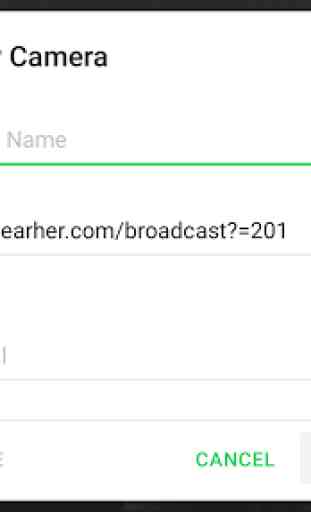
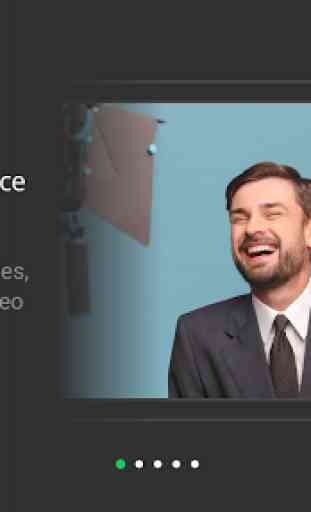

I upgraded to Manycam Studio Lifetime, where's the 4K mobile app feature?? It only allows streaming at 1080 and it's horrible lagging on Facebook. Please add more filters to this mobile app instead of the nonsense distortions, adding: blur screen, beautify, makeup, change background, green screen, low thirds, that'll make this app the best in the market, please make it happen.