Map Marker
Features:
• No ads
• Offline maps! BETA feature: acquire offline map files elsewhere and use them to see the map even when offline!
• Set a title, a description, a color and pictures for each marker, and move them freely on the map
• Organise your markers into different folders
• Browse and organize your markers easily from the text-searchable markers list
• Search for places with Google Places API and create a new marker from the result
• Open a marker's location in any other map application already installed
• Display and copy marker GPS coordinates to clipboard with one clic
• Display a marker's address if available
• Create path-markers and measure their distance easily
• Create polygon-markers and measure their perimeter and area easily
• Share a captured image of the current map
• Share markers as KML files
• Import/export markers from/to KML or KMZ files
• Import your Google Maps favorite locations (those marked with a star)
• Open exported KML files with Google Earth to view your markers
• Open map related links to add them as a marker (Google Maps link, event location of an event from the Facebook app, contact address, etc.)
• Guiding compass to a marker: start the guide to a marker and a compass will show you in which direction and at what distance the marker is
Premium features (paid with free trial):
• Save your markers on the cloud with Google Drive or Dropbox
• Collaborate with your friends by sharing your map cloud folder with them: anyone with access to the map folder can modify it and changes will be synced to everyone using the folder
• Restore previous versions of your cloud map folder
• One time purchase for lifetime upgrade on your Google account, for as many devices as you wish
• Free trial for trying out full features before deciding
Used permissions:
• Get your location ⇒ to locate you on the map
• Access to external storage ⇒ to export, save and import to/from files
• Read Google services configuration ⇒ to use Google Maps
• Call phone ⇒ for being able to one-click-call a phone number entered in a marker details
• Internet access ⇒ for Google Maps to display the map
• In-app purchase ⇒ for being able to purchase the premium upgrade
At first launch the app needs internet to initialize. After that the map can work offline by using offline map files stored on your device. Please note that this app does not cache offline map content from Google in order to comply with the terms of use of Google APIs.
Category : Maps & Navigation

Reviews (20)
Fantastic app. Load different set of POIs and save them in separate folders, you can then select which sets of POIs to show on the map. The real selling point for me is the ability to select a POI choose navigate and then select which of the navigation apps you have on your device you want to use. Now you don't have to install your custom POIs into several apps. Especially useful for TomTom Go now that the latest version of Go no long lets you install custom POI files.
I'm a Tour guide so had all of my notes on it around UK and Ireland. I lost them once early on but continued with the app. Now i have the files but can't get them to load onto the app. That is a lot of work down the drain and I have to start again. I don't know of any apps like this and really wanted it to work.
Simple app that marks exact spots (provided you have good gps and provides all the functionality and customizability of marking spots to find them easily. You can color code and add icons to spots as well as add descriptions to your markers. This is my go to app and likely the best app on the market for marking places!
I use this to help me carry out site surveys and plot trees etc. It's great because you can add images and descriptions to the pins. All you need to do is configure it to work with a search engine like Bing Maps if you want to search for addresses.
Easy to use and very useful. Have used it intermittently over the last 6 months and find it easy to add and manipulate points and export data to Google maps.
Just what I was looking for. I just moved into a neighborhood of apartment complexes, with everything you can imagine needing nearby, but I wanted to map my favorite places and work so I could get an idea of my surroundings. This is exactly what I was looking for.
Excellent program, even with search not working, I'm a novice and do not understand how to install a search. Search worked a few years ago but not currently oh well. I can easily create a visible delivery route to all my customers, developer did this in his spare time, ( genius alert) thank u
Very simple to use and an ideal replacement for the Google maps app which since it moved to the web is almost impossible to use on a phone.
Awesome, many thanks for creating this! Highly recommended app. Does all I need and saves me loads of time. Pinpoints, navigation, additional info, phone etc...Cheers
Super great app! Very helpful and usable. if you can add route optimizing feature! that will be great... thank you
Fantastic App!!! Really liked it for important places for traveler, real estate, middle Supervisor.
Great. Easy and fast to use. Lots of options for free. No annoying adds.
I love this app! It has solved many issues at work!! I love how you can categorize pins!
Coming back to say this is still the best map marking app out there. Worth your time, a million times over.
How to off default folder? When i want transfer marker to another folder , i tick update color and pin icon but get default icon and color ? Why?
it is a good app, allow to do more than google maps. i don't know how to make lines or routes, just create points with different icons, but still a good thing to what i use. before this, i downloaded others and this one is the best, even with limitations. i don't find a way to hide the menu, for example,then, when i want to see my saved maps,there are lots of visual pollution in it. maybe there is a way to see just the map, but it is hard to find. it is a free app, so...
I was looking for an app that would allow me to save points of interest for personal use, organize them by folder and color, this it! I am going to be using this to create a personal survey of a large property with multiple features. the one thing that could get annoying is that it asks if i want to sync the color of the marker with the color of the folder it is in, every time. should add a box for "do not ask again" on that option
It is a great app, in overrall. I've used it for plotting a strategic map, and so far the experience is far nicer than I've expected. You can create multiple folders to store markers that you have plotted, eg. according to countries. There are many choices for marker icons and their colors, unlike most other apps which have few, thus providing users a wide range of symbols for any repersentation on the map. Most importantly, annoying ads don't usually pop up when you're using the app.
The reason I gave this such high rating is the fact that the developer stated it been part time project and NOT intended to be perfect. With that being said before retiring it was part of my responsibility to test apps. This app is simple and intuitive. There are a few minor additions, yes there are are a lot that can be done, but these few would greatly increase its usability. Basically to export all markers to Google maps. I may have missed this function but could only export a single marker.
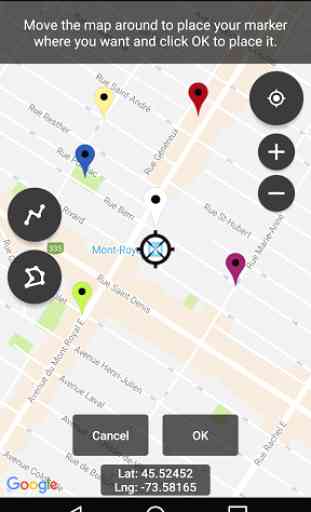
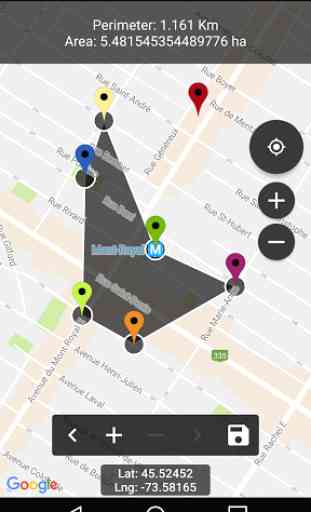
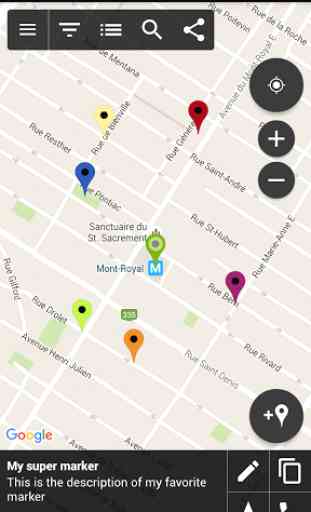
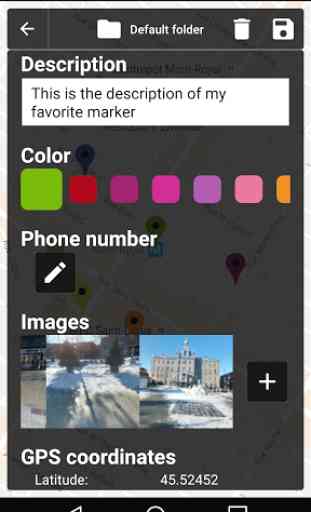

I love this app since it works so well with plotting points. I don't have premium, but it works great even without it. The reason this is 4 starts and not 5 is because of lag. I have a note 20 ultra with great performance. This app lags when I swip to move around the map and sometimes places a point because it registered the swipe as a tap. And that's with the most basic map.