Map of Toronto offline
Benefits Map of Toronto offline:
- Ease of Use
- Highly detailed maps are adapted to work with mobile devices
- Smooth operation with Toronto map
- Support for screen and tablet devices with high resolution screens
- Determine your location using GPS
- Location sharing. Send a pin of any place on the map via e-mail or sms. Share your current location
- Free map of Toronto updates & Free POI database updates
- Offline search
- Offline POI search
- Measure tool
- Details of the current GPS location
Mapping data based on OpenStreetMap © (http://www.openstreetmap.org) under license Creative Commons Attribution / Share Alike License
Category : Maps & Navigation

Reviews (11)
Excellent overall....just wish it had a trip planner and navigation function where I can put in start/end address and if would plot my route (unless it does and I cant find it).
Why would i use this instead of google maps? Cannot even rotate. And those annoying ads are killing me. Rubbish.
Superior detailing in this map, very high quality
No undo for the checked box for the routing.
The best maps ever! 🖒
It's ok
Such a good map. I used this several times walking around Toronto. Really helped guide me around town.
This App is very usefull for us.
Very useful. Only one suggestion and that is add brief overview on how to use the app. Some of the functions are unclear (button in the left bottom corner for example).
Very useful for navigating the city and not draining phone battery.

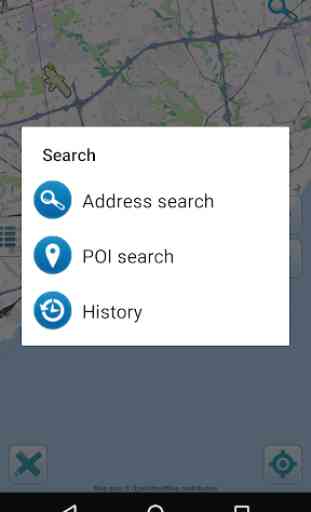
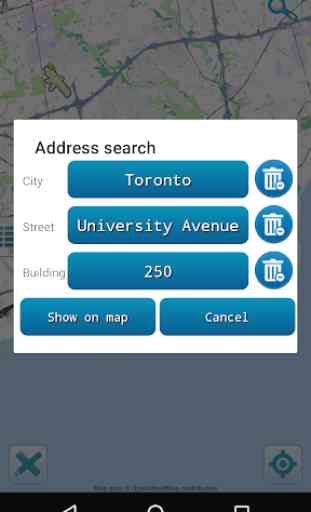
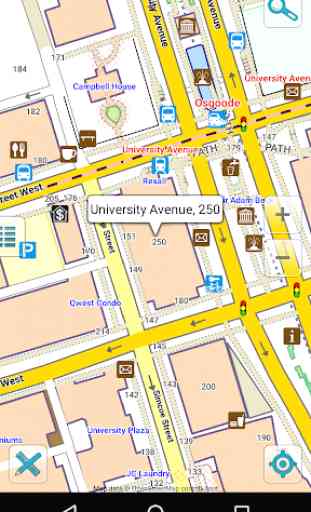

LOVE THIS APP!!!! Much more than a street map; it is a static map of the streets AND BUILDINGS of the city. So interesting because it provides insights into what lies on, AND BEHIND, street views. Fascinating fun in these strange times. Thanks to the providers.