Maps Measure
Just click on the map to add different points
- Maps Measure will then calculate the distance, area or elevation
* between those points.This app does not calculate a route or something like that
- it's not a navigation or route planning app.
Swipe in from the left side to access more options, long-click on the trash icon to delete all set points.
Features:
• Measure distances, areas & elevations*
• Imperial & metric units
• Map, hybrid-satellite & terrain view
• No ads
• Minimum permissions & open source
• Holo-themed with support for translucent system decor on Android 4.4
*the elevations feature requires an in-app purchase (0.99 EUR, 1.49 USD)
Permissions:INTERNET & ACCESS_NETWORK_STATE
- showing the map and getting altitude dataWRITE_EXTERNAL_STORAGE
- caching map dataACCESS_COARSE_LOCATION & ACCESS_FINE_LOCATION
- displaying your current location on the mapBILLING
- upgrade to the pro-version through an in-app purchase
The app does not show any ads or collects any of your data.The app is open source and listed on GitHub: https://github.com/j4velin/MapsMeasure
Category : Travel & Local

Reviews (30)
Outstanding. This app. is incredibly simple to use. The 'satellite' data on Google Maps can be zoomed in further than it can in Google itself, allowing for very accurate placement of the 'nodes'. Whether you need to work out the size of a building, plot or field (carefully) or do a rough measurement of how far you've walked it is ideal.
One of my favorite and useful apps. Works consistently well and is very real world practical. For example, my condo building had roofing work. When I looked at the contract I noticed that the square footage seemed high. So I used maps measure and sure enough the contractor "overestimated" our square footage by over three thousand square feet. After I showed him my calculations, he adjusted the proposal. Highly recommend! ( The app not the contractor, lol.)
I had a previous version on my old phone and really liked it. Installing this version on my new phone I soon realized that I cannot pre select my desired unit of measurement (yards). This app delivers my measurement in miles. I need this option of selecting different units. Will have to look for a different app.
It would be nice if, if you make a mistake with a point, you could drag it to where it should be rather than having to delete it and place a new point. But the app works well otherwise, and I could easily measure how far I walked to the shops and back, which is what I wanted to do
Just updated to latest version (1/21/20). Rotated tablet and lost all data. Previous version did not do this. Also, in rotated view, menu bar comes out and can't be tucked away, using up 20% of screen. Previous version DID do this. How can I get old version back???
5 stars. My best map app. In playstore. I have deleted my previous comment because i found out that my complaint has been attended to. Thanks for the quick response.
Works ok by tapping on a point on map, update idea would be nice if you can draw a line from your point and stop at a certain point to tell you distance.
Aap is outstanding but I was recently upgrade my mobile upgradation android 10 to android 12 ... Now maps measures is not working .when I open this aap it's open after few second it's close .can map measures fix this issue .
Works great plotting routes for runs, bike rides, etc, until you rotate your phone and all your points get erased.
Galaxy note 20, works beautifully, extremely accurate for overhead satellite measurements!
It does not work it open but does not show anything
best app ever. you can measure distances and also the sizes of land. you wont regret downloading this app
The elevation part of the app quit working for some reason and can't get it back......
I'm a full time world traveler and I use this app all the time. Works so easy
A bit difficult to operate with large fingers on a small screen
I rotated my phone in the middle of working on a map. All got deleted. Why is that a thing??
what about bearing on length, pretty obvious attribute on a mapping tool
I've been using this app for years and it's perfect for my needs.
Very helpful and accurate!
very good to measurement distance and area
Easy and useful.
Is this support to open in Google Earth (KMZ file) and PDF format
please share setting for.distance in foot, km and others
Very good and easy to use
Very nice and easy to use
Accurate. Easy to use.
Good app with no trackers
Great! Really helpful
Simply d best👍

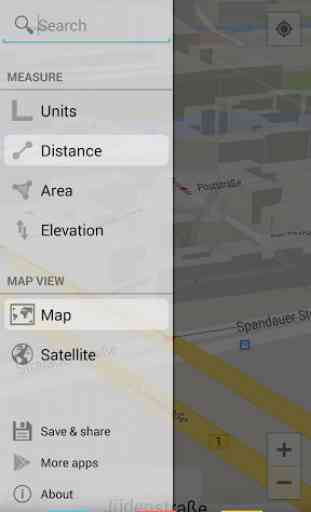

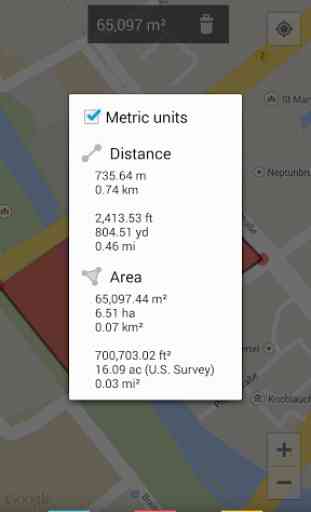
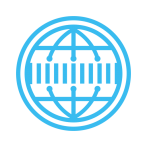
Works okay, needs some more features. Once points are placed, they can't be moved. You have to delete them one by one then re-place them. Choose "save" to load a previously saved file. I tried to load a previous file, but ended up deleting it instead, no way to recover. Needs cloud sync. Despite these drawbacks I'm still using it. If these discrepencies were fixed I'd be willing to pay for it.