Maps on Chromecast |
Here is your chance to experience it.
You can search for any places, zoom and navigate on the maps, the TV screen will follow your navigation.
If you like this app, please let us know by rating it.
Features:
- Display, zoom, pan map
- Four different map types (normal, satellite, terrain, hybrid)
- Map scale bar to measure objects on the map
- Selecting places with long tap
- Show GPS coordinates for selection pin
- Search for locations, places, addresses
- Regular updates, UI improvements
In app purchases:
The app is free to use and contains advertisements.
By purchasing pro version you completely remove ads and support the development.
Coming soon:
- Street View
- Save your favorite places
- Traffic data
---------
This application is a custom developed software that use Google Maps API and not affiliated with Google LLC, nor with the original Google Maps application.
©2018 Google LLC All rights reserved.
Google and the Google logo are registered trademarks of Google LLC.
Chromecast, Chromecast Ultra, Chromecast Audio, Google Cast, Google Maps, Google Street View and their respective logos are trademarks or registered trademarks of Google LLC.
Category : Maps & Navigation

Reviews (28)
A little choppy, but basically what I've been looking for. I put a thin piece of Plexiglas over the TV screen, and use a dry erase marker to layout large landscaping projects, grading designs. Would be great if it zoomed in a little more without losing focus. Don't know about the pro yet
simple to use, and does the job in a clean way. Although I found using google home screen cast + google Maps and/or Google Earth enables better interactive exploration, while giving more details and functionality, I'd love to support the development of the app, and bring the google steetview to life. (If there could be 3d buildings as on google earth, it would be cool. Would love to help test functionalities if needed. ) Steven
Useless. You can't even use the search function. The keyboard just hides. Perhaps you need to pay for pro version to use a search function for a maps app. Which makes it absolutely useless. Pay to remove ads. Sure no problem. Pay to use search. Hell no.
Good app. But needs improvements such as directions and distance measurements. Street view is also missing. Perhaps you should add a doodling possibility if someone wants to discuss on map.
So far, so good. I have always wanted an app that I can show people a map on the google cast, when they have gone on holidays or we have gone on holidays. It helps to understand the trip better visually.
Excellent app, should implement the get directions option. And would be super awesome to make it work with a "hey google show me the directions to X on TV" command.
It's a great app,,it's easy to operate and ime hooked,,you can satalite view the entire planet on the big screen with sharp picture quality, ime hooked,I just love exploring,,cheers to the creators 🍻👍
It was so easy to install this and look on the big sceeen rather than huddle around the phone. Thanks for this! You made me look so tech savvy.
Excellent Google Maps presenting tool on Chromecast, and extremely stable. Well done 👍.
Could get rid of the free across the screen and it does lose connection easily like just now when I gave you what should of been 4 stars
Can't see the houses bad clairty the houses in south Africa were very blurry at close look not sure where there was a road or not in many places all over the world and my house comes in crystal clear !
I mean, it does what I say. Just not the best quality but that's not what I want, just wanted the job done and this did it perfectly!💯
Shows overhead satellite view. Does not give directions. Useless.
looks good, options are less, but nice to see it in big screen..
Can't wait to see the street view function on this app, certainly hope you have it on here soon.
Not showing traffic. This is just map without navigation
Good job guys. It was cool. Even G-maps doesn't allow it..
Very good app but just needs street view added to it.
very useful, for sharing a maps session on the TV
like cast function for my big screen tv. now if i can fit tv in car for road trips
Limited need to import Google maps to be more functional
It wont let me Chromecast from the TV
Love it, very neatly done, wish more apps were like this!
Nice to be able to share a map on big screen
Works ok. Some accuracy issues
It super laggy and does not load in right
Without Directions, I don't see its utility.

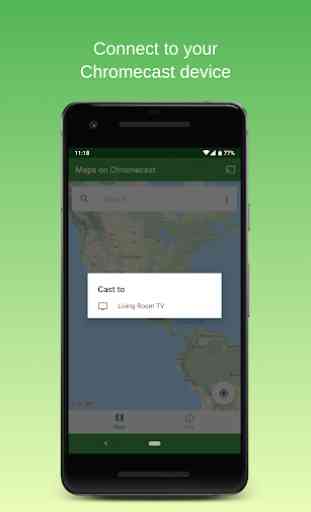
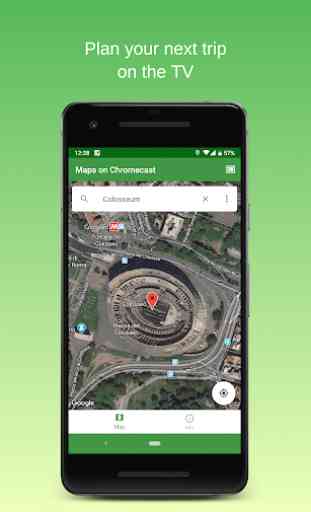
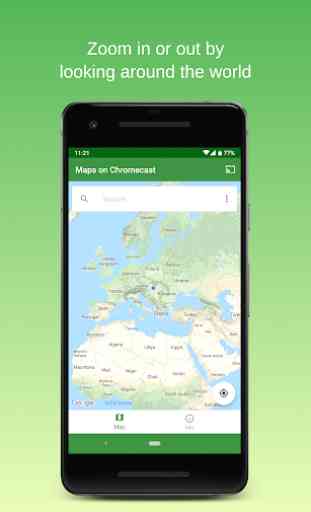

Plus: The casting function works perfectly. Minuses: Only very basic support for Maps. Couldn't enter an address because the input field disappears as soon as you enter anything! No Street View support. And there's a huge water mark on the TV screen (free version, aren't the ads enough?!)