Maps Speed Limits
Try it now using our one week FREE TRIAL!If you don't like the app, just cancel the subscription free of charge during your trial period.
FEATURES:
- Free one week trial! If you don't like the app, just cancel the subscription free of charge during your trial period
- Smart cache: Maps Speed Limits is the only app on the app store that caches small parts of the map on your device. This allows for faster speed limit updates (every second, without lag!) and less data usage. It also means you don't need an internet connection all the time.
- Speed limit alert: play a sound when speeding
- Absolutely no advertisements!
- It automatically shows and hides, depending whether Google Maps (or any other app of your choice) is active or not
- Choose between miles or kilometers per hour
- Hide it for 10 seconds by touching the overlay
- Adjustable transparency
- Adjustable size
- Adjustable position, just drag it anywhere you like
- Use it with any app installed on your device
Please note that an internet connection is required to get the speed limits.
PRICINGYou can try Maps Speed Limits for one week for free! Just cancel the subscription within a week and there will be no charge at all. The yearly subscription price varies per country (because of taxes, rate conversion), but the exact yearly subscription price is shown when you start the free trial period. An indication is shown on this page under 'In-app-purchases', which is price you'll pay per year.You only need the subscription for the app to function, there is no one time fee. Please contact us if on [email protected] if you need further assistance.
CONTACT US:Please contact us if this app does not work properly on your device.We will try to fix the problem for the next release.
PERMISSIONS:Display system-level alertsThis app will remain active in the background (no battery drainage) and shows an overlay on top of Google Maps when the Maps app is active.Draw over other appsWith this permission the app is able to detect if Google Maps is active.Precise location (GPS and network-based)Necessary to read the speed from the GPS chip in your device.Internet connectionNecessary to get the speed limit from the internet.
YOU MIGHT ALSO LIKE:Maps Speedometer, an app to display your current speed.Download here: https://play.google.com/store/apps/details?id=com.amphebia.navigationspeedometer
Category : Travel & Local

Reviews (29)
On Pixel 3 with Android 10: Excellent performance for one year. Several days now the app will run when manually set for 'Foreground Mode' BUT there is no actual speed limit display. Waze and Google Maps are still displaying theirs. Perhaps this breakdown is a consequence of the Pandemic. Therefore a two-star reduction only. Let me wish the publisher(s) the best of luck surviving in this awful time and hope for eventual restoration of service!
Nice App but spoilt by some serious errors. Four errors over three days on well known local roads. Eg.1. 40k School zone showing 60k for most of zone. eg.2. 60k showing 70k(what). Eg.3. Qld default is 50k unless, unless signed otherwise, but U showed 60k, ops. Sorry🙁 No. (H and w) do not display your features as well, but some of their features are better.
I downloaded to get alerts if I sped, that part worked fine, but the speeds were totally out of whack, for example; I knew I was in an 80 zone but was telling me I was in a 100 zone, also had it beep at me for speeding in a 110 zone because it thought the zone was a 70 zone. I'm deleting this app and canceling my subscription until you can fix this issue.
Was really hard to get it running due to the seriously restricted running time in apps on my Huawei but i eventually got it fixed with help from someone who is an expert with computers. I deduct one star because i see no option to participate in updating of speed limit data as a user, or flagging of invalid speed limit data. I would really appreciate being allowed to help- as a full tome Uber driver i really care about this.
I have been using on my android head in my car for some time Lauching it with Tasker. However, the last release broke it. It now asks every time to enable in Android accessibility settings and does not save the setting.
This app was exactly what I wanted, to show speed limits on google maps. Despite trying every setting it only worked intermittently. I paid for it to allow me more time but after paying it never worked again.
it's a good app speed is accurate but it disappears on my screen with loading type dots coming up and by the time it reappears I'm at the end of the road I'm on waiting for a speed limit to come up sometimes it dosnt come back on at all please help
Exactly what I needed but didn't show speed limits just displayed "subs". Also the app changed something in my display settings and now the text on my phone has a boarder and hurts my eyes.
Sadly doesn't work just a red circle with 3 flashing dots and no visual or audible alarm. Would have been happy to pay for this app if it had worked!
I like this app and want to support its development which is why I paid for it. But it constantly fails to start even though I have followed all the advice to the get it to start. I can get it to start manually, but it fails again next time.. please review the launch mechanism. Thanks
The max speed of the road is indicated well, I would give 5 start if it also displays current vehicle speed so I can just look at one screen and get all the info needed.
Not only does this app do absolutely nothing bedsides display a red check mark, I can't get rid of the red check mark after uninstalling the app. I now have a red check mark displayed constantly.
Great app, easy to use. Plenty of settings to customise to your liking. Definitely recommend this app. Only £3 per year, better than a £100 fine and points👮 (UK).
This app is exactly what I wanted but was unable to get it to work properly. I emailed for help on two occasions but have received no response! Is the app still currently in operation, June 2019? Martin Rowley.
Just displays "subs". On top of other apps as well. And in the wrong place. Not sure what I should do to get it to display any type of speed limit. Sorry, but this is trash so far.
The app is good, need some improvements though. After an in-app purchase i wrote an email to the developer for some info and never got answered, bad atittude.
Speed limit had a question mark most of the time. Free trial period was a myth. No refund even though I canceled the next day.
waste of time!! Shows fine on phone but not Android Auto as required. will be along for a refund.
7 days free for speed limit but it has to be set to high back light that will kill my battery... yeah then a paid subscription for an app with ads lol
No speed limit shown when map app is started, it's a bag of ....
Never gives an accurate speed limit. Always has a ? and is nowhere near the actual limit. 50?, 70? Is not a speed limit
The idea is great but in north America most speed are missing ore wrong. I send the a email but no respont.
Doesn't show speed limits in Google maps just shows the word "subs" as an overlay. Uninstalling...
Have to commit to subscription to try app, meaning this is a paid only app. I'll pass.
After update today the app, it started asking fr subscription again. I made subscription in july 2019. I want my money back.
Works well. Alerts when i reach speed limits designated for a road.
Love it. Should default to mph when in UK otherwise it looks broken
Does not show any county speed limits and misses many state highway limits.

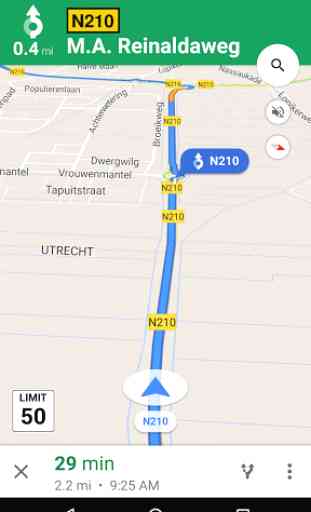
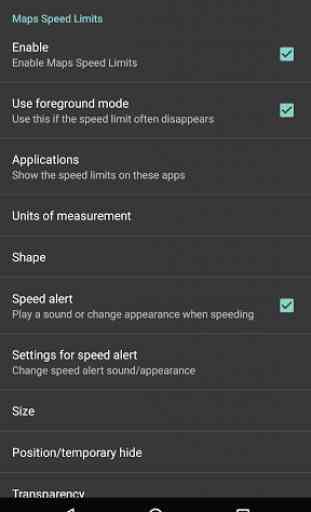
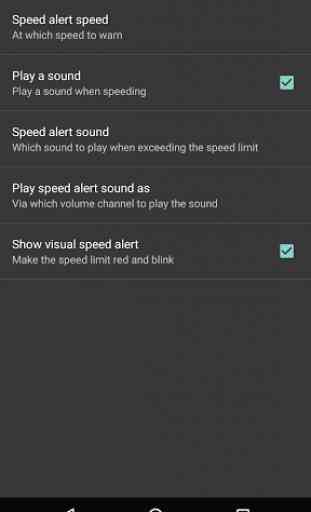

I drive routes for work, I wanted basically what Waze is capable of with their continuous knowledge of any given speed limit in case I miss a sign because I travel a lot of unfamiliar roads, but I didn't want the entire navigation part because I like using android auto with Google maps. However, I knew more speed limit zones than this app by far. Darn. Short version: All I'm asking for is a Waze quality speed limit informer, but just an overlay, that works. But none exist.