Maps To Go
The "Maps To Go" allows browsing the offline maps while device is not connected to the network. It also allows user to create the points of interest on the map that are grouped into the pools. Users can track their location on the offline map versus the points of interest on the map.
"Maps To Go" could be very useful for the international traveller who does not have the internet on the go in the foreign country and does not want to use the data roaming while travelling.
The "Maps To Go" app does not require your device to be connected to the internet. The internet connection is only needed to download the maps. It is also required to create and modify the Points Of Interest Pools using an online map.
Users can enable a bluetooth exchange of the Points Of Interest Pools in "Maps To Go" app by purchasing a respective add-on.
Another add-on to the "Maps To Go" app enables user to export and import TomTom Points Of Interest files to be used with the navigation device.
Tapping the specific points of interest icon will display the information about it which might include its name, description, phone number and additional notes.
While in the points of interest editor, users can add new point by pressing the required point on the map for few seconds. Tapping the existing point displays list of the available actions such as edit and delete.
Users can choose the Point Of Interest Pools that will be displayed on the offline map.
"Maps To Go" could be very useful for the international traveller who does not have the internet on the go in the foreign country and does not want to use the data roaming while travelling.
The "Maps To Go" app does not require your device to be connected to the internet. The internet connection is only needed to download the maps. It is also required to create and modify the Points Of Interest Pools using an online map.
Users can enable a bluetooth exchange of the Points Of Interest Pools in "Maps To Go" app by purchasing a respective add-on.
Another add-on to the "Maps To Go" app enables user to export and import TomTom Points Of Interest files to be used with the navigation device.
Tapping the specific points of interest icon will display the information about it which might include its name, description, phone number and additional notes.
While in the points of interest editor, users can add new point by pressing the required point on the map for few seconds. Tapping the existing point displays list of the available actions such as edit and delete.
Users can choose the Point Of Interest Pools that will be displayed on the offline map.
Category : Travel & Local

Related searches
Reviews (2)
And. B.
Oct 17, 2015
You need a microscope to be able to read the street names. There is no search by address, the POI list does not even open properly, app is extremely laggy, and absolutely no options available for customization. Of course you are not allowed to manage which maps you want to keep after you download , that would be too much to ask from such an app
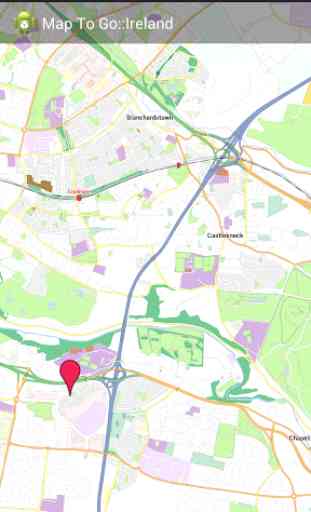
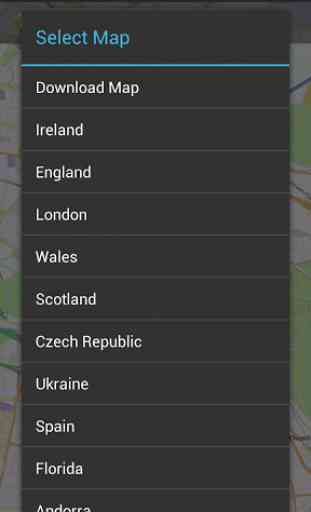
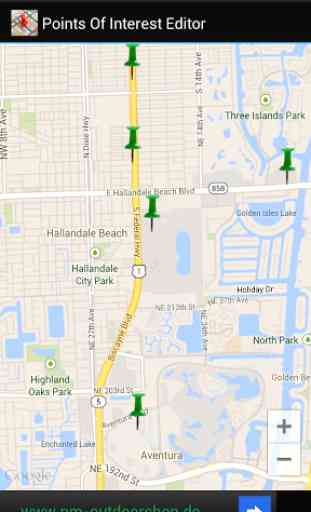


Outdated maps that take huge amounts of space, bad user interface (hard to read the street names for example), no search function. This app sadly has been abandoned as you can see from when it was last updated.