Markers
Questions? Bugs? Ideas? Click “Email Developer” below.
Got a great drawing to share with the world? Share it with +Markers on Google+: http://dsandler.org/markers/+
Markers is open source software; the code is available here: http://dsandler.org/markers
Thanks for all your kind words and support! ♥
FAQ
Category : Video Players & Editors

Reviews (30)
It's pretty nice. Good colors, nice backround thing where you can change the color of it. I was wondering, does it have a landscape mode yet? Just wondering, no rush.
As a Linux and FOSS user, I admit I was very frustrated when all the android drawing apps I found were paid/freemium/withads. I'm so glad I found Markers. It's a little and loved gem. And it's also free AND open-source! Very friendly. I feel confortable when drawing. Hope dev revive this project and keep updating it. Thank you
One of the very best and underrated app...The only few things I would like to add is a colour wheel and in-paint colour selection...It's a perfect app...
It's MS Paint on your phone. I love it. One problem i do have though, is how you can't extend the canvas to be bigger. Other than that it's great!
its very...... trashy the colors are of you cant get layers and its very hard to controll the sizes of the marker sooooo overall this app is a waste of time.. if you want a GOOD drawing app i suggest ibis paint X or Medibangpaint
Kind of has questionable quality but is good for mapping out quick sketch ideas without crashing my phone.
It is good as it take low space and bad thing is edited image can not be saved. Otherwise it is good
Great, but it needs an update so that it would function properly in Android 10/11.
When u save your image it gives you black square...seems more difficult to use than it should be. Fix it !
The app is not bad and have a ponential but please add ERASER! I need it to draw. Until it 3 stars.
This little app is beautiful and fun. Thanks a whole lot for creating it!
Please add an own color choosing option.... I love the brushes and everything!
Simple as a paper, but very efficient to save an idea, thanks devs
great app, love it , it does exactly what I need n no adds, I'd pay for this it's that good! cheers to a genius dev!
simple, fast, intuitive interface.
It's a good game for art love it I recommend to buy it please 😝 And good job to the ppl who made this props to them
This is... amazing it has helped me with drawing stuff for other apps and it's just amazing
Screen keeps coming small if you can fix the problem i would be very happy
I wish you'd update this for 10!! It was a great simple app when it worked :-/
Good app! Kindly consider adding layers and it will be super cool
I love to draw.This app is pretty good.Might be a better one, just haven't found out yet.Good for now.
there are only a limited ammount of colors and brushes thats it
I wd wish for a combo of markers n lekh diagram in future.. happy n hopeful.
Its good because I had on my old iPad and I have it on my phone it's good I think you should try it
Hi, was this app discontinued? If not, will it be updated for Android 10?
I found this application very useful, must for every mobile user.
IT WAS THE WORST I COULDNT TIPE IT ONLY SAID LIFE IS BEAUTIFUL
Lovely App great for kids
I used this app in 2013 thxs for my childhood

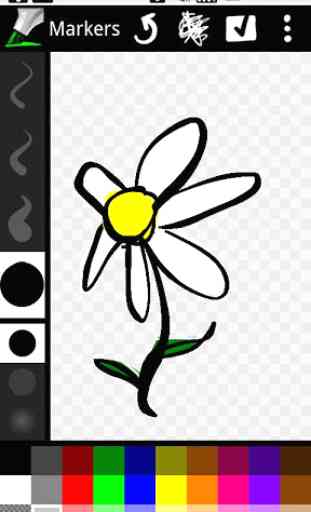



It's a simple concept but maybe too simple for older users. This app is mostly for kids and shouldn't be used by the more "professional" users who can't pay for a drawing tablet. This app does have "pressure sensitivity" however, all it's really doing is sensing how much of your finger is on the screen which is kind of neat. No layer option, no large color palate, bo stability, no redo, no good opacity change, etc. This app however, is really good for a young doodler or someone looking for something super basic. Its also WAY too eazy to save pictures because my 5 year old nephew pressed the button every time he added a line, filling up my storage.