MarkerScan
This app enables you to accurately measure points in the real world by downloading and printing a PDF file available on our website ( http://markerscanapp.markerscan.com/en/Home/MarkerSets ).
Place the markers in such a way that they point towards 3D position you want to measure. Then follow the steps in the app (which includes taking pictures) to actually calculate the 3D points.
After the 3D model has been calculated, you can decide to order it (currently for free). It will then be send to your email in different formats, such as .ply, .dxf, .xyz and .xls.
You can use these files to get the exact distance between points, use it as a base for 3D printing and so on. Measuring shapes using this app is much quicker when you want to measure complex shapes such as curved walls, windowsills and kitchen counter tops.
Place the markers in such a way that they point towards 3D position you want to measure. Then follow the steps in the app (which includes taking pictures) to actually calculate the 3D points.
After the 3D model has been calculated, you can decide to order it (currently for free). It will then be send to your email in different formats, such as .ply, .dxf, .xyz and .xls.
You can use these files to get the exact distance between points, use it as a base for 3D printing and so on. Measuring shapes using this app is much quicker when you want to measure complex shapes such as curved walls, windowsills and kitchen counter tops.
Category : Tools

Related searches
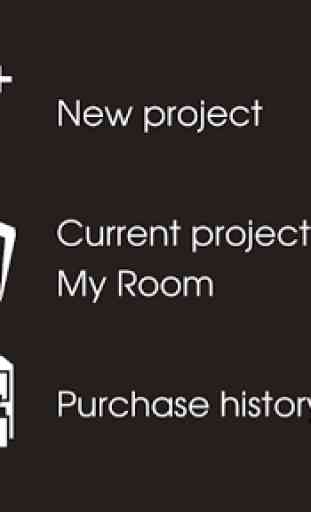
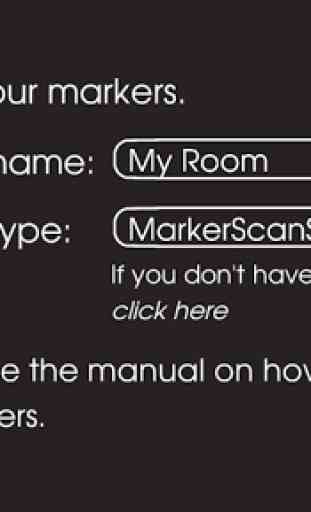



Works great! App is user friendly and easy to use. Measuring the exact shape of a complex surface has never been so easy.