Reviews (25)
Edit: Back to using Markor after a short hiatus. It's still the best in category. Favorite features: the date/time tool, share as PDF. Previous Review: Excellent note-taking app and text editor that has replaced...well, something else...as my daily driver for notes. It's the only app of its type that I've found so far that has a find-and-replace feature that actually works. I also like the selectable fonts, font sizes, and themes. All in all, a great experience.
This is brilliant! It is so cool that I've given it 5 stars, even though it has problems exporting to HTML and PDF. Otherwise it works like a charm. It actually loads linked html pages, so it works as an excellent reader for local HTML pages, and it does display its own exported HTML. I can read its exported PDF on my Linux desktop, but not on my smartphone. It would be great to include or link to a sample markdown page to show off its capabilities for those new to markdown.
I tried a few markdown editing apps and settled on this one. It's clean, reliable, and has the core features I needed. Only minor annoyance is I would love to turn off the To Do and QuickNote menu options since I don't expect to ever use, but even with them it's a pretty good experience.
Clean, useful app. I specially like creating a folder for projects. As I annotate things, I can click insert and choose camera to take a picture that gets saved to this folder, so it's easy to backup/sync and everything is organized. It's been incredibly useful while buying furniture, as I had notes on prices, color, delivery agreements, ... together with pictures. It has saved me a number of headaches as we did receive the wrong coffee table and curtains.
The Markdown editing experience is actually pretty good. It's easy to preview how the resulting text looks, and the hints in the editor itself and the convenient formatting toolbar on the bottom help a lot too. Biggest complaints are that the editor doesn't start with a monospace font, but that can be fixed in the options, and that the Save button is in the overflow menu. I don't have a small phone screen either. Anyway, it's overall great, extra features I don't use don't get in the way either.
Takes text, voice and video notes, photos, whatever you can think of. Does links and attachments in notes. All in plain text on your phone and not somewhere in the cloud! I'm going to use this for a zettelkasten, this is great. Oh and did I mention its open source? One tiny improvement would be on the widget, when I select a file, it opens the app with the last file I had open instead of the file I actually clicked.
Finally, an app without disruptive ads, it can sort files I already have and views the folder by default. Improvement could be by making it easier to choose the default viewing folder, rather than be given options to display the general internal/external memory. I didn't like it has two additional icons shown on the list of apps. I didn't like that I couldn't open files directly from the file manager. I must open the app to open the file from it.
More than I expected for any mobile application. Does everything it's supposed to and a bit more. Appreciate the option of custom fonts and colors. I have noticed a small bug where in edit mode it doesn't detect syntax like "_italics_." (the . is causing it). Also I'd like to see a setting to disable the syntax bar in edit mode. Great app, keep it up!
My normal txt editing app decided that it would throw itself down the drain. This one is exactly what I needed, no distractions, enough customization to allow for what I need to work better. Yay! Though I don't seem to be the intended audience so I don't know how this would work for someone working with code or more advanced text editing needs, I can say that as a writer who likes to write on high contrast dark mode with monospaced text, this is perfect.
This app looks very simple, but at the same time is quite customizable. It's so convenient to use, I enjoy it very much. All your notes are stored as basic files and you can define the folder structure yourself. If you want, you can easily setup an external synchronization service to sync the notes to your computer. I think Markor really helps to stay organized. It is totally free and also open-source, which is great! Thank you so much for such a nice app.
As it says: Lightweight, and for the most part, that's a good thing. But in some ways its a bit *too* lightweight. Common keyboard commands are not supported, for instance (for those using a BT keyboard). Some common markdown tags are not parsed, like highlight; and in my personal opinion, code highlighting could be improved. But it's stable. It opens new files on the stack, which makes good use of split screen mode. One bug: links to other MD files on the device open as blank files. Dangerous!
I use this as an "Obsidian-on-the-go" app and I love it, the interface is clean and simple and does exactly what it needs to. No complications, no fuss -- just quality and ease of use. I'd love to have an option to link directly to GDrive and edit md files that are stored in there. I'd be perfectly willing to pay for such an option. (However, in the mean time, I am using 'Autosync for Google Drive' and it's working perfectly.) Regardless, this app is amazing and deserves all the stars.
I use this mostly for plain text because I like how fast and simple the app is. There are also lots of markdown options - for example, you can change the color of links. It doesn't have any cloud syncing options so I use OneSync to connect it with my OneDrive. If you prefer having your notes in actual folders on your PC instead of them being in an application, this is a good option for you.
Probably the best alternative for Evernote. It also has some options that Joplin doesn't provide. My only gripe is the looks or the UI. Are there any plans to modernize or improve the UI of the app? Right now, it still looks like those basic, open-source project apps. Not fond of the pinkish red accent color. It'd really look good to see PotatoNotes+Markor combined. This app is very useful to a lot of people, especially college students. Please improve the UI. This app has a lot of potential.
The whole point of using markdown and todo.txt formats is to avoid being locked in to any given product. Markor is the first one I've found that gets it right. Instead of storing all of your info in some in-app database you just keep the individual files in the directory of your choice. Markor does a great job of displaying and editing the docs, but doesn't try to lock you in. And your files look **great** in the app. Its fast and responsive as well. And these screenshots don't do it justice.
A great markdown editor and a good text editor. Love the ability to add markdown with the touch of a button. Minus one star because it's impossible to turn off the annoying autosave. I don't want accidental changes saved, thanks. EDIT: the undo button doesn't work once the app has saved and closed a file without prompting. I'll assume that's another defect, as you said it could be used instead of disabling autosave.
The best writing app in the world!! I couldn't be happier with this app! It's like having WordPad for Android! It's great for editing regular text files, and also for writing formatted text with bold, italic, and other options. Take your notes and documents to the next level with this great, free—and best of all—OPEN-SOURCE app! Many thanks to the developer for making such a clean, lightweight, and straightforward text editor app! It's perfect!
Very useful app for writing quick markdown posts. It's much easier than just using a text editor because of the toolbar on the bottom. The only issue I've run into is that I can't save to my SD. However, I've been having problems with saving to and reading from my SD card with a several apps (even Google Chrome) since upgrading to Android 11 and I didn't try to save Markor files to my SD card before the upgrade.
This is an incredible app. Being able to designate a file as a quick entry (grocery list file in my case) and a todo file (my todo.txt file) plus a share receiver that lets you choose recent files, make a new file, or whatever you like to add the text is outstanding. I didn't know it did any of this when I downloaded it, I just wanted a good markdown editor and it is great at that. The other stuff was a surprise and perfectly fits my workflow.
*Finally!* A note-taking app that uses a simple, open format with a sensible on-disk structure that works with any sync client instead of having stupid baked-in Dropbox or GDrive integration, and has a decent interface that just does its job and stays out of the way. It's not a complicated task, but this app is a breath of fresh air after all the awful text/markdown editors and note-taking apps I've tried over the years.
I love the app, it's so nice to edit my markdown files on the go. I only wish that we could click on checkboxes when in view mode and it would also be nice to be able to completely disable the quick note and Todo functionality, the app keeps creating files for those 2 functions that I don't use. Other than that it's a really good app.
The best Markdown editor for Android hands down. No online account required and doesn't push cloud storage at you. Has file encryption. Interface clearly indicates where files are located and has lots of markdown helpers: includes checklists, inserts local images very easily. Super great for photojournaling. Also has a todo list format with lots of useful icons built in. Markdown source is very efficiently highlighted. Rendering is very clean. The share options -- plain text, pdf, html, image, calendar, shortcut -- are clearly laid out and are fully functional, no upgrade required. The emphasis is on function over form. Don't be put off by its non-material design. It packs lots of power into a small program. I'd give it 11 stars if I could. And it's open source available, on github under an Apache licence.
Good application, I would have rate it the best text editor but there is only one main bug. When I hide status bar in the editor view, a black bar appears where I write the text: sometimes it hides the whole writing area. I need to hide the status bar because I use landscape mode. one more request: Just if you can add an option to hide the undo and redo bar on the top.
Scroll positions change from view mode to edit mode. Let's say, I'm reading the bottom part of a long document in view mode. Now, if I hit the edit button, it scrolls to the top of the document. I've to scroll down again to the part I was reading in order to edit it. That's annoying for very long documents. Everything else is working fine.
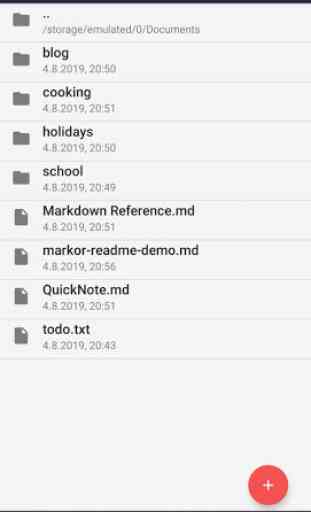
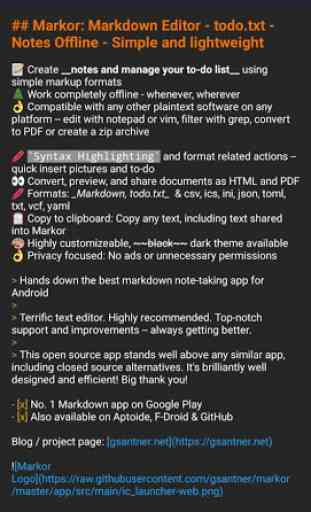
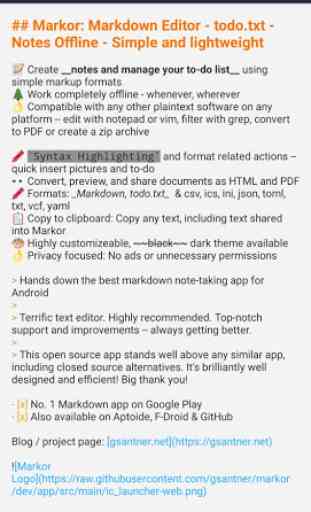
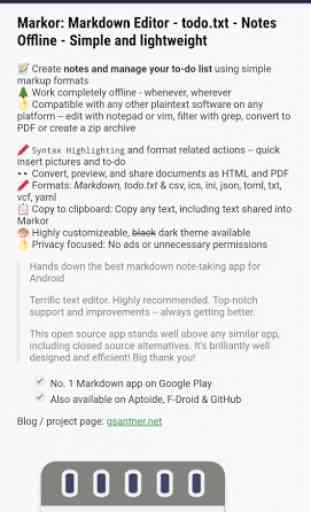


Probably the best text / MarkDown / CommonMark / todo.txt editor out there. On the downside the encryption is very exotic so one can sync Markor instances, but it would be a pain to sync it with the Desktop. And there is no Desktop version. Which is fine, given it is only text. But the encryption is going to make the sync a non-option. Still, it is lightning fast given the functionality it has. And the configurable shortcut bar is a plus only a few text editors have.