Marpac Connect
The Marpac Connect app lets you turn your sound machine on/off, adjust the volume, and set multiple sleep schedules. The Marpac Connect app is able to control multiple units. To do this, you will need to name each Marpac device. These names can be specified in the User Setup and Settings screens.
white noise, serious sleep, dohm, marpac, dohm connect, marpac connect, brown noise, fan, sleep better, noise masking, meditation, sleep sounds, pink noise, alexa, connected home, smart home, sound machine, sleep machine
Category : Health & Fitness

Reviews (19)
I don't like how I've experienced this app. For a long time before the app was updated I had remote control issues that changed how I use the device. It seems a while back this was quietly fixed so on one hand, yeah. The app and product seem to perform adequately... I just feel soured by the time spent with the non-functional version. Thanks for the update I guess. Wish it had worked like this from the start.
Works when it wants to. Should be able to program it wirelessly but it should run autonomously after that.
Works for me so far. Just opened it and tried out the bluetooth control and it worked just fine on my s8 active. I love controlling devices in my babys room with bluetooth.
Connecting is hit or miss. This app is very glitchy for such an expensive and seemingly simple product.
Needs to be updated. Has connection problems, and it doesn't remember devices. - Samsung Note 4
Simple app and easy to use. Works without issue on Galaxy S6. i enjoy the scheduling functionality.
Does not connect. Agree with others. Should have bought cheaper model, since this function doesn't work.
Excellent. I now sleep like a baby. Also, relaxes my patients while being treated (Chiropractor). They prefer it to my soft music.
Updates to Schedules make things a lot better, pairing is easier now too.
Turn it on then hold for 5 secs, then it will connect just fine.
unable to connect through Bluetooth
Will not pair. No indication the device is even attempting.
Probably the worst app I have ever used
Will not connect.
Bought this white noise machine for the app so I could create a schedule with it. That doesn't work with my Note8, unacceptable
App doesn't actually connect to the marpac device, at least not on Samsung Galaxy s8
App does not run well on my Galaxy S5. Bluetooth frequently disconnects or fails to connect. Ability to run schedule is hit-or-miss as well. Alexa interoperability completely fails.
Beautifully designed app
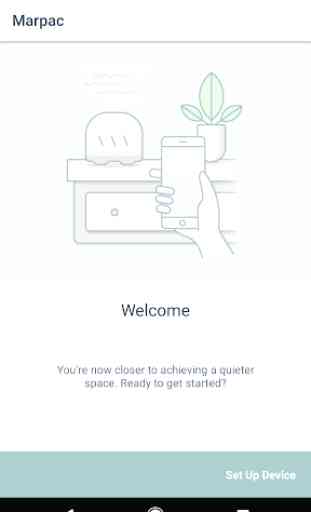


Poorly thought out software and hardware integration. The idea of wireless on/off/volume of a white noise machine is great, especially for those with babies who sleep with white noise. However Bluetooth connectivity is very unreliable and many times it is disconnected when I want to turn on or off, and I must re-pair, which takes time and must be present. Also, only one phone can control at a time, presumably due to Bluetooth. Not convenient for two-parent operations. Using Android & iPhone.