Marshall Gateway
Connection with CODE is via Bluetooth Classic for streaming audio from your music library and Bluetooth LE for real-time control of your amplifier settings.
Gateway can function independently of CODE to create and manage presets that can be sent to CODE when connected.
Requires Android 4.4 (KitKat) or later.
Category : Music & Audio

Reviews (29)
This used to work but has stopped doing so. Tried everything from clearing the cache, to uninstalling/reinstalling app. I've even reset the amp to factory settings and followed Marshall's advice to the letter, but to no avail. In short, the amp bluetooth connects to the phone alright but not the Gateway app. If you haven't come across this problem yet, you likely will at some point. Sort it out Marshall!
Finicky connection to amp. When everything connects like it's supposed to, I think this amp is fantastic. It's fun to play and easy to use. The problem I have is that sometimes the amp has trouble connecting and it takes a bit of troubleshooting to get it to work again, then it's not fun. Marshall should make it a priority to fix this, then I would give it 5 stars. **Update** I have verified that the software is up to date. I did find a work around that my help others, not the best solution but it get's me playing this amp again. I have to forget all past devices on bluetooth and then reconnect. It will continue to work until I add another device to bluetooth, then in order to get amp to work I have to do this all over again.
Bugs need to be dealt with. Sometimes fails to connect properly. When I reinstall the app, has trouble finding and connecting to the amp. Hopefully someone from Marshall reads these and fixes the bugs. This is an update from me, nearly a year on and the issues still have not been addressed. Bluetooth is still useless even two feet from the amp Here's another thing, I sent an email to the address provided on this page. Guess what, it doesn't exist
These reviews are ridiculous. The app works fine. I'm on a Pixel 2 still, and I have zero issues getting it to connect with my Code amplifier. Once you connect your phone via Bluetooth, you have to go into the menu in the app itself and connect to the amp from there. It works fine. It could be improved, and I'm sure Marshall is going to continue to develop this way of using a digital amp. I'm a tech geek with a whole lot of smart home tech and I play a lot of guitar.
Lots of people seem to have Bluetooth issues, all I can say is Bluetooth works really well on all my phones and tablets (android and iOS). A few bugs however are still present. Sometimes all the text on screen just disappears. I discovered this is down to the automatic screen rotation. I disabled that and the text us fine now. Sometimes when you go to save a setting the first screen of amp parameters (gain, bass treble etc) reverts back to the previous settings. Sometime the app freezes.
I've had my code for over a year and still can't get the app to connect to the amp. This is such a common problem I can't believe they haven't sorted it yet. It's unreal to think that a big company such as Marshall are this disinterested in their customers satisfaction. My app and amp are fully up to date, connected via Bluetooth, yet the app cannot see the amp.
App connects to the amp no problem with my iPad, no luck whatsoever with my Pixel 5. Developers definitely need to look at this again, almost 2 years without updates is a bit of a joke really. Update Feb 2022 - guess what? Still can't get it to work. Think I'll be ditching the amp and looking for something else, which is a shame. I've always wanted a Marshall but the customer service and lack of interest from their developers for this amp and app has really change my mind about them. Garbage.
Everyone complaining about connectivity is just impatient and lazy honestly. Bluetooth on anything can be finicky... The presets are pretty decent, the customizing tools and presets you can additionally download and edit further, the variety of tones and effects you can put together are essentially all you could ever ask for if you're not the type that wants to have a library of pedals.
So far so good. I don't understand the negative reviews. The Bluetooth connection is rather quick and controlling presents and effect parameters work, and are fairly simple to manage and set. The user interface on the app could use a little work but other than that, it's pretty cool.
When it works and connects to your amp it's fantastic, super useful. Strangely it didn't work on my Galaxy note8, so just for experiment I took out my old note4(rooted, with Lineage OS) and I've was connected right away. Something is not right with this app and it needs a fix.
A VERY Helpful application, does the job a remote for all controls apart from master but who's complaining, however getting songs to the playback Liston phone is well I've never managed I've tried everything I know to transfer songs from phone 2 playback anyone knows how to, as if the how includes using a awesome win7 laptop- and the gateway control panel 4 the amp if there's a way to transfer a mp3 file directly onto the playback playlist & let me ken- you are good ppl thanks in advance 👍
Must have for anyone using a Marshall code amp so easy to set effects or change amp mods tunings and save your own setting to use on your amp or any other code amp. Only gripe is when playing with music through the app you need to set it to o or it won't play the whole song. Oh and it would be awesome if you could pair a set of wireless headphones through the amp Marshall defently dropped the ball when not adding this as a option.
The first few times, I was able to connect the Gateway ago to the Code and it worked fine. When I moved and tried to connect the app again, it did not work. The Code connects as it should via Bluetooth but the app does not give the Code. I have reinstalled the app numerous times but I cannot get it to work. Great amp, rubbish software...
I've had this app for awhile now and it does randomly switch from App controlled amp back to the amp controls on the amp. Is there a reason for this? Also I have an iPad I wish I was able to use for this app. Are updates done for this app or are there going to continue to be improvements and integrations. App controlled amp settings is convenient and user friendly in lots of ways. It should continue to be improved.
I would love this app if it worked with my phone. i have an outdated iPad 2 mini which works fine with it, but it's slow and I have no use with it. I'd rather use it with my phone, which is a newish phone, a galaxy s8, and I would really like it if you could try and fix it, because most apps get the apple treatment rather than android.
I was able to connect to amp without any issues the app works fine. My Marshall code 50 works well when I have the app connected to it! So for right now I'm going to give it 5 stars, but I will say the amp should come with a better users guide because I will say I was lost when I first bought the amp this week.
Has all the listed effects and they are all in sync would be nice to have more distortion and crunch effects with on and off features such as time intervals but otherwise have had no problems.
Updated firmware and reinstalled app. Still cant find my Code 50 on my Samsung Galaxy Note 8. When I first got the amp it worked like a dream. But every update ever since has been depressing.. soo sad Marshall. I was excited to see the new update on July 3rd but still doesn't work. I can use my amp as a device to play music through but that is it. This app is still useless to control my amp..
Simply doesn't work. Phone can see it, so Bluetooth does work but app never shows an amp to connect to. None of the instructions that come with the amp even tell you how to enter pairing mode on the amp, had to guess that myself! Useless
We could connect our phones to the amp, but the app wouldn't connect to the amp. The way we got it working was to forget ALL previously connected Bluetooth devices, not just the amp. Forget ALL devices. Then pair and connect with the amp and follow the normal instructions. Marshall didn't give us this solution, a reviewer below did. Once connected, the app is awesome.
Not bad. my phone Huawai P20 pro will connect with amp via bluetooth but I can't control the amp with phone. I have to delete all Bluetooth pairing for the app to be able to recongnise the amp and for me to be able to control it with my phone, don't need to touch wifi settings at all. I had the same issue with my Samsung S8, my S4 etc. I just take one of my old phones just to control the amp.
if I could give this ZERO stars I would. I have installed and uninstalled this app 4 different times on my galaxy phone. It won't connect to the amp. like at all! my ipod and iPad connected with no problem whatsoever. this app on this phone is absolute garbage and is keeping nee from being able to enjoy third amp. I'm EXTREMELY unhappy!!!!!
Tried to use the app on my iPhone it just wouldn't even open. Tried on Android and it can't even find the Amp in Bluetooth. Furthermore the Amp itself is defective or badly designed since it CRANKS to max volume when toggling the presets knob. I'm going to take this Amp back for a refund since they have no interest in making functional products and see if I can find a used tube head.
Stop working and tried everything to connect to my amp without success... even i tried with several devices and doesn't connect. definitely this app needs an update.
They would have to resolve a few problems. When my screen turn off and turn back on, the screen puts black, and i have to close the app and run on again. And in my tablet my library update correctly but in my phone i can't see the whole library that i have ☹ 😩. Both are Samsung.
The app needs to be completely redeveloped . Many great ideas , but connectivity is horrible . once in every 40 tries can I ever get anything to move over and sync between the amp and phone . For the burden of this battle , Marshall should come out with a MarshPad that actually works both wirelessly and hardwired that acts as and editable hand controller . And for all the inconvenience , make the price point for this item under 25.00 , with life time replacement guarantee.
I've had very little trouble with this app on my Android tablet, not so much so on my apple iPhone. It is quite convenient for editing settings on the Code amp. I only use my iPhone when necessary; just stick to my tablet mostly. Overall it's a good app, just wouldn't hurt to update a little.
Fixed! The app works great now! Here's how I fixed the Bluetooth Connectivity on my Android: How to reset network settings on Android: Go to device Settings on your device powered by Android O, followed by Network & internet setting. Tap the three vertical dots(Overflow menu) at the top right corner. From the menu, select Network settings reset. On the Network settings reset screen, tap the Reset Settings button at the bottom to restore all the network settings to default. Tap the Reset Settings button again to confirm Reset. Once you hit this button, there is no going back, and all your WiFi network IDs and their passwords will be reset, while same will the case with Bluetooth and other network settings. Previously: I can stream audio with my MotoZforce2 but am.unable to control the amp with the Marshall Gateway App at this time. Works great on the iPhone.
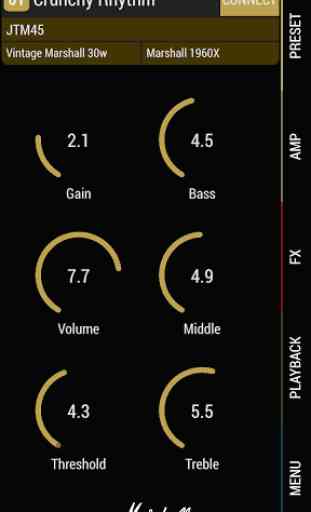


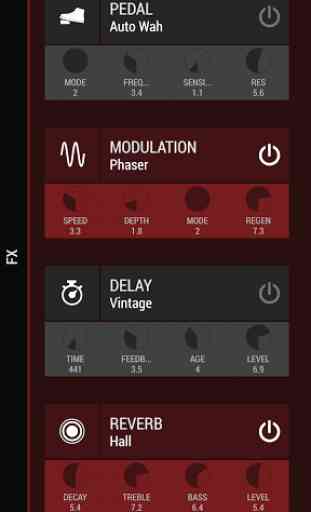

Needs an update. I'vs gotten everything connected now. Able to bring in new presets from the library. Some are pretty rocking ones. Biggest issue for me is the swiping functionality--its not user friendly perhaps for certain android users (it swipes away from the app at times). Could use an update on that. Tapping should be fine.