Marshmallow (Xperia Theme)
Category : Personalization

Reviews (29)
My favourite feature of this theme is that it actually shows a BLACK notification bar for the uncolored apps, unlike other similiar themes that show some shade of gray.
This is the best theme i have ever used, its simple, beutiful and fast. Thaks for providing an awesome theme
I love this theme and colours but the is one bug so far in Google Clock the 3 buttons at the bottom returns to the original theme. Please fix this.
Everything like Android 6.0 expect statusbar and app icon. I wish this app can be better than better.
The update reverted back the round home icon to the original house shaped icon..
Can't wait for 6.0 too
U have to install zooper and install retro pack for the freaking widget!😭
Black notification bar, 5 stars.
Boring, lack of creativity
Where can i find the clock widget in the screenshots though!? :)
Please include that retro clock in your screenshot on your next update, if there's any. Thanks.
Thank you..
What is the name of the clock widget in the screenshot there?
Where can I find this clock widget?
This is so far the best stock-like Material Design theme available for Xperia devices. While it looks similar to other offerings, this one also has a black status bar by default like stock instead of compromising with Gray status bar like others.
I couldn't tell the difference between the lollipop theme I had and this one, until I saw it changed the status bar to black. Best theme 2016.
Almost anything changed in my xperia z ultra, even the soft keys chaged
It doesn't work on Xperia Z3. Only wallpaper changed, nothing else.
I like it but the soft keys on my c5 ultra didn't change.
Simple theme, clean and elegant, this is what I'm looking for. Works on 5.1.1 without any issue.
Only wallpaper changed. Nothing more changes.
Need that clock widget, can't find it
Great theme there. I like the custom nav br icons
Deserves five stars just for the black status bar.
This is the theme I am waiting for,
Can u tell me which clock widget is shown in the screenshots
It didn't worked with my c4 and c5 ultra....hell
Only wallpaper change

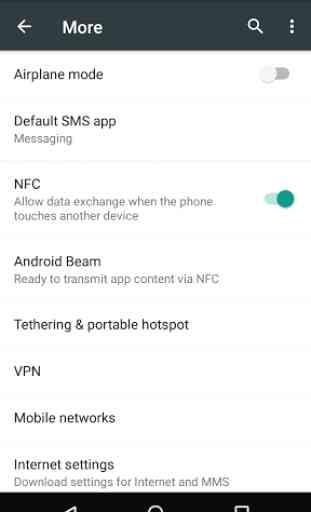
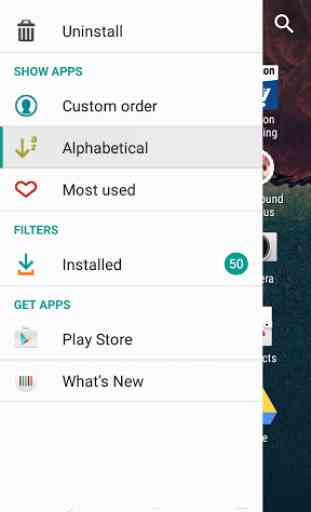
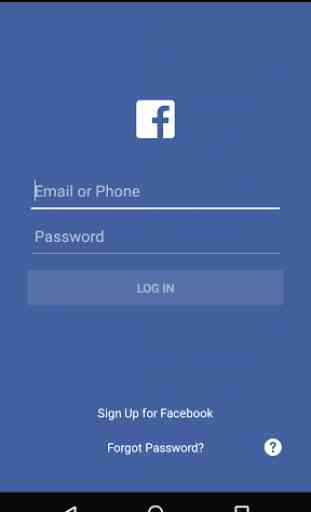

It's great but in Nougat the status bar keeps always in a black color, even on Settings where it should be green/gray