Master Password for Android
It simply generates a password for each site from your unique secure master password and your name. This generated password will never be saved and therefore cannot be stolen. Additionally it can always be generated again without the need to backup the app's data.Your secure master password never leaves your device but stays only in your brain. This keeps your other sites safe when another site was hacked again. Your other passwords stay safe and you just have to generate a new one for this very site.
Try it now and make your mind free for the important things in life.
The concept was already featured and described in the german print magazine ct. (http://www.ct.de/1418082)
_________________________
The Master Password algorithm was made up by Maarten Billemont and is documented on his website www.masterpasswordapp.com. This Android App is an unofficial implementation of his algorithm. I am in no way affiliated with aforementioned website. You can find compatible implementations for other platforms on this site, too.
The source code of Master Password for Android is readable on my webpage.
_________________________
FAQ:
- Why are there different versions of the algorithm and which one should I use?Bugfixes in the algorithm can result in different passwords being generated than before. To not have to change every password after such an update each password now has its own algorithm version. When adding new sites always the newest algorithm should be used.
- Are my passwords with older algorithms unsafe?No. The bugfixes are essentially for compatibility with the different implemenations of the algorithm on different platforms (iOs, Android, Java, Javascript,...)
- My Passwords are different with 1.5, no matter what algorithm I choose.Please export your sites and reinstall the app. After that import your sites. The problem should be solved after that. We are working on a solution without reinstallation.
_________________________
The storage permissions are used for import and export._________________________
Upcoming features:
- Pushbullet support
- Dark Theme
- Saving of passwords not generated with the app
Category : Tools

Reviews (26)
It's a pretty good password generator, but the algorithm is behind the times in terms of PIN length. 4 digits don't cut it any more. I'm unsure if that's a problem with just this particular implementation, or the whole family based on this algorithm. A similar issue is that some sites require special characters, but they can't be too special. The problem is really with the sites, but you can't fix someone's website. There should be a way to specify the acceptable special characters.
Great password manager if you the spend time getting to know it. However, the app needs a security policy to prevent screenshots. Additionally, copied passwords remain in the clipboard regardless of the time setting I choose. So, I must manually delete them.
Use on Android and Macbook since 2016. Will occasionally export and import the url file. But when they are out of sync it is easy to just add the missing website and I am assured the password will match.
This makes all other password managers obsolete. Mathematically, this algorithm has no weak points: it's almost irreversible. And none of the data is stored! Truly revolutionary.
The concept of the app is ok but it cannot be used for all apps or services which request authentication with a password. Some websites accept only few special chars (e.g. only . * $ ! %) and I cannot define in the app this charset (probably due to password generation algorithm). I got very often a password with special char which is rejected by such service. Therefore only 4 stars. If you add the option to define own set of permissible special chars I will change the note to 5 stars.
Very nice app, I just don't really like the constant need to enter a PIN/password as soon as the screen turns off. Otherwise, a very good manager for Master password algorithm!
A lot of these people need to have a look at the MasterPassword concept first and then try this app. I've been using MasterPassword since release from Maarten on the website. I'm a huge advocate of this concept and app. I've been hoping for the official Android app to be as good as the official iOS app but it seems like that won't happen, so this is the best next option, however I'm afraid of using it for now until I've read enough of the code and app to know that it's fully offline and local.
This is truly an amazing app. Credit to Maarten for coming up with the concept and for Devland to turn this into an app. The concept is simple yet mindblowing.
Good and simple but feature-wise very basic. Clean - no unnecessary perms or ads!!! If used properly, this app can significantly improve your pw security.
Best android password manager. No annoying ads. Fingerprint master password and other useful features available. Backup with Google Drive possible. Perfect.
I use it extensively. The only thing it's lacking is the generic "biometrics" api, as my google pixel 4 does not have a fingerprint sensor and relies only on face id.
Usages is simple but using on Xiaomi's second space storage imported password not recognized same as different devices.
Not bad. But what I intended doing the app couldn't run it so I met _hackermaniac on insta and he recovered my lost password. I recommend y'all meet him.
This is a best deterministic password manager. For those of you don't know how to use this app, just google deterministic password manager.
The only secure way to manage passwords. Poor reviews are from people who don't understand what this is...
doesnt give you very many instructions how to use it master passwords didnt work
I find this one of the most useful apps on my phone. And all my other devices. Recommend this app to anyone.
If you know how this app pls explain, it keep telling me to copy it to clipboard and where will I insert the copied stuff to, I don't know
Its too difficult to understand
Please tell why Iafter I done this it iive emailed an ask several times of how to use it does nothing at all
Can you use this on games like roblox. Because I have an account I miss and I want it back
It doesn't work..just like i wanted its useless
Great way to to password generation.
Which master password, don't waste your time on this App
Beutifull app but sorry using so difficult plz hav I get some one reply explain how do I use this good app
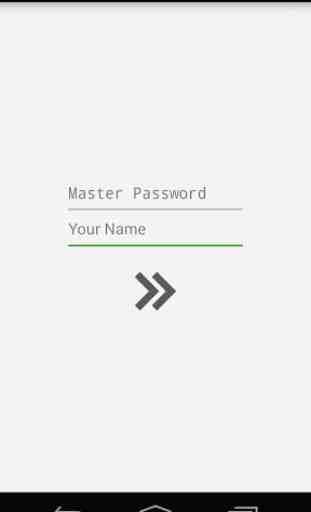
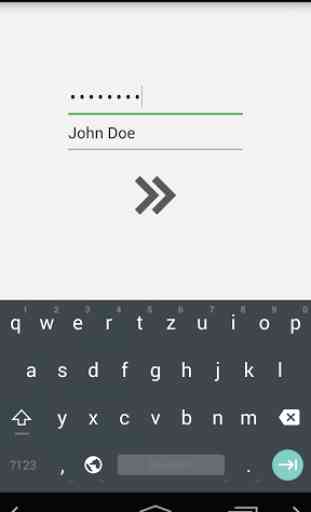
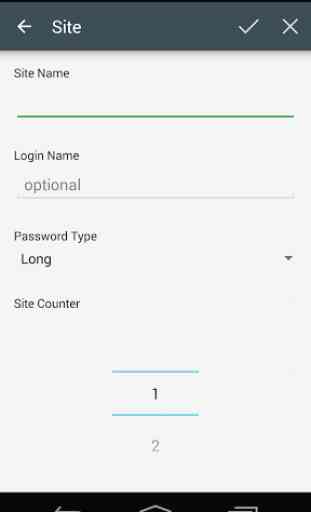
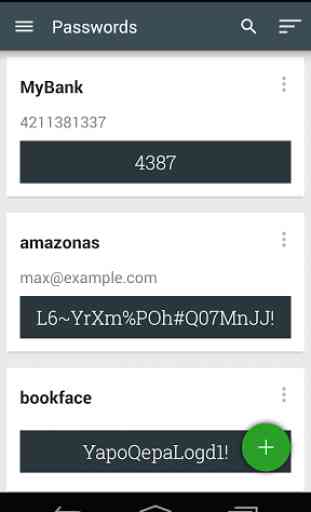

love it, love it love it!! Two things though! 1. i wish it would add the name functionality like it does in the actual app. the button that is 'login' could have a 'name' checkbox underneath our beside it. 2. A copy feature that allowed you to copy two things at once and paste them one after the other. The first one would complete the app. The second would make it a bit more perfect.