Master Watch Face
Features of Master Watch Face :
- Choose design colors
- Define a secondary timezone for digital display
- Day & Month
- Watch battery
- Mobile battery
- Weather
- Daily step count
- Heartbeat frequency
- Unread SMS
- Unread Email from Gmail
- Missed calls
- Presets
The whole SETTINGS of the watch face are located in the "Android wear" app of your mobile.Just hit the gear icon over the watch face preview and the settings screen will show up!
## FREE Settings
- Choose design colors on watch & mobile
- Define heartbeat frequency refresh rate
- Define weather refresh rate
- Weather unit
- 12 / 24 hours mode
- Define interactive mode duration
- Choose to switch between small/big/translucent/opaque cards
- Choose the ambient mode b&w and eco luminosity
- Choose between 2 weather providers (Yr & OpenWeatherMap)
- Choose to display a leading zero on hours
- Display brand name or not
- Choose to display or not the seconds dots
## PREMIUM Settings
- Switch between éco / simple b&w / full ambient mode
- Choose background among different styles
- Blend background with colors
- Define a secondary timezone for digital display
- Data: + Change the indicator to display on the 2 positions + Choose between up to 8 indicators
- Interactivity + Access to detailed data by touching a widget + Switch the displayed data by touching a widget + Change the shortcut to execute on the 4 positions + Choose your shortcut among all applications installed on your watch! + Choose to display the interactive areas
- Presets manager: + Save your preset with all its options (colors, backgrounds, data, features. EVERYTHING is saved!) + Load / delete one of your previously saved preset + Share / Import presets
- Define manual or automatic location
## Installation
This watch face will be installed automatically from your phone paired.If it doesn't show up please go to the Android Wear App > Settings and Resync all apps.
Once installed, you can select the Master Watch Face from the Android Wear App.Or long tap on the current watch face screen: watch face selector screen will open.
*
* If you have any issues or questions, fill free to contact me by email (English or French language) before giving a bad rating. Thanks!
/!\ Your watch should be up to date, at least with Lolipop (Android 5.0) /!\
Website: http://www.themaapps.com/Youtube: https://youtube.com/ThomasHemetriTwitter: https://twitter.com/ThomasHemetriG+: https://plus.google.com/+ThomasHemetriInstagram: https://www.instagram.com/thema_watchfaces
Category : Personalization

Reviews (28)
I just bought the samsung classic 4 and this is the first watch face I have bought for it with premium options, and I am totally satisfied with it! I must say after reading reviews on this dev.'s watch faces and seeing the helping comments to other users with problemson all the other watch faces the dev. has made, I'm sure I made the right choice! Thanks for an awesome app and keep up the good work dev.!!! I will buy more I'm sure.
Paid for the premium, the moment I looked at the additional customization options available for the already awesome watch face. Unfortunately I couldn't get the steps counter sync either with Samsung health or Google fit app on my GW4 so far.
I really like the simplicity and organization of this watch face. I love how the colors pop too. My only complaint is that the description says there are 30 backgrounds but I only have 11, despite paying for the application.
Nice watch face. First one I've actually been interested in buying. Only thing missing is a widget option to show a count of ALL notifications. There are several for various specific notifications but I'd like to see one that includes all of them.
THE BEST WATCH FACE AVAILABLE! It's the easiest to use, read and customize! Hands down... I've used the free version for about 2 years, then I finally decided to purchase the premium... Wow! Was I missing a lot of customization options and handy tools that brought my watch to the next level. Thanks a million!
Update 10/1/21: LONG time user (2018) and love it. Scads of information available at a glance, great integration with phone and Fit, love playing with colors, and just when it seemed to be broken, the Sept. 2021 update made it all okay. On Falster 2 and Fossil Sport.
Solid, highly customizable, good looking watch face, and very good support (I had an issue choosing the weather provider, wanted AccuWeather instead of the default, and the developer got back to me about 10 minutes after I posted my review, I kid you not! Thanks).
Easy to customize, looks great on the watch and has very low battery consumption. On top of that, the developer is quick to respond to questions. This is my 5th Thema watch face I've purchased, and all of them are top quality.
Loving this watch face! The one thing i would love to see in a future update is an option to display the phone battery percentage in non-decorated ambient mode like the watch battery percentage is displayed. Other than that, this is now my go-to watch face.
Watch face looks good but you have to in-app purchase to get more widgets working. I paid but the widgets cannot access SMS message, the dev's message says it's google's policy at fault I'm stuck in the middle and have no idea what's wrong, except for the fact I have less money! Buyer beware!
Love it! Just add turning off heart rate sincey watch doesn't support it anyway and it would get 5 stars. It provides me with how often I want it yo refresh. Would have thought that wouldn't be available if it wasn't looking based on the refresh rate
This watch face has been my favorite since the start! It allows for customization on almost every part of the watchface. I will probably never change too another watchface.
My favorite watch faces. Between these interactive faces and gesture controls, my Ticwatch Pro is an excellent supplement to my phone.
Now that smart watches have more and more sensor data, hope there would be more complications per watch face, instead of just 3.
It's good. It needs the option to turn off heart rate reading completely. That would help improve battery life.
I got the premium upgrade but it doesn't apply to the watch app? Just the app on the phone? Besides that it's good but I got premium to use the widgets..but watch won't let me...says I have to buy again...
this face is amazing summit custom mobility an interactive touch zones which makes getting just certain apps easier very happy don't think I could find a better watch face app
Not alot of the watch face work with s watch 4 classic. So glad it does. Can I change the weather from C to F? I wish the colors would stay. Other than that I'm impressed
Love it. Great design. Customized touch zones are great. Works perfectly. Keep up the great work.
Perfect watchface with multiple customizable options. The premium mode is even better.
Doesn't synch with watch,always says device not connected, whereas i see it connected & i can user facer.Utter rubbish.
When changes were made it wouldn't save them. It wouldn't even switch to Farenheit after multiple trys.
I wanted a nice watch widget for my tablet. I paid for premium and the shortcuts do not work! Update the description to let people know this. Very disappointed! UNINSTALLED!
Incredible watch face. I've used it as the main face with both my Fossil and Samsung watches for at least the last two years.
works well, nice and handy (easy to misunderstood the premium requirements in the watch app even after purchasing the license(
Great watch face! Love all of the options and ease of use! Keep up the outstanding work! 🎄👍
Charges you €1.19 when you choose to donate €1. Spams you with unsolicited notifications for other watch faces. Otherwise good.

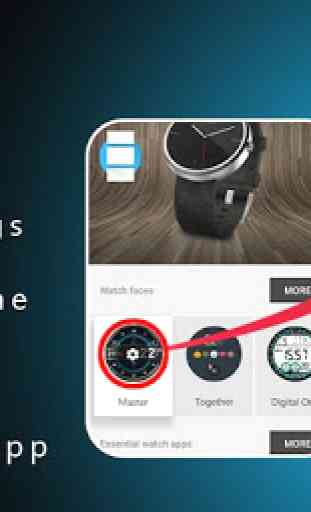



Love the functionality and how well it integrates with apps on my Samsung Galaxy Watch 4, especially Samsung Health. And the design is quite creative. But not well executed, IMO. No excuse for how the info (especially the date) is crowded up. Would be nice to be able to adjust things like font, spacing, etc.