Material Cue
Material Cue comes with several pre-defined basic overlays, but the real power is the ability to create your own.
Key features:• Comes with 8 basic overlays, such as standard (8 dp) and typography (4 dp) grids, ratio keylines, avatar list, and responsive UI columns.• A simple yet flexible expression language for building custom overlays.Copy and adjust existing overlays, or make new ones from scratch — the canvas is yours!• Overlay editor with preview and autocomplete.• Choose multiple overlays, then toggle or switch between them from the notification without leaving your app.• Superior performance: memory efficient, and switching between overlays is instantaneous.• Does everything that similar apps can do and more, for free!• By design-minded developer, for design-minded developers.• More great features are to be added soon, meanwhile enjoy the early access version.
At the moment all Material Cue features are free for any use. Everything the app does now will remain free forever. When the app leaves early access and reaches v1.0, there will be paid extra features offering greater convenience for professional developers. For a limited time now you can support the developer with a one-time pick-your-price purchase and secure yourself a perpetual unlock for all those features for all your devices under this Google account, forever.
Material Cue uses Google Analytics and Crashlytics to collect anonymous, non-identifying usage data, so that I can understand how the app is used, troubleshoot issues, and make it better. The app does not track your interests, demographic info, and does not report the title/subtitle/content of the overlays you create. By installing the app you express your consent to such data collection.
If you encounter an issue, please consider posting to the community or contacting the developer directly via email instead of leaving a bad review. I’ll be glad to reach out and help.
Material Cue has open-source heart: https://github.com/Actinarium/RhythmJoin the community for news and discussion: https://plus.google.com/u/0/communities/100324647344406722226
Category : Tools

Reviews (29)
Worth 3 and a half stars. First complaint: Not a user friendly grid editing GUI. For Instance, I want to change the color of lines, but to do so I have to google the right color codes. Adding a color picker would IMMEDIATELY make this 4 stars. Doing the same sort of thing for its other functions would also be welcomed. 2nd complaint: I'm on android 11 and this prevented me from interacting with Google Play completely. So it's not just android 12.
it works great except for it CONSTANTLY crashing in the middle of my game and have no way to bring it back up!! will change to 5 stars AFTER this gets sorted! until then 2 stars is all i can rate because what is the point in using an app that crashes at least 20 times a day! makes things really frustrating!!
Great app, I use it for golf clash. As of November 1st 2021 after Android 12 update it no longer displays over apps and let's you click anything. Almost like entire screen isn't usable while open Hopefully they fix issue soon
For those of you that experience crashes, you need to change your low battery settings. Your phone will auto disable the app if they are not properly setup. Go under settings/battery and adjust your low and adaptive battery settings.
I would love to give a higher rating but every time Droid updates I have to figure out what settings changed to get it to work and the latest Android update (12) makes everything else on your phone completely unresponsive. When will this be fixed?!?!
works great for overlays, if only it didn't TURN OFF EVERY 90 SECONDS. not sure what's causing the issue, no other users I've spoken to have this problem this frequently
With overlay on, I can not touch anything on the screen. This didnt start until the new android software update was installed. Have you looked into how to fix the issue? Please fix it soon!!!!!
Just upgrade my galaxy note 20 ultra and now I cannot use material cue like I was before. When I have it on my screen I cannot go into apps on my screen cannot use overlay and play my game
For those having issues with the app since Android 12 update you can fix it yourself with adb shell. Command: settings put global block_untrusted_touches 0
Doesn't work on Android 12. When grid lines are turned on you can't touch anything on the screen. New Android 12 security feature I believe. Please provide a fix.
Superb app. User-friendly and relatively easy to figure out how to set up customised grids. Many thanks.
Very nice. Simple yet powerful. Just one question, is there a way once I add a line in, to shorten the length of it rather than it going across the whole screen?
Simple to program your own grid overlay or highlighted cross-hair. No ads or purchases so far. Easy.
love this app. i use it everyday. no long start up. perfect. would like to change the color of the grid lines tho
I don't know why it's turning off by itself after 10 to 20 minutes. When i first installed it was working fine but now it's crashing.
The developer is creating a new version this summer. he stopped supporting because at the time no one was really interested in it for what he created it for
when using over games it disappears after a few seconds, the app icon shows a red 1 in the corner indicating that the overlay is still active just not shown over the game
I would give it 4 stars if the app would quit closing on me. I'd give it 5 stars if it were easy to use for us illiterates that aren't savy with this kind of thing
Doesn't work. Once you put on a grid you can use the touch screen.
Broken app. No longer works on latest Android version.
Amazing app, simple, easy to use and super helpful in app development.
why does this app stop working (grids disappear) after awhile. edit- It works now and forgot to change review.
Great app, very useful. To bad they're know longer updating it. Thank you to the developer!
The grid constantly disappears try to reload it just for it to disappear again
No longer works with Android. Screen freezes
stopped using it because the grids always disappear after a while.
Thank u. A must have tool for me, to design an awesome looking app.
Great tool for creating custom overlays!


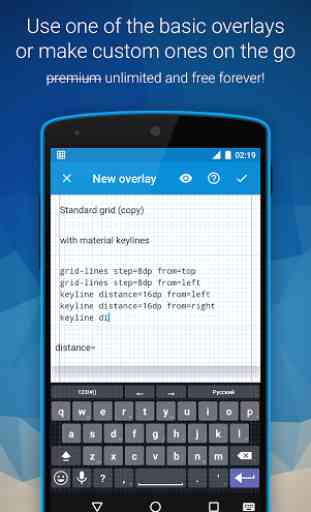
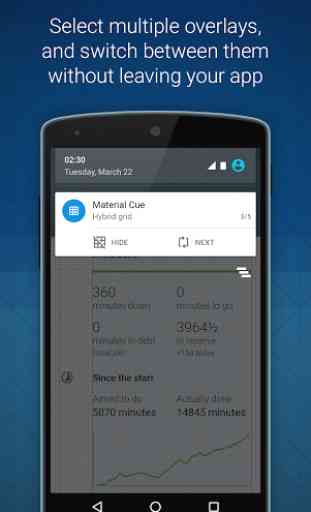
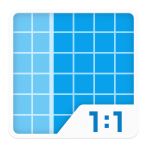
I have been using this app for a few months without issues. However, just today I started seeing issues with the grid lines disappearing from the screen after about 20 seconds. I know there wasn't an update to the app and noticed others having similar problems. I found that I had changed a setting in the power options. I had set it to save battery life and it puts idle apps to sleep. I set the power setting back to optimized and the grid lines stay on the screen until I close the app.