Material Status Bar Notific
- 4.4) and is intended to be a full-featured status bar.
Features◉ Three theme styles: Lollipop, Gradient and Flat (iOS)You can choose to have the newest and sweetest theming of colors with a darker accent,Or, if prefer use Flat Design to match iOS 9 in terms of aesthetics.
◉ Notification Panel with different themesTablet
- ready design.
◉ Material DesignFeel the vibe of the most exciting design language in every app you go.
◉ Colorization/ tinting for every appTint your experience everywhere you go.
◉ NotificationsRead your notifications right from your notification panel.
◉ Brightness slider and Auto-Brightness◉ Color Picker◉ Auto-hide in full screen mode◉ Auto-start when phone powers on◉ Battery Percent◉ 12 and 24 Hour Format◉ Going to have way more features
For more information see the Help & About section inside the app.Please note that this is a beta version and should be treated as such. But it's definitely fully working.
*Disclamer: This app does not use, copy or mirror any protected content and registered trademarks.
Category : Personalization

Reviews (29)
*update* As requested by developer! Unfortunately, my issues remain. I do, however, see the improvement done to the app. I do love the look, however, my previous issues remain. Battery percentage is still behind the s10+ cut out. The status bar changes color regardless of Theme selected even when animation is set to off. I really want to use this app one day because of the aesthetics, but once those issues are resolved. 😁👌
When you pull the curtain down if you take your finger off it just zips right up there's no way to make it stay so you can get the information from itPlease add scrolling effect for messages notifications excetera.. and they want you to download when other apps so u end up with for apps when you only wanted one and the whole thing ends up a mess
You said by loading this app I could make adjustments to my status bar. So I downloaded and it asks for access to everything in my phone. I granted all permissions this app asked to have. It still does not let you change your status bar, instead it gives you another app to download saying it will help you in changing your status bar. Warnings be very Leary of either of these apps.
Does not work work latest android. Shows their implementations (clock, battery, and connection) under stock notifications on status bar. This leads to a jumbled mess with no gain. I wish it worked as it would bypass the screen dim over ride on this version. But, since it does nothing it is supposed to, I've given it one star.
Rubbish - the stock status bar still shows over the top, so you just end up with a mess............ Edit: I no longer require the app sorry as I don't need to cover the notification bar due to a new phone. I won't be re-using, thus no need to re-download and rate sorry. At the time of needing it, this was my opinion so I'll leave it as is thanks.
Very simple but useful app. The only issue is the mobile data connection icon is not shown on the status bar. I cannot tell if mobile data is turn off from the status bar.
Works but font colour changes Between closing and opening apps, the text colour of the battery indicator and timestamp changes from white to black randomly. The black text is impossible to read against the dark colour of the status bar, tips on how to fix would be appreciated. Thank you.
Problem on android 5.0 : 1. The background color kept changing to transparent, cant make it to solid color 2. The battery percent not show up even when i check them 3. Can you make the clock to align left? Its annoying that you only can make it center or align on the right.
The design of the app is lacking. The features appear to be there, but setting it all up is a pain. It also constantly Badgers you to download another app made by the dev. I'm going to look elsewhere for setting more user friendly.
You can only have black or gray, I can't upgrade to the better one, because it's not free, I can't afford paid for anything, I'm on zero income, no access to a bank account, or any money either, I don't have a card of any sort either. It needs to be made so it can change colours from black or gray to any other colour.
I enabled all the permissions needed, and the button stayed off and the status bar wasn't showing. When I clicked the button to turn it on, it took me to enable permissions even though they're already on.
Eh... it increased my font which I wanted but it's so limited. I can't rearrange icons and the colors don't really work on note 20 ultra. It goes grey unless I pull the panel down in each app. Can't add a wifi icon or any other icons or turn off the left located 4g icon or the Bluetooth icon. Basically it's just a font increaser on my phone
Not great on Samsung phones. I think this was made for a older version of Android as it doesn't seem to look good on full screen phones with curved edges and a hole punch in the middle.
The app is great and all but disliked that it doesnt have an option to enable transparency so it looks good on my home screen, also when i open my multitask it shows my old status bar, if you guys could fix those 2 issues ill glady put 5 stars
The only reason I downloaded this app was to make my notifications dark, or with a noticeable background - which this app does. It also adds elements on top of the system notification bar, making it useless.
I like the looks of this status bar, but as someone who has always had hide notch disabled, I'd only use this if there was an opacity slider. It's all down to preference, so it's not like I'd not recommend this to someone who has a larger notch.
I really wished this worked The default status bar (Samsung galaxy s9) just won't go away. This is probably due to Samsung and not the apps fault. Is there a work a round to get the default one out?
I've been trying to configure it. It's working but it won't replace my old status bar. it just makes an overlay to the status bar. and I can see 2 status bars
Worked pretty well on my older phones but doesnt display on my notch phone. it displays below the notch as a full length status bar with time, sim info and battery info only...no other notifications....
Its very glitchy. It also doesn't even look right. I wish I could send a screen shot through here but oh well. It would've been cool but it messed up a lot
Got it to change the colour of clock and icons. Did not work, just reset each time to default.
i followed the instructions to set it up to show battery percentage but it does not work at all. i have a notched screen, not sure if it is because of it. A waste of time.
Great app to use if you want to change your status bar and have that AOSP look. It didn't used to work on my old phone sadly, which was a Huawei p8 lite, but it works on my new phone, which is a xiaomi mi a3
Each time i proceed to turn on all of the accessibility settings ,the app will close, leaving an "unfortunately material status has stopped blabla"... Please fix this ASAP issue because i think im the only one experiencing this issue
The app is nice but I can' t get notification there, That is very disappointing.I need some features to be included in next update that notification icons, that you say we want to install an another app, but that app is not compatible for my device.Currently Im using Samsung Galaxy Note 3
it just displays over my status bar... sounds good in theory but if you can still see the old status bar (which you can) it just looks like a jumbled mess
The reason behind even smoothly but the main problem is if you typing on mobile data icon then the mobile data will not get off its going to another section in mobile setting value top on Wi-Fi mode then you myst to allow it. Before every tapping.
Still after the update the app just needs more polishing, needs more features. I have an s21 ultra, the curved edges cut some of the features out.
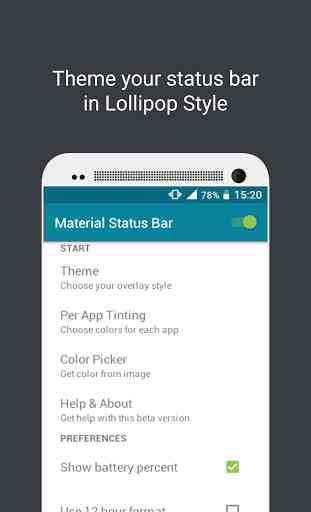
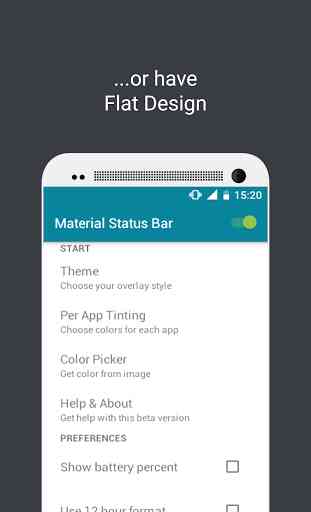
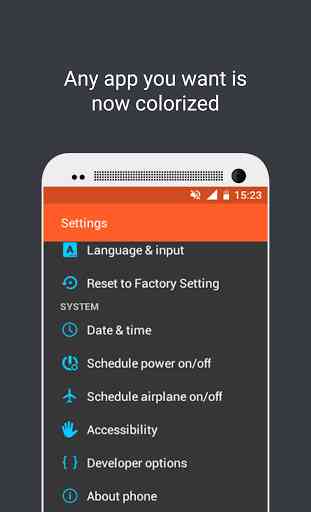
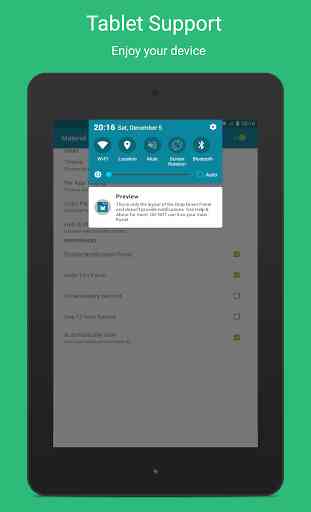

Unfortunately on android 9 the custom bar appears under the original one creating an absolute mess. I don't really like it anyway, at least make it possible to change the font of the clock EDIT: yeah I think it works now, although it's still not what I was hoping for 100%, also I think there's an issue with scrolling in the app (settings section)