Materialize
==========
Being annoyed by icons of those apps didn't obey Material Design?Is your home screen full of annoying iOS-like icons?With Materialize, now you can:
1. Pick that "bad guy"2. Wrap its icon with a well-Material-Designed rectangle or round3. Adjust its size
Materialize will generate the new icon in Material Design and put it the home screen for you.
==========
FAQ
Q: Can't see Google apps?A: Because they are already in Material Design. No need to touch them :)
Q: Can't see Android stock apps?A: Because since Android 5.0 they're in Material Design, too. If you are using Android 4.X, there're already many other icon packs for them.
==========
This app is open source under GPL v3: https://github.com/oxoooo/materializeGoogle+ Community: https://plus.google.com/communities/100927753463093763804
Category : Personalization

Reviews (30)
Just installed. Haven't had time to fully explore its features. So far my current icons seem to be largely unaffected. I'll probably change to five stars after I experiment some more. Ok. Experimented some more and changed rating to 5. Very easy to use. Now it makes me want to redesign my whole layout. Fortunately it makes that easy.
Can't change any Google Apps and some System Apps. I know there's an option to view System Apps and change them but not all show, some are still missing. I would rate 3.5 🌟 but can't, not quite 4 stars yet. Fix those issues and 4 stars hands down. As for 5, I'm sure there can be some improvements, but only after the issues I mentioned get fixed.
Works surprisingly well! The background detection/padding is a very cool feature. The only drawback with the app right now is that the round icons have jagged edges (could use some anti-aliasing). It would also be nice if we could chose a custom color (preferably picked from the icon, like how Weather Timeline does) instead of just white.
Great app for unifying icon shapes, but it would be really great if I could make the Google apps round. I understand why they were left out but some ( like inbox ) I would like to put in a circle.
Add google apps, This is an amazing app as it makes alot of the icons look fantastic, I wanted to make all my icons the same type and size but I can't do that since the Google ones are not editable from the app, I pretty much have my whole launcher screen with these custom icons but YouTube, gamail... Are just them selves and it Buggs the crap out of me, I did have to go to make the icons my self for those apps but it's pretty annoying since it took forever to get the size right as the ones this app provides, so if you guys could enable them it will be amazing! :D
The inability to change Google Apps icons kills all usefulness. This would be perfect for people who don't have a Pixel, but want rounded icons on all apps that they have in the home screen. This app is designed to make all your icons look consistent, but fails in that because some apps are blocked off.
This app is perfect for helping to get a more unified look on the home screen, many thanks! A feature I would like to see is the ability to change the icons label to fix those pesky apps that have labels longer than 18 chars so you end up with a "..." at the 18th char which is also pretty annoying and ugly.
I got this app a while back and loved it ever since, i don't do any of app reviews, but this one really deserves it. One suggestion though, i would love the ability to materialize Google apps, because im trying to unify all my homescreen icons.
Very useful feature, especially with material icon packs. However it doesn't always work well and I can't materialize some apps.
I don't write reviews often, usually only when I hate an app and it wasted my time. This app, does exactly what it says it does and I find myself coming back to it time and time again. It's very useful but can use some work on the colors, it would be nice to have the ability to choose the padding color, with some apps that have abnormal shapes the colors can be warped and out of proportion.
Does what is advertised, some apps have shadows that make it hard to blend colors, but there is always a work around.
It's fantastic. It let me materialize all my aesthetically-not-so-good apps icons in seconds. This is the app you need to install, alongside a good launcher, if you want to personalise your homescreen or app drawer to your liking.
It works but its not perfect. The icons get smaller when you add them to home screen and the round icons look really bad. Not high res I'm guessing
Great for unifying my Pixel's home screen. Now if only this app had the circle icon as well! Not to sound like a broken record, but including Gapps would be great. For some reason Google Home isn't a circle.
Simple and gets the job done. Would be good to have a function to move the image around a bit as some before off-centered in the circle.
Works with the Nova Launcher well and makes much nicer icons for the less common apps that aren't included in the themes. Would love it if I could import images from my gallery to make into icons as well.
The app just changes the shape of icons. It doesn't actually add the "layered paper" appearance to icons, which is what material design truly is - not shape. It's a nice app, it just doesn't do exactly what it says on the tin.
Doesn't have all the apps listed. Idk with other launchers, but with Nova, every app I materialize just resets to its default icon.
I own a Pixel and want to convert some Google apps that aren't circle yet. Will rate 5 stars when fixed
Great app. One problem is that it doesn't allow me to edit Google apps. Would be very appreciated if you fix it.
Running Android Nougat and after months a 4 MB update will not install UPDATE: Works fine now, thanks dev
I was searching for this app from last 3 days final i found it. was confused with the name
It would be awesome if we could use them as an icon pack rather than shortcuts somehow, but I can live without it for now. Would highly suggest the ability to choose the background color off a color wheel, and editing the edges a bit to make sure the color is consistent.
Really great app, so quick and simple. 2 suggestions: it would be great to have Save option more easily available, and to be able to choose background color.
Did nothing. Changed app icon shape but did not remove white bubble from around it.
One of those things you didn't know you wanted. Makes my home page looks uniform and neat! Issue: Does not add to custom launchers.
The auto fill feature makes the app significantly better, but it's so simple. I use it for this to fit better with some icon packs.
First app I've seen that allows you to customize icons to your liking, works great on my Zte Axon 7
If you could do this to downloaded icon packs it would be amazing. For me I hate the stock icons my phone comes with no matter how uniform they are.
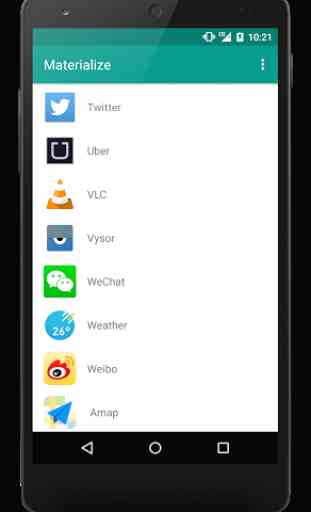
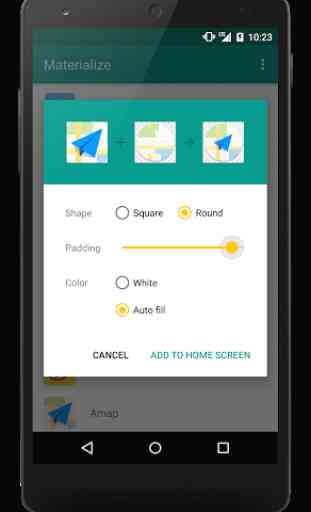
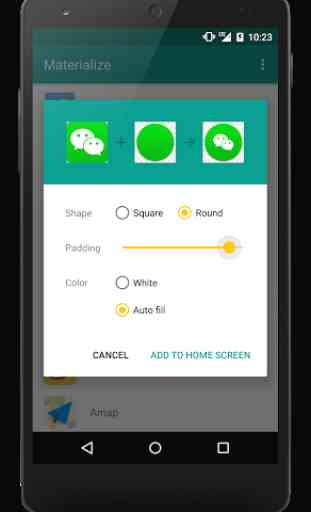
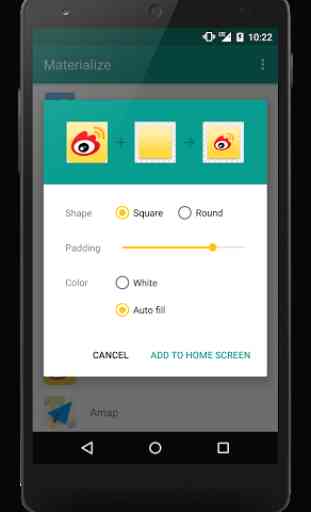

Often when trying to create a round icon from the old style rounded rectangle, padding has to be added to prevent cropping. However, the app isn't very good at isolating the original icon's background color and simply extending it to fill the circle. It seems to get tripped up by drop shadows. It's disappointing this app doesn't use an algorithm capable of sorting that out. As a result, I'm often forced to use a different app to create icons.