Math + Graphing Calculator
Free version requires internet connection and contains ads! Upgrade to PRO!
Video: https://youtu.be/6BR8Lv1U9kAHelp site with instructions and examples: http://help.mathlab.usIf you have a question, send email to [email protected]
Scientific calculator
* Simple and complex fractions, mixed numbers
* Square root, cube and higher roots
* Exponent, logarithms ln(), log(), log[base]()
* Trigonometric, hyperbolic and inverse functions
* Complex numbers
* Binary, octal and hexadecimal numbers
* Physical constants (PRO)
* User constants and functions (PRO)
Graphing calculator
* Function values, slopes, roots, critical points and intersections
* Polar and logarithmic coordinate systems
* Implicit polynomial functions up to 2nd degree (conic sections)
* Parametric functions
* 3D graphs (PRO)
Algebra and more
* Linear and quadratic equations solver
* Approximate roots of higher polynomials
* Systems of linear equations
* Polynomial division, expansion, factoring
* Linear, absolute and quadratic inequalities solver
* Matrix and vector operations
* Probability and statistics
* Calculus, derivatives, limits, definite integrals
Category : Education

Reviews (30)
I don't usually give ratings but here I am! Along with graphing any equation I've come across to graph, it will function as a regular calculator and solve equations with the solving process lined out. It also has a table that I'm not familiar with but I'm sure it works great. On top of that, this is all on the free version. There are probably a lot more amazing features on the paid version. Thanks😊
Very surprised and delighted to find a calculator app with so much functionality. I'm used to switching between different calculator apps with different individual functions when helping my kids with their homework. With 3 different workspaces to work in at the same time, big plus. Awesome calculator!!! Would recommend to anyone, especially students.
I've installed this app on every phone I've had for about five years now. This is maybe the most useful piece of freeware I've ever had the privilege of using. The interface is excellent and intuitive. I don't use the actual graphing functions much personally, but there's nothing like a calculator that writes our all of your calculations visually as if you were doing them by hand. Now that I'm out of college I sold my TI-84 because I know I always have access to this app. Does everything I need.
This app converts your cell phone in a great calculator, you have the regular options in a scientific calculator, but its nesting capacity allows you to perform complex operations, also if you change a value it makes all the calculatios again, useful if you need to use a formula several times. It has adds, but they normally stay at the bottom of the screen
By far the best in terms of being able to directly and simply entre and syntax f(x) for plotting and it immediately drawing and showing pertinent intersection points with coordinate axis etc without even having to use the manual trace function. Easy scaling to visualise detail in the plotted function using simple pinch-zoom! This is on another level compared with every tool I have tried this week. It graphs along with you, as you syntax your f(x) 😁
This could be a five star app, except that it keeps dropping expressions. They disappear when switching between workspaces, adding a new expressions to the current workspace, or seemingly when it is simply going to be the most frustrating. I'm using the advert version, and I know some people might think that I should pay for the full version if I want it to work; well, to these people I would say: why would I pay for the full version when the advert version doesn't work?
The app is capable to show the graph of a variety of scientific functions. It permits multiple functions in a single Cartesian coordinate system. It can zoom in and out and can find special points such as roots and intersections. It can deal with superimposed functions and the products of functions. The app has help me with understanding combinations of functions which is important for highschool and college students.
Have been using this app for three years. Helped me through my school and uni. The title might be graphing calculator, but I always using it as a normal numeric calculator for counting everything. Maybe the only complex calculator with answer that you don't have to click 'submit' first. It might sound trivial, but this difference just made this app the best calculator ever!! The ads aren't a disturb at all. Really, the developer deserves my very huge thanks for making this superb calculator.
Very useful and handy for people who can't do lots of calculations but can visualise. However I really dislike having to purchase the full version, no matter the number of benefits. There seem to be a bug where I can have functions and constants without the pro version.
Starting off with what I think anyone downloading this app to cover for a real calculator in stats needs to know, this app will not get you perfectly accurate results, using it for complicated math or stuff like stdev CV ect will results in anything from tenths off % to first decimal off, and I checked agenst my Ti-84+, what's enough get answers marked wrong for me, so don't depend on it. Now moving on from that, if you don't need stats or decimal accuracy, the calculator works fine outside that
I need math grath. All is good, but interface a little bit difficult. And main truble: I need screenshots for publishing in Youtube videos about CGI. But display show only half of my long function.
A brilliant, flexible software app for visually understanding how functions work on their own and with other functions - quickly - and that's the key. Logarithmic scaling is great for functions displayed in dB's, so that they look like they would on semi-log graph paper, or in text books.
I think it's a one of the best apps in it's class. It has a good set of functions for an advanced calculator app. Intuitive interface and easy programming of the equations. Ability to work with tables and save your work as csv files.
Very useful and accurate app. I have used it for control systems design, very helpful to solve polynomials, partial fractions, rational functions and factorization etc. You can sketch multiple & complicated functions on a single plot with any range of independent variable. Moreover, it also gives you table of computed function values over a smaller step of independent variable. Easy & faster way to analyze & plot functions. I recommended this app to my students also. Strongly recommended app.
I'm an 8th grader in algebra 1 so you can imagine how hard and frustrating it was trying to find the right calculator. Surprisingly, it's not that hard to figure out the right buttons for graphs and variables with finding equations
I had to undue my purchase of this app and asked refund. My request for refund was promptly served by the developer. Sadly, because of my aging eyes and not using a larger phone or tablet. I have had considerable difficulty entering data into the "tiny"parenthesis/brackets. But, considering what this application apparently could do, I strongly recommend that you young blood & people my age with better eyesight, GO FOR IT. This app does just about everything for high school & college level math.
It was recommended by a colleague. We are Maths teachers. I like it, but sometimes I find issues when completing complicated expressions. Just use grouping symbols effectively. It is quite an impressive FREE app. Thanks. 💕
It's not bad at all for a free app. Obviously it doesn't do everything that you would need from an actual graphing calculator. I used it for a statistics class. Halfway through the class I had to go and buy an actual graphing calculator
I've been using this app for about 5 years now, since my senior year of college. My graphing calculator broke during my last year studying Electrical Engineering and I couldn't afford a new one. Luckily for me all my exams were either open everything or closed everything, so during the open everything exams I would use this app to solve any necessary problems since it has everything a TI 83/89 would have. Highly recommend this app and donating once you get the chance, best calc app on the market
Seemed work great and even free version was fast. But, didn't have quite what I was looking for. (It might have in paid version or burried in a way I wasn't used to) Need something that will do logistical regression giving a formula for set of points
I lost the charger for my calculator and I've been using this app for half of the semester. I'm in college and it works with everything I've needed. If I have a problem, it's usually something small that, because I'm in college, I can figure out through a little pencil & paper math.
Easy to use and works great. I've tried other few graphing caculator apps , all of them stopped working time to time or kind of confusing to figure out how to put in equations in a right way which gave me a headache. Plus, I like that this app offers various language.
Very simple, has way more than I normally use without hiding the basic functions. Great for anyone who doesn't need a calc for testing. Well, unless your school allows the use of phones during tests. ;)
I love this calculator! It has (almost) everything I would expect for a scientific graphing calculator. The only thing it doesn't do is work with hexadecimal or binary numbers but it's not very often that I need this feature.
It is really helpful and fun to me. I plot several graphs on it and damn those all are right with super accuracy. A really appreciate the devloper who devloped such a beautiful and educational app for students like us.
Very good app to clear doubts about graphs. Almost every type of functions are available except GIF[ ] and FPF{ }. I usually refer for composite functions.
Works great. Very seamless & intuitive, and the calculator is very convenient for when you want to solve for variables, as it can isolate them on its own.
Great for trigonometry - this app has singlehandedly helped me get through class. It's so good that I've stopped using my TI-90 graphing calculator, as this does a better job of showing how the equations work through.
One of the best graphing calculator in play store....I know that it is not as good as Texas instrument....but the graphing and other features that you get for free are incomaparable....I am a math teacher and I found this app very useful
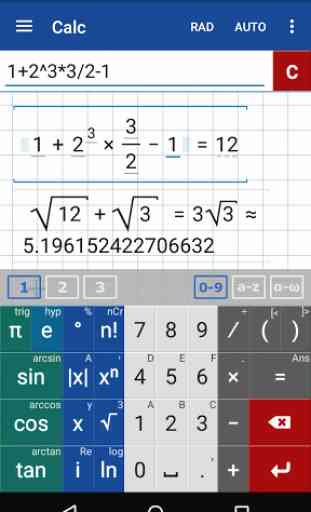
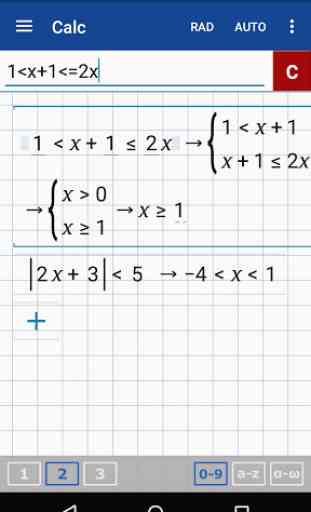
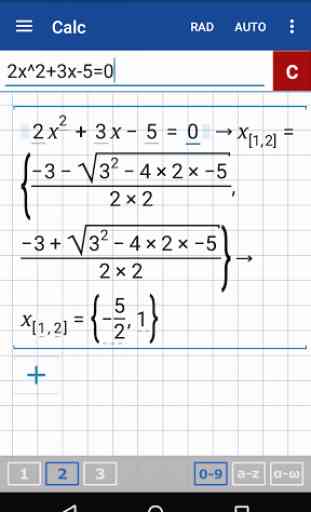
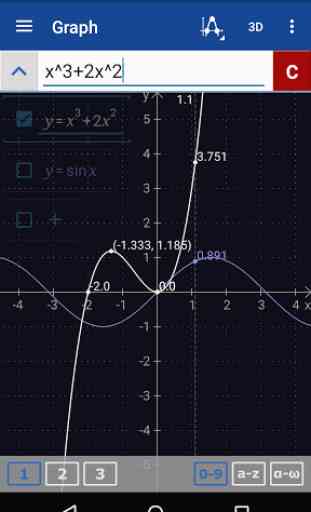
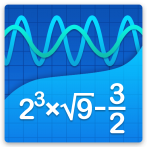
Fast, efficient, fairly easy to use providing you have the knowledge in maths. I'm in my last year in high school studying maths, it's extremely helpful, the only thing I haven't found is derivatives (I might have missed them), but even without, it's a very complete app. I'd really recommend this to anyone looking for a good calculator.