Math + Graphing Calculator PRO
Furthermore, Graphing Calculator by Mathlab displays calculations as it performs them on the high-quality display of the Android device, making it easier for the user to understand the calculations and see them clearly. This app has two great strengths. First, it acts as a fine scientific calculator, but, more than that, it displays the intermediate results of the calculations as you type. It allows the students to both watch and learn how the calculations are made and how to find the final answer. Second, the graphing ability is absolutely stunning! Not only does the calculator beautifully display the graphs, but it automatically generates the x
- and y
- values and displays them as well.
Video: https://youtu.be/6BR8Lv1U9kAHelp site with instructions and examples: http://help.mathlab.usIf you have a question, send email to [email protected]
PRO FEATURES
* Full screen graphs
* 9 workspaces
* Longer input and history
* Save constants, functions and expressions in the library
* Internet is not required
* No advertisements
SCIENTIFIC CALCULATOR
* Arithmetic expressions +, -, *, /, ÷
* Square root, cube and higher roots (hold ‘√’ key)
* Exponent, logarithms (ln, log)
* Trigonometric functions sin π/2, cos 30°, ...
* Hyperbolic functions sinh, cosh, tanh, ... (hold "e" key to switch)
* Inverse functions (hold direct function key)
* Complex numbers, all functions support complex arguments
* Derivatives sin x' = cos x, ... (hold x^n key)
* Scientific notation (enable in menu)
* Percent mode
* Save/load history
GRAPHING CALCULATOR
* Multiple functions graphing
* Implicit functions up to 2nd degree (ellipse 2x^2+3y^2=1, etc.)
* Polar graphs (r=cos2θ)
* Parametric functions, enter each on new line (x=cos t, y=sin t)
* Function roots and critical points on a graph. Select the checkbox on the left from the function to show their coordinates on the graph, click the graph-button on the upper menu to display their coordinates as a list.
* Graph intersections (x^2=x+1)
* Tracing function values and slopes
* Scrollable and resizable graphs
* Pinch to zoom
* Fullscreen graphs in landscape orientation
* Function tables
* Dave graphs as images
* Save tables as csv
FRACTION CALCULATOR
* Simple and complex fractions 1/2 + 1/3 = 5/6
* Mixed numbers, use space to enter values 3 1/2
ALGEBRA CALCULATOR
* Linear equations x+1=2 -> x=1
* Quadratic equations x^2-1=0 -> x=-1,1
* Approximate roots of higher polynomials
* Systems of linear equations, write one equation per line, x1+x2=1, x1-x2=2
* Polynomial long division
* Polynomial expansion, factoring
MATRIX CALCULATOR
* Matrix and vector operations
* Dot product (hold *), cross product
* Determinant, inverse, norm, transpose, trace
LIBRARY
* User defined constants and functions
* Save/load expressions
Category : Education

Reviews (29)
Excellent graphing calculator. Well worth $9 for the ad-free pro version. I wish I had this in college. Even the free version is impressive. The pro version allows more entries, works off line (no ads), and does 3-D graphs, Your results can be saved and exported. The downloadable free operating manual, jammed with examples, is 812 pages long. It's well organized and well written, so don't be alarmed by the length. The developers are to be commended. Perfect for students and professionals.
Has been great for almost everything I have needed it for. Accurate and precise. Algebra has been a cinch with this. I hope that the designers continue to add more features such as unit conversion and maybe even possibly the ability to draw geometric shapes, assign values to their parts, and then use them for your math problems. Great overall.
Pro is missing a few important features. For instance one can't enter an equation and then switch to graph. Instead copy the equation, change to graph, paste. Why are the intercepts and the slope not calculated? An equation with two variables is resolved for one variable only, why? The app works, but to be useful it needs some additional features.
Can't recommend this app more, best calculator you can get for your phone. I just completed my degree in Aerospace Engineering and this calculator was my daily driver all through college. Used the free version for a while and the functionality isn't compromised. Then I upgraded to the premium version and it was well worth it. Again, I highly recommend this calculator over any other one you can find.
Absolutely the perfect calculator to use when the free four - function calculators that came with your phone just won't cut it. Display transcendental functions, solve complex p5oblems in algebra geometry, calculu and more, and then display the results graphically. The interface is intuitive very well thought - out and simple t configured for scientists and simple to d by the way, I'm an actual person who've used this app for several years, and nobody paid me a penny to write this.
This app is just wonderful. It really shines on my tablet. It's easy to set up functions and then view them as graphs or tables. You can squeeze or stretch the graphs or tables to find areas of interest. Functions can be saved for later use. Really helpful if you want to explore math.
My favorite pocket calculator. The notepad like history it keeps is great for going back and checking my work, or changing variables later. It is great for easily setting up an equation with alphabetical variables, then assigning them numeric values that I am able to change on the fly; no need to rewrite the entire equation.
Please add the ability to rearreange the placement of key "group". I am ambidextrous, and prefer that numeric keys are located on the left. Also, key looks cramp on a small screen, my finger is big. Might there be a way to improve? The help system would really shine if it is available offline.
Iv tried most of the calculator apps available, this is easily one of the best out today, and has been for years now. The Pro version is 100% worth the $5 pricetag. If your work in any STEM field (as I do) this will quickly become your go to calculator.
Best calculator and graphing app on the market. As an engineer, it's incredibly useful to have all this functionality in my pocket. It has quickly delivered real-time answers to questions in meetings without having to get out my laptop to use professional grade software applications.
It's difficult to go back to other calculators. I wish it had a mode where multiplication by juxtaposition would have higher precedence than other multiplication and division, though.
great graphing calculator. If i could suggest a change, when you pinch zoom a graph, both the x and y axes scale by the same amount. I'd like to be able to zoom just one axis while keeping the other unchanged.
Simply the best graphic calculator on the market. I was able to plot graphs immediately after installing. I can't say this for most of the other graphing calculators that I installed before to this one. It is very intuitive. For ease of use, It is well worth the $8.99 I paid for it.
Excellent piece of software, glad I paid for it. The UI feels good to use even on a small screen, and while it is not quite as good as a dedicated graphing calculator, it is enough for almost anything you might want to do with your phone anyway.
Excellent app, more window tabs would be great. Most of all though, it doesn't have Argand Plane graphing. It does have (i) for complex formulas but It doesn't seem to show graph in the complex plane. Unless I'm missing something!
I got this app thinking it would be a cheap graphing calculator until I can get a TI 84 plus CE for $130. I was amazed by the sophistication and versatility. For $9, I can't tell you how great it is. I canceled the order for the TI.
Please keep your app updated with more functionalities . The price can be increased with more added functions . Students are certainly willing to pay more for more added functions. That's what I believe. It's good to have amateurs in a team . But it's a necessity to have professional mathematicians in the same team . When the competition is on the rise and the recession is common, professionalism is a MUST . It's a good app , and always has scope for improvement. 😊😍
My favorite calculator app, by far. I really enjoy being able to see previous calculations in a visually-pleasing format. It looks just like doing math by hand on graph paper.
My absolute favorite calculator of all time. I am thoroughly impressed with the abilities that this calculator is consistently able to perform. I love the fact that I can add my own functions as well as able to learn from the calculator in my own studies.
I've been using this app for years for everything from figuring out how much hay I need for the winter to helping my kids with their physics and calculus homework. Very easy to use and highly recommended.
This is the best calculator I've used and I haven't gotten into all of the features yet. UI can be intimidating for non-technical users but it's perfect for STEM disciplines
Excellent app. I wish they had a desktop version for Windows! This app allows for insane vercitility. From sums to delta function to simplifying polynomials. These small features add up to something that an algebraist needs to do quick irreducability tests and much more.
I'm a physics undergrad, and I use this app all the time instead of buying an expensive graphing calculator. It's does everything you would ever want from a calculator and more.
Terrific app! If youre not require to have a test approved graphing calculator, this is a much better way to go. Had all the features, pinch zoom screen, and way cheaper!
This isn't so much a graphing calculator as a mathemathical worksheet in the vein of Maple or Matlab (although with fewer features). It implements a simple programming language with support for variables and functions. Its user interface is a little bit ugly, but it's very functional.
10/10 recommended, especially if you're in STEM. Been using it for years as an engineering student. Although it cannot replace your TI calculator, this is a nice complement!
Amazing app!, maybe it could be a little more didactic in the mathematical simplifications that it does by default. But in general it's perfect
This is literally the best app I've ever purchased. I took all my college math courses with this app and still, now that I've graduated, constantly use it for quick math in meetings and calculating complex successive dice roll odds.
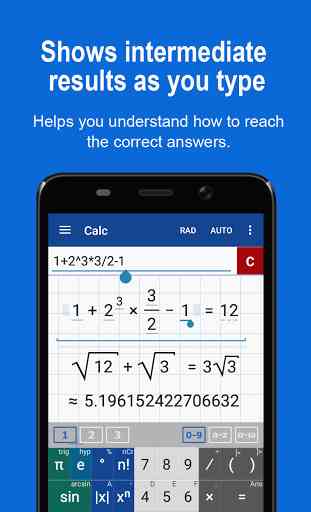
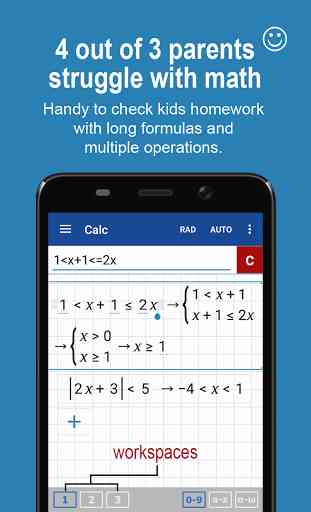
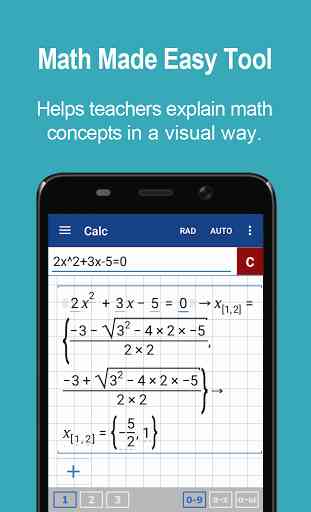
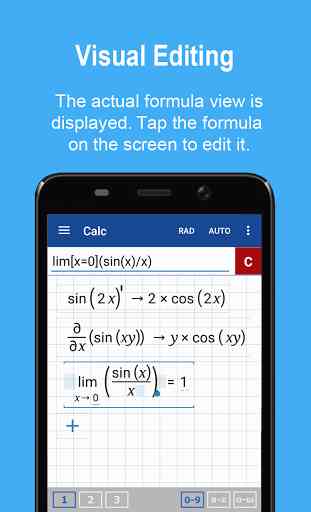
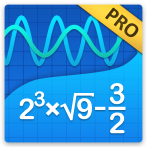
Very good, but dark mode support is lacking. It is possible to tweak the colors to get legible text in dark mode (which otherwises shows dark text on dark background), but the color selector is weird, with the brightest text being for mid-range color. I guess the apps need to be recompiled for compatibility with more recent Android SDK.