MathAlly Graphing Calculator
Here are some of our current features:
Basics:-Enter values and view results as you would write them-Swipe up, down, left, or right to quickly switch between keyboard pages.-Long click on keyboard key to bring up dialog about key.-Undo and Redo keys to easily fix mistakes.-Cut, Copy, and Paste.-User defined functions with f, g, h
Symbolic Calculator:-Simplify and Factor algebra expressions.-Polynomial long division.-Solve equations for a variable.-Solve equations with inequalities such as > and <-Solve systems of equations.-Simplify trigonometric expressions using trigonometric identities.
Graphing:-Graph three equations at once.-View equations on graph or in table format.-Normal functions such as y=x^2-Inverse functions such as x=y^2-Circles such as y^2+x^2=1-Ellipses, Hyperbola, Conic Sections.-Inequalities-Logarithmic scaling-Add markers to graph to view value at given point.-View delta and distance readings between markers on graph.-View roots and intercepts of traces on graph.-Regression
Calculus:-Differentiation.-Definite integration.
Other Features:-Complex numbers-Hyperbolic functions-nCr and nPr functions-Change numeric base between binary, octal, decimal, and hexadecimal-Bitwise operators AND, OR, XOR, and NOT-Matrices.-Vector dot product and norm.
FAQ’s
Q. Is there are tutorial anywhere explaining how to use the graphing calculator?A. There are three into tutorials in the app for the calculator, graph equations, and graph screens. Additional tutorials can be found on our website http://www.mathally.com/
Q. How do I get to the keys for pi, e, solve, etc?A. There are four keyboard pages. Each swipe direction across the keyboard moves you to a different page. The default page is the swipe down page. To get to the page with trig functions, swipe left. To get to the matrix keys, swipe up. To get to the last page, swipe right. No matter what page you are on, the swipe direction to move to a specific page is always the same.
Q. What do you have planned for future releases?A. You can keep up to date on the latest news on our blog at http://mathally.blogspot.com/ . This news will include what is coming up in future releases. Also feel free to leave comments and let me know what you think!
If you find a bug or have questions, please email me.
Math Ally
Category : Tools

Reviews (30)
This calculator has an amazing amount of functions. Just found out today that it can solve systems of equations. It can also do definite integrals and matrix operations. I haven't done too much with the graphing part, but what I have done is amazing. I'd prefer this calculator over a $140 one.
Love the gesture keyboard. Up is always what you expect. Hate these context sensitive swipes where what you get depends on where you are. In Some apps its always a complete surprise. IMO if you can't explain to someone what they must over the phone without first asking what they see then your interface has failed. Love the tuts. Concise and to the point. Well worth the money.. It's free? Can't be...
I love this calculator! As an engineer and math teacher, I am on the constant look out for a new reliable, comprehensive calculator. After trying many others, MathAlly has knocked me off my feet in astonishment! I consider myself very lucky to have found such a noteworthy app. MathAlly has placed itself high on my list of best app developers. One of the easiest 5 stars I have given
This is the only program, of this type for Android, that is truly functional and well done. The UI is intuitive and easy to use. The plotting feature is easy and informative - unlike any other app so far. The plotter give possibilities like no other app of this type, the same with the rest of the program. Many critical functions not found in any other app, including GeoGebra. The free version is really useful and the paid version is worth EVERY cent - I would know, I'm using this program since two years and can't imagine being without it, even when using GeoGebra or other suits. Sure, it has it's limitations, but which program doesn't. Really indispensable.
I have tried 5 other apps, this one is the best. Another good graphing calculator is "Free Graphing Calculator" by William Jockucsh. "MathAlly" has more mathematical functions, and as such is just a little bit more difficult to use, but it has a built-in tutorial that teaches you how to use it, and is still quite easy to use as far as graphing calculator apps go. Unlike "Free Graphing Calculator" this app does not place functions into different tabs, everything is menu based. It also has no math reference "cheat sheet," but someone with a high-school education wouldn't need one anyway. It is possible to enter matrices and do matrix arithmetic (including determinant), but there is no Reduced Row Echelon function, and the equation solver is fairly simplistic. One other thing I didn't like was the ads in the graph screen. Everything else is exactly what I need from a graphing calculator.
Most graphing apps on Google quit after a tough equation. This one is the best that I've encountered thus far.
This calculator has it where it counts. However, it's impractically designed. The equals key has the wrong symbol on it. (why?) The keys you need most often are not on the same keypad as the equals key, meaning you have to keep swiping in different directions, which is also confusingly designed compared with other apps. Also the previous calculation is not retained by default, meaning that you have to keep tapping on it to do recursive calculations, which makes it impractical for more than a few iterations.
The calculator is well programmed and does what it is designed to do. The developers deserve a million stars. I suggest that you include determination of gradient from the graph.
It's amazing . The best app in graph but please improve it the absolute and bracket arent available tnx
Thanks for your sincere reply. You gave a good reason and i like that, to be frank, this app worth morethan 5 stars. God will crown your effort.
The app has a lovely tutorial along with clear explanations for the use of each button. There are even multiple keyboards as to not clutter up the screen or overwhelm the user.
I miss indefinite integration.. also i want regression analysis to be included in this & make data import & export possible either via csv or text..also i don't find how to evaluate a function f(x) at x=constant. suppose i want to take derivative of f(x) @ x=constant..
Otherwise, fantastic graphing app. Oh, the keyboard system is kind of idiotic and unintuitive though.
Don't know how to make it work even after reading the tutorial again n' again.
Simply awesome.. Very easy to use and simple. It's the Best app that I found on play store for graphing functions.
The best app I have ever try. Smoth, handy, overall is very nice and dont asks for permissions. Great job. I am going to pay for the paid version
just becauase it functions ofline and draws complicated graphs, its good but the keyboard must be updted to a user friendly UI
I would give millions of thanks to the developer...i am a student and it is helping me a lot in solving difficult problems
One of the best app although a long way to go. Features are user friendly, the app can become very popular.
I really liked it. It helps me alot drowing functions
I could not get necessary graph from it.
I think its great, only one thing I cant get definite integral to work if I put a fraction in for limits of integration like pi/3 to sqrt (2)/2
The easiest sci cal and it has natural display ... two thumbs up
Oh my god it have got every thing Just wow
Great graphing calculator to use. Simple easy and nice. Thanks a lot to the developers, it's made math easier.
Try making a tab version of it which doesn't require switching different keyboard screens
What app out there doesn't need a special permission to steal personal info? That's what makes this app so different. The developer simply is interested in setting a pace that no one can beat. Also, the superiority built into the app makes high-end graphing calculators look like child's play. This app has it all, plus it has a floating explanation window of every button. Simply put, it's a masterpiece that deserves every possible star. Great job, developer!!!
It's a nice app. Good for integration, differentiation, and graph plotting. But there is no option for indefinite integration. And also no button for infinity is given... That comes in handy while doing definite integration... So that's all. Just need to add a button for infinity and include indefinite integration.....
Good graphing tool but not a good calculator
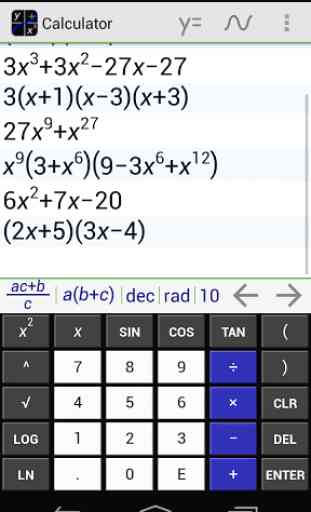
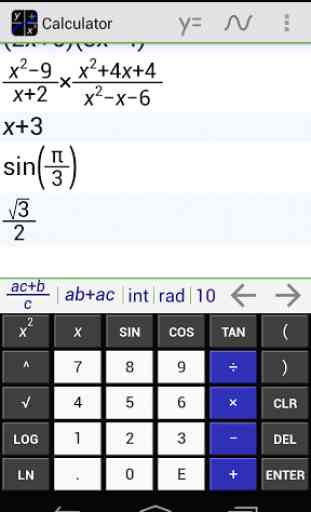
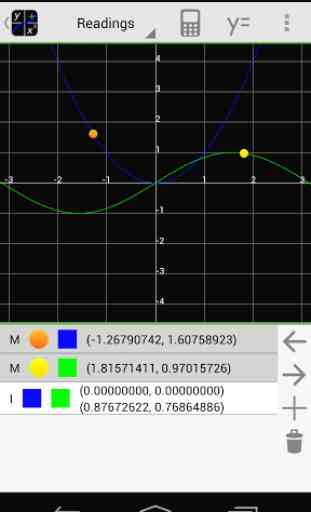

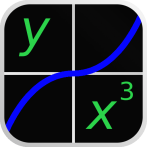
I've used this app nearly every day for nearly 10 years. My favorite calculator. Tried many others but the graphing functions are never as clear and quick to use. Thanks guys!