[ Matrix Calculator ]
The most handy Matrix Calculator available on the store. Much better than other graphic calculators. Create a matrix just by swiping across the screen in order to add a row or column. This version uses decimal representation, if you want to use fractions download market://details?id=net.appassion.dark.matrix.calculator (https://play.google.com/store/apps/details?id=net.appassion.dark.matrix.calculator).This algebra calculator is designed for college students as well as for professional engineers who perform matrix computation in their work.
- Matrix Determinant
- Multiplication, matrix by a matrix
- Sum, Subtract and Multiplication, matrix by a scalar
- Matrix Inversion
- Matrix Transposition
- LU
Navigate through the cells with a swipe gesture left to move to the left, swipe right to move right or add a column. Swipe down to add a row or move down. It's that simple or even simpler when you use it once!
Compare this matrix calculator to other apps available on the store!
- Matrix Determinant
- Multiplication, matrix by a matrix
- Sum, Subtract and Multiplication, matrix by a scalar
- Matrix Inversion
- Matrix Transposition
- LU
Navigate through the cells with a swipe gesture left to move to the left, swipe right to move right or add a column. Swipe down to add a row or move down. It's that simple or even simpler when you use it once!
Compare this matrix calculator to other apps available on the store!
Category : Education

Related searches
Reviews (2)
Wil. t.
Feb 16, 2022
Ver y beatifull
![[ Matrix Calculator ] 1](https://allbestapps.net/img/en/187/matrix-calculator-1872588-2.jpg)
![[ Matrix Calculator ] 2](https://allbestapps.net/img/en/187/matrix-calculator-1872588-3.jpg)
![[ Matrix Calculator ] 3](https://allbestapps.net/img/en/187/matrix-calculator-1872588-4.jpg)
![[ Matrix Calculator ] 4](https://allbestapps.net/img/en/187/matrix-calculator-1872588-5.jpg)
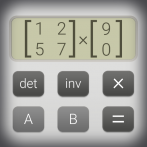
not bad but very limited on features. i.e u can't copy a matrix or calculate power of 2. u can't resize the display of matrix as well.