MatteBlack keyboard skin
MatteBlack is a keyboard skin for POBox Touch 5 on Xperia™ phones.Once downloaded, this skin is automatically added to your skin collection. To apply it, go to Settings > Language & keyboard > Xperia™ Japanese keyboard > Select keyboard skin. You can also jump to Xperia™ Japanese keyboard settings by longpressing the mode key(note1) to display the pop-up window and tapping the settings icon(note 2).
(note1)Bottom left key for switching between Kana mode and Alphabet mode
(note2)Spanner icon
(note1)Bottom left key for switching between Kana mode and Alphabet mode
(note2)Spanner icon
Category : Tools

Related searches
Reviews (6)
Tsu. M.
Nov 25, 2015
Good theme
Fuj.
Sep 29, 2016
Hiw can i have large “space bar “like in the picture please answer me
Kir. G.
Sep 18, 2015
thanks a lots
chi. l.
Jan 11, 2015
thank
Bru. G.
Oct 12, 2013
This Dev. has some nice skins, too bad they only work on one phone. Be great if they were compatible with other keyboards.
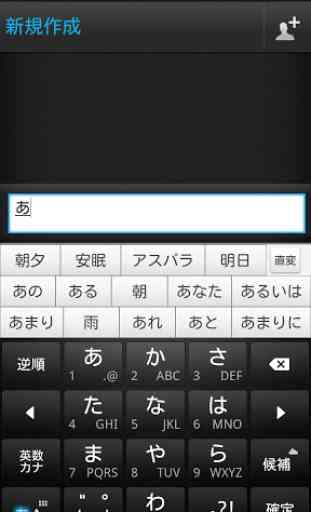
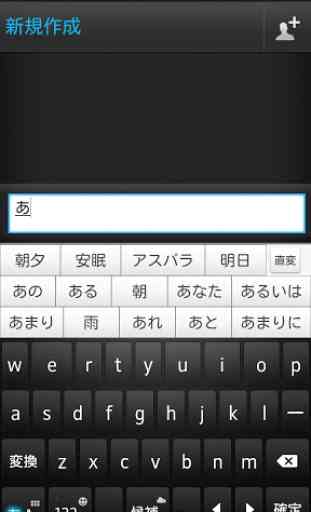

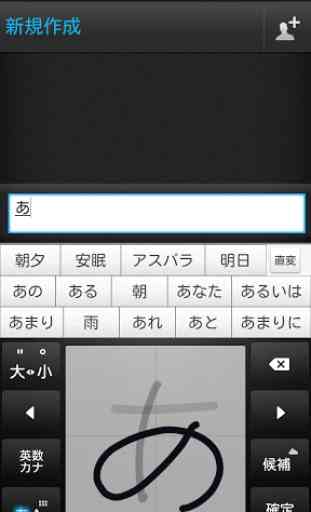

The apps only works on xperia only.